Home
Categories
Dictionary
Glossary
Download
Project Details
Changes Log
What Links Here
FAQ
License
Framework properties
1 GUI window and logger area
1.1 Name of the GUI window
1.2 Position of the GUI window
1.3 Logger size
1.4 Log File
1.5 Stack traces configuration
1.6 Print stack trace
1.7 Log level
2 FailFast configuration
3 Configure how event services datas are handled
4 Accepting multiple providers
5 Auto attaching providers
6 Debugging scripts
7 Python configuration properties
8 Native libraries
9 Applications versions
10 XInclude support
11 Default behavior to detect changes for complex datas
12 Service invocation properties
12.1 Service invocation mode
12.2 Service invocation domain
12.3 Services executor pool
13 Loading a configuration which is an entry in a zip or jar file
13.1 Example
14 Use Global ClassLoaders
14.1 Example
15 Log debug messages
16 Recorder engine
17 User-defined module types
18 User-defined global configuration properties
18.1 Setting user-defined property values through the launcher arguments
19 Environment properties configuration properties
20 Showing the values of properties
21 Example
22 Notes
23 See also
1.1 Name of the GUI window
1.2 Position of the GUI window
1.3 Logger size
1.4 Log File
1.5 Stack traces configuration
1.6 Print stack trace
1.7 Log level
2 FailFast configuration
3 Configure how event services datas are handled
4 Accepting multiple providers
5 Auto attaching providers
6 Debugging scripts
7 Python configuration properties
8 Native libraries
9 Applications versions
10 XInclude support
11 Default behavior to detect changes for complex datas
12 Service invocation properties
12.1 Service invocation mode
12.2 Service invocation domain
12.3 Services executor pool
13 Loading a configuration which is an entry in a zip or jar file
13.1 Example
14 Use Global ClassLoaders
14.1 Example
15 Log debug messages
16 Recorder engine
17 User-defined module types
18 User-defined global configuration properties
18.1 Setting user-defined property values through the launcher arguments
19 Environment properties configuration properties
20 Showing the values of properties
21 Example
22 Notes
23 See also
Several properties can be defined in the configuration:
The GUI window shows a logger area which presents various logs and errors which can appear during the framework execution:
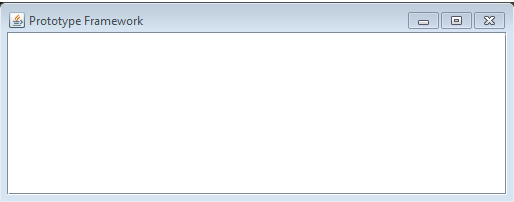 .
.
Note that the following command-line arguments allow to configure if the window ill appear or be iconified:
For example:
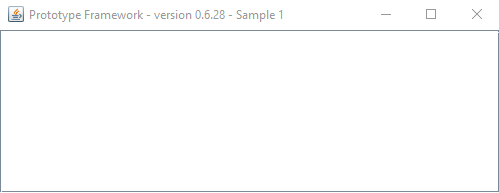
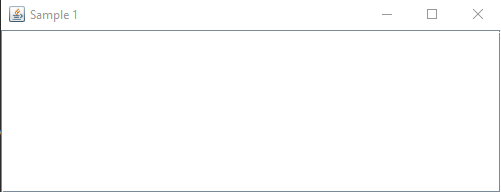
For example:
For example:
By default event Services datas are handled in a background Thread by each subscriber when the notification is effective. It means that if the same event service is sent multiple times in rapid succession with different values for its datas, it is possible that the values seen by the subscribers will appear to always have the last value[2]
To avoid this it is possible to specify that datas are copied to an intermediary repository for each invocation before the notification Thread is called, ensuring that the datas will appear with their effective values even if the invocation has been performed multiple times in rapid succession. The name of the boolean property is
For example:
By default only event Services allow to have multiple providers at the same time.
However it is possible to configure the framework to allow publish Services and request-response Services to accept to have more than once provider at the same time. The name of the boolean property is
For example:
However it is possible to configure the framework to allow by default as many providers to a service as desired without having to declare it for each provider configuration. The name of the boolean property is
For example:
The
For example:
The global framework properties have several properties which are used for Python modules:
The
For example, if "appli1" has the following Manifest:
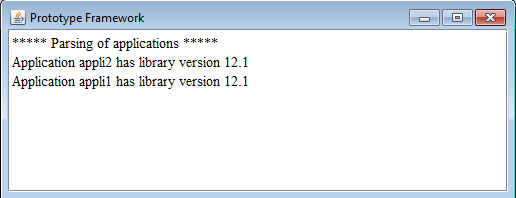
The
For example:
The
For example:
Three properties allow to customize the way services are invoked:
Note that by default:
The
For example:
For example:
For example:
The
The
The attributes of the element are:
For example:
For example:
A global property is declared by the
These properties can be used in all other configuration files by using the "${variable_name}" construct.
For example:
It is possible to specify that a user-defined property value can be set through the launcher arguments by setting the
For example:
But if we start the framework by:
A system environment variable is declared by the
For example:
For example:
For example:
- The property setting is stack traces must be presented in the case of exceptions encounteed in the framework
- Several properties for Python scripts
- The name which should be shown in the GUI window of the framework
- The maximum number of lines of the Logger
- A file which will be used to write the logs
- The log level specifying which message levels will be logged by the Logger
- Allow publish Services and request-response Services to accept to have more than once provider at the same time
- Configure how event service datas are handled before notified subscribers
- Simplify debugging Groovy or Python scripts
- Show the applications versions
- Allow the framework to "fail" rather than logging an error when the configuration is incorrect at startup
- Specify the paths for the user-defined module types
- Specify the paths for the native libraries
- Allow to include portions of the XML documents using the xInclude mechanism
- Allow to specify how the services invocations are performed
- Define how complex datas are considered as changed by default
- Allow to specify the number of background Threads to use in the services invocation
- Any user-defined global configuration properties which can be used in all other configuration files
- Specify how classes are loaded if the configuration is an entry in a zip file or jar file
- Use a recorder engine which will record all invocations and notifications in the framework
GUI window and logger area
Main Article: command-line starting
The GUI window shows a logger area which presents various logs and errors which can appear during the framework execution:
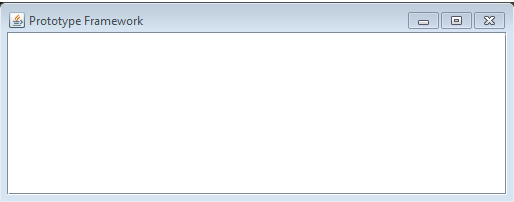 .
.Note that the following command-line arguments allow to configure if the window ill appear or be iconified:
- "noGUI": true if the Framework Window should not be shown
- "minimizeGUI": true if the Framework Window should be iconified
java -jar protoframework.jar config=filelist.xml minimizeGUI
Name of the GUI window
ThewindowTitle and fullWindowTitle properties specify the name which must be shown in the GUI window.- The
windowTitleproperty will append the title to the default GUI window name - The
fullWindowTitleproperty will replace the title
For example:
<files> <file url="applications.xml" /> <file url="services.xml" /> <file url="types.xml" /> <property key="windowTitle" value="Sample 1" /> </files>has the following result on the GUI window:
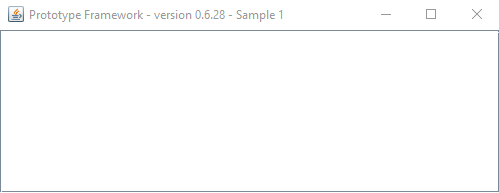
<files> <file url="applications.xml" /> <file url="services.xml" /> <file url="types.xml" /> <property key="fullWindowTitle" value="Sample 1" /> </files>has the following result on the GUI window:
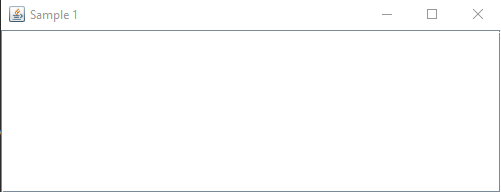
Position of the GUI window
TheconsolePosition property allow to specify he position of the GUI window. The format is <x position;>;<y position;. For example:<files> <file url="applications.xml" /> <file url="services.xml" /> <file url="types.xml" /> <property key="consolePosition" value="500;500" /> </files>
Logger size
ThelogMaximumLines property specifies the maximum number of lines of the Logger.
Log File
ThelogFile property specifies a file which will be used to write the logs.
Stack traces configuration
ThelogStackTraces property can be set to specify that stack traces must be presented in the case of exceptions encountered in the framework. By default only the name of the exception will be shown in the Logger.
Print stack trace
TheprintStackTrace property allows to print the errors stackTrace on the console.
Log level
ThelogLevel property specifies which message levels will be logged by the Logger. The supported values are[1]
The values are not case sensitive
:- "OFF": will speciify that no logs will be shown
- "FINE" (500): the log level for warnings
- "FINER" (400): the log level for warnings
- "CONFIG" (700): the log level for warnings
- "INFO" (800): the log level for warnings
- "WARNING" (900): the log level for warnings
- "SEVERE" (1000): the default log level
For example:
// will be logged by default, except if the log level is set to "OFF" Logging.error("the error"); // will only be logged if the log level is set at least to "WARNING" Logging.error("the error", Level.WARNING); // will only be logged if the log level is set at least to "INFO" Logging.info("the error", Level.INFO);
FailFast configuration
ThefailFast property can be set to specify that the framework must throw an exception in the following cases rather than log an error:- The configuration of a module is "fatally" incorrect. This is the case if the module instance can not be found, or if one of its specified entry points do not exist
- An address used in the network configuration is already bound
false (an error will be logged in these cases).For example:
<files> ... <property key="failFast" value="true" /> </files>
Configure how event services datas are handled
Main Article: Configure how event services datas are handled
By default event Services datas are handled in a background Thread by each subscriber when the notification is effective. It means that if the same event service is sent multiple times in rapid succession with different values for its datas, it is possible that the values seen by the subscribers will appear to always have the last value[2]
This is because the effective notification will happen "some time in the future" after the provider has performed its invocation, which means the values can have already been updated when the notification is really applied
.To avoid this it is possible to specify that datas are copied to an intermediary repository for each invocation before the notification Thread is called, ensuring that the datas will appear with their effective values even if the invocation has been performed multiple times in rapid succession. The name of the boolean property is
eventServicesCopyDatas.For example:
<files> ... <property key="eventServicesCopyDatas" value="true" /> </files>
Accepting multiple providers
Main Article: Attaching service providers
By default only event Services allow to have multiple providers at the same time.
However it is possible to configure the framework to allow publish Services and request-response Services to accept to have more than once provider at the same time. The name of the boolean property is
acceptMultipleProviders.For example:
<files> ... <property key="acceptMultipleProviders" value="true" /> </files>
Auto attaching providers
By default if there is more than one provider to a service only those which are explicitly declared as attached to the service are providers of this service.However it is possible to configure the framework to allow by default as many providers to a service as desired without having to declare it for each provider configuration. The name of the boolean property is
autoAttachProviders.For example:
<files> ... <property key="autoAttachProviders" value="true" /> </files>
Debugging scripts
Main Article: Debugging scripts
The
debugScripts property can be set to simplify debugging Groovy or Python scripts.For example:
<files> ... <property key="debugScripts" value="true" /> </files>
Python configuration properties
Main Article: Python configuration properties
The global framework properties have several properties which are used for Python modules:
- The path of the Python executable to execute Python scripts
- The default Python version to execute Python scripts
- The behavior of Python scripts when encountering Deprecation or Future warnings
- The default port size for commmunicating with Python scripts
- Show the python command-line when Python processes are started
- Set the default values for the waitAtStart and waitAtInit properties for Python modules
- Set if enumerations should be sent by default with their state names rather than an int
Native libraries
Main Article: LibPath declarations
The
libPath element allows to declare where to find the native libraries used with java modules. For example:<files> <file url="applications.xml" /> <file url="services.xml" /> <file url="types.xml" /> <file url="properties.xml" /> <libPath url="my/lib" /> </files>
Applications versions
TheshowLibVersion property can be set to show the version of the applications jar files on the logger. Note that a library version for an application will only be shown on the logger if the Manifest of the Application jar file has the Version manifest property.For example, if "appli1" has the following Manifest:
Version: 12.1This will show in the logger:
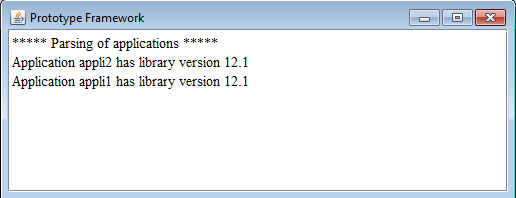
XInclude support
Main Article: XInclude support
The
supportXInclude property allows to include portions of the XML documents using the xInclude mechanism. It help to define only once an XML structure (such as the interfaces of a module) and reuse them in several configurations.For example:
<files> <file url="applications.xml" /> <file url="services.xml" /> <file url="types.xml" /> <file url="properties.xml" /> <property key="supportXInclude" value="true" /> </files>
Default behavior to detect changes for complex datas
Main Article: Detecting if a service has changed
The
defaultChangeBehavior allows to specify how complex datas are considered as changed by default. There are two modes:-
changedspecifies that the full graph of a complex datas is taken into account to detected if the data has changed -
unchangedspecifies that normally a complex data is always considered as changed
changed value is used by default.For example:
<files> <file url="applications.xml" /> <file url="services.xml" /> <file url="types.xml" /> <property key="defaultChangeBehavior" value="unchanged" /> </files>
Service invocation properties
Main Article: Invoking a service
Three properties allow to customize the way services are invoked:
- The
serviceInvocationModeproperty allows to specify if the services will be invoked in a background Thread managed by an ExecutorService[3]Using a Thread Poolor in the same Thread as the caller - The
serviceInvocationDomainproperty allows to specify if there will be one separate Thread pool for each module or one unique pool for all the Framework, shared by all modules - The
servicesExecutorPoolproperty allows to specify the number of Threads used in the pool
Note that by default:
- The
serviceInvocationModeisexecutorService, which means that a Thread pool will be used - The
servicesExecutorPoolis 1, which means that only one Thread will be used - The
serviceInvocationDomainismodule, which means that there will be one pool for each module
serviceInvocationMode is blocking, the two other propeties are not used.
Service invocation mode
Main Article: Invoking a service
The
serviceInvocationMode property allows to specify how the services invocation will be performed:- By default, or if the property has the
executorServicevalue, the framework will perform the invocation in a background Thread - If the property has the
blockingvalue, the framework will perform the invocation in the same Thread as the caller
For example:
<files> <file url="applications.xml" /> <file url="services.xml" /> <file url="types.xml" /> <property key="serviceInvocationMode" value="blocking" /> </files>
Service invocation domain
TheserviceInvocationDomain property allows to specify the on which domain the service executor pool will work:- By default, or if the property has the
modulevalue, the framework will create one separate ExecutorService for each module - If the property has the
globalvalue, the framework will create only one ExecutorService for all the modules
For example:
<files> <file url="applications.xml" /> <file url="services.xml" /> <file url="types.xml" /> <property key="serviceInvocationDomain" value="global" /> </files>
Services executor pool
TheservicesExecutorPool property allows to specify the number of Threads which will be used in the background Threads pool if the framework perform the services invocation in a background Thread. By default there is only one Thread in the pool. Of course this property is not useful if the invocations are blocking (performed in the same Thread as the caller).For example:
<files> <file url="applications.xml" /> <file url="services.xml" /> <file url="types.xml" /> <property key="serviceInvocationMode" value="executorService" /> <property key="servicesExecutorPool" value="5" /> </files>
Loading a configuration which is an entry in a zip or jar file
Main Article: distribution options
The
allowNestedClassLoaders property specify how the modules will be loaded if the filelist configuration is an entry in a jar file or zip file:- By default a standard
URLClassLoaderwill be used - If the property value is
true, a specialURLClassLoaderwhich is able to loa Jar files nested in jar files will be used. This will only be used through if the filelist configuration is a jar of zip file entry
Example
Suppose for example the following zip file containing the configuration:zipfile.zip - filelist.xml - applications.xml - services.xml - types.xml - EmbeddedLibraries.jarWith the following content for the
filelist.xml file:<files> <file url="applications.xml" /> <file url="services.xml" /> <file url="types.xml" /> <property key="allowNestedClassLoaders" value="true" /> </files>We can do:
java -jar protoFramework.jar config=jar:file:/zipfile.zip!/filelist.xml
Use Global ClassLoaders
TheuseGlobalClassLoaders will specify that if the configuration is specified as an entry of a jar file, the jar file will be automatically added to the general ClassLoader.
Example
Suppose for example the following jar file containing the configuration:MyConfig.jar - META-INF - MANIFEST-MF - filelist.xml - applications.xml - services.xml - types.xml - org - samples - Module.classWith the following content for the
filelist.xml file:<files> <file url="applications.xml" /> <file url="services.xml" /> <file url="types.xml" /> <property key="useGlobalClassLoaders" value="true" /> </files>We can do:
java -jar protoFramework.jar config=jar:file:/MyConfig.jar!/filelist.xml
Log debug messages
ThedebugLog property can be used to help with debugging. It specifies a file which will be used so as the module can log messages. For example:<files> <file url="applications.xml" /> <file url="services.xml" /> <file url="types.xml" /> <property key="debugLog" value="myFile.log" /> </files>The following method can be used by modules to log messages to both the console and this log file:
DebugBuffer.println(message);The file will be automatically flushed when the framework is shutdown.
Recorder engine
Main Article: Recorder engine
The
eventLogger element allows to use a recorder engine which will record all invocations and notifications in the framework.The attributes of the element are:
- The
urlattribute declares the jar file of the library which will be used to perform the record - The
scenarioattribute declares the file to use to serialize the record - The
autoStartattribute is an optional attribute specifying if the record must begin as soon as the framework starts
For example:
<files> <file url="applications.xml" /> <file url="services.xml" /> <file url="types.xml" /> <eventLogger url="perfoLogger.jar" scenario="logged.xml"/> </files>
User-defined module types
ThecustomFactories property allows to specify the paths for the user-defined module types, which allow to define your own kind of modules and refer to them in the applications configuration. For example, you could define specific module types to handle Simulink modules, or other kinds of modules linked to any other framework or library.For example:
<files> <file url="applications.xml" /> <file url="services.xml" /> <file url="types.xml" /> <file url="properties.xml" /> <property key="customFactories" value="myPythonFactory.jar;simulinkFactory.jar" /> </files>
User-defined global configuration properties
Main Article: Global variables declarations
A global property is declared by the
confProperty element. This element has two mandatory attributes:-
key: the name of the variable -
value: the value of the variable -
allowSetByLauncher: allow to set the value of the variable through the launcher arguments
These properties can be used in all other configuration files by using the "${variable_name}" construct.
For example:
<files> <file url="applications.xml" /> <file url="services.xml" /> <file url="types.xml" /> <confProperty key="myPath" value="D:/my/directory/" </files>For example, we can use this property in the properties configuration file:
<properties> <application name="appli1" > <module name="module1" > <moduleProperty key="theGraphicPath" value="${myPath}/graphic.xml" /> </module> </application> </properties>
Setting user-defined property values through the launcher arguments
Main Article: Global variables declarations
It is possible to specify that a user-defined property value can be set through the launcher arguments by setting the
true value to the allowSetByLauncher attribute. In that case:- The
valueattribute specifies the value which will be used to set the user-defined property if the launcher does not define this value - Else the value will be set by the launcher
For example:
<files> <file url="applications.xml" /> <file url="services.xml" /> <file url="types.xml" /> <confProperty key="myPath" value="D:/my/directory/" allowSetByLauncher="true" /> </files>If we start the framework by:
java -jar protoframework.jar config=filelist.xml
The myPath value will have the D:/my/directory/ value.But if we start the framework by:
java -jar protoframework.jar config=filelist.xml myPath=D:/the/other/directory
The myPath value will have the D:/the/other/directory value.
Environment properties configuration properties
Main Article: Environment variables declarations
A system environment variable is declared by the
env element. This element can have two attributes:-
key: (mandatory) the name of the system environment variable -
default: (optional) the default value of the variable if the environment variable does not exist
For example:
<files> <env key="APPLIS" /> ... <file url="config/${APPLIS}" /> </files>It is also possible to set the value for an environment variable, with the
setenv element. This element can have these attributes:-
key: (mandatory) the name of the system environment variable -
value: (mandatory) the value of the variable -
overwrite: (optional) true if it is allowed to overwrite the current value of the environment variable if it already exists
For example:
<files> <setenv key="APPLIS" value="applications.xml" /> </files>
Showing the values of properties
Theecho element allows to show the value of an environment variable or a confProperty[4]
Or the fact that the variable does not exist
.- If the attribute
typehas the value "env", it shows the value of an environment variable. It can be a variable set in the system before the start of the framework or a variable set through the setenv element - If the attribute
typehas the value "confProperty", it shows the value of a confProperty declaration
For example:
<files> <env key="APPLIS" /> <confProperty key="theProperty" value="theValue" /> <file url="${APPLIS}" /> <file url="services.xml" /> <file url="types.xml" /> <echo type="env" key="APPLIS" /> <echo type="confProperty" key="theProperty" /> </files>
Example
<files> <file url="applications.xml" /> <file url="services.xml" /> <file url="types.xml" /> <property key="logStackTraces" value="true" /> <property key="logMaximumLines" value="200" /> <property key="logFile" value="myFile.log" /> <property key="acceptMultipleProviders" value="true" /> <property key="pythonRuntime" value="C:/Program Files (x86)/Python24/python.exe" /> <property key="showLibVersion" value="true" /> </files>
Notes
- ^ The values are not case sensitive
- ^ This is because the effective notification will happen "some time in the future" after the provider has performed its invocation, which means the values can have already been updated when the notification is really applied
- ^ Using a Thread Pool
- ^ Or the fact that the variable does not exist
See also
- Framework configuration: This article is about the framework configuration
×
![]()
Categories: config