Home
Categories
Dictionary
Glossary
Download
Project Details
Changes Log
What Links Here
FAQ
License
User-defined global configuration properties
1 Overriding properties values at start through a Popup dialog
2 Using user-defined properties to customize the framework architecture
3 Setting user-defined property values through the launcher arguments
4 Examples
4.1 Basic Example
4.2 Another example
5 Notes
6 See also
2 Using user-defined properties to customize the framework architecture
3 Setting user-defined property values through the launcher arguments
4 Examples
4.1 Basic Example
4.2 Another example
5 Notes
6 See also
Properties variables can be declared in the configuration, and reused in most of the configuration files (for example file paths).
A global property is declared by the
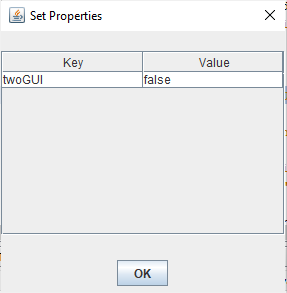
It is possible to use user-defined properties to customize the framework architecture.
But if we start the framework by:
A global property is declared by the
confProperty element. This element has two mandatory attributes:-
key: the name of the variable -
value: the value of the variable
Overriding properties values at start through a Popup dialog
The "starterGUI" command-line argument allows to override user-defined properties before starting the framework. For example:
java -jar protoframework.jar config=filelist.xml starterGUI
This will show a Popup window allowing to override their values[1]
Their initial values are the values which are defined in the Configuration file
. For example, for the following Configuration file:<files> <file url="applications.xml" /> <file url="services.xml" /> <file url="types.xml" /> <confProperty key="twoGUI" value="false" /> </files>We will have the following Popup Window allowing to override the value of the "twoGUI" property:
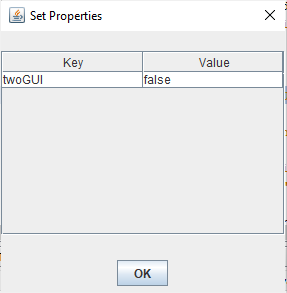
Using user-defined properties to customize the framework architecture
It is possible to use user-defined properties to customize the framework architecture.
Setting user-defined property values through the launcher arguments
It is possible to specify that a user-defined property value can be set through the launcher arguments by setting thetrue value to the allowSetByLauncher attribute. In that case:- The
valueattribute specifies the value which will be used to set the user-defined property if the launcher does not define this value - Else the value will be set by the launcher
<files> <file url="applications.xml" /> <file url="services.xml" /> <file url="types.xml" /> <confProperty key="myPath" value="D:/my/directory/" allowSetByLauncher="true" /> </files>If we start the framework by:
java -jar protoframework.jar config=filelist.xml
The myPath value will have the D:/my/directory/ value.But if we start the framework by:
java -jar protoframework.jar config=filelist.xml myPath=D:/the/other/directory
The myPath value will have the D:/the/other/directory value.
Examples
Basic Example
For example:<files> <file url="applications.xml" /> <file url="services.xml" /> <file url="types.xml" /> <confProperty key="myPath" value="D:/my/directory/" /> </files>We can for example use this property value in the properties configuration file:
<properties> <application name="appli1" > <module name="module1" > <moduleProperty key="theGraphicPath" value="${myPath}/graphic.xml" /> </module> </application> </properties>
Another example
For example:<files> <file url="applications.xml" /> <file url="services.xml" /> <file url="types.xml" /> <confProperty key="enable" value="false" /> </files>We can for example use this property value in the applications configuration file:
<applications> <application name="appli1" > <module name="module1" isEnabled="${enable}" > ... </module> </application> </lt;applications>
Notes
- ^ Their initial values are the values which are defined in the Configuration file
See also
- Framework configuration: This article is about the framework configuration
- framework properties: This article is about the properties which can be defined in the framework configuration
×
![]()
Categories: config