Home
Categories
Dictionary
Glossary
Download
Project Details
Changes Log
What Links Here
FAQ
License
Python socket modules
1 Overview
2 Initialization and runtime sequence
2.1 Using lengthy methods for the Python scripts
3 Python framework
4 Deployment
5 Declaration
6 Types limitations
7 Python socket module implementation
7.1 Host
7.2 Services subscription queue
7.3 Examples
7.4 Input and output size
7.5 Values separator
7.6 EntryPoints
7.6.1 Init EntryPoint
7.6.2 Start EntryPoint
7.6.3 Default receive entryPoints
7.6.4 Default send EntryPoint
7.6.5 Specific entryPoints
7.7 Python class name
7.8 Enumerations as String
7.9 Python module implementation constraint
8 Python compatibility
9 Python library
9.1 PythonUtils.py script
10 Python script
10.1 Module initialization
10.2 Module start
10.3 Module cyclic call
10.4 Service subscription
11 Example
12 Notes
13 See also
2 Initialization and runtime sequence
2.1 Using lengthy methods for the Python scripts
3 Python framework
4 Deployment
5 Declaration
6 Types limitations
7 Python socket module implementation
7.1 Host
7.2 Services subscription queue
7.3 Examples
7.4 Input and output size
7.5 Values separator
7.6 EntryPoints
7.6.1 Init EntryPoint
7.6.2 Start EntryPoint
7.6.3 Default receive entryPoints
7.6.4 Default send EntryPoint
7.6.5 Specific entryPoints
7.7 Python class name
7.8 Enumerations as String
7.9 Python module implementation constraint
8 Python compatibility
9 Python library
9.1 PythonUtils.py script
10 Python script
10.1 Module initialization
10.2 Module start
10.3 Module cyclic call
10.4 Service subscription
11 Example
12 Notes
13 See also
Python socket modules are Python modules where the associated Python script use UDP or TCP sockets to communicate with the framework.
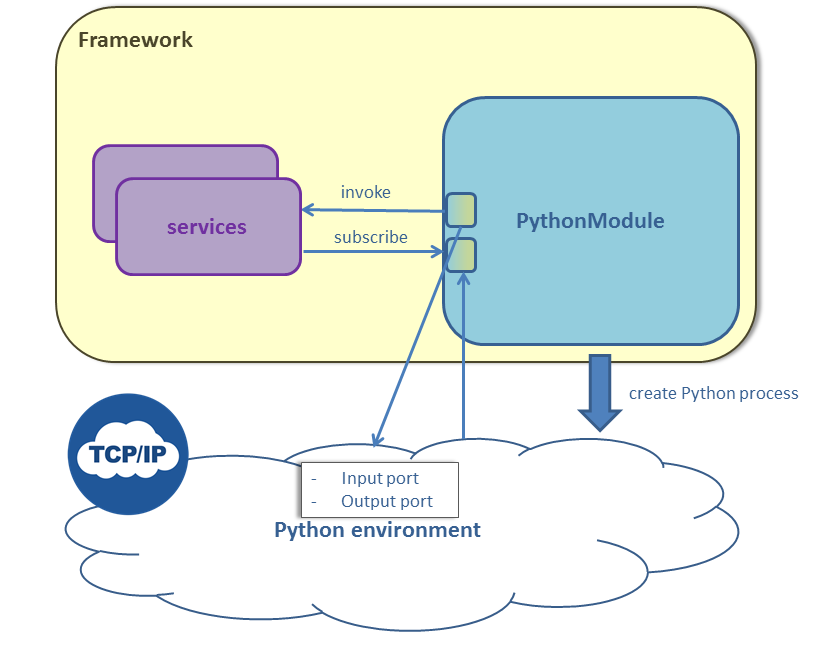
Two generic additional Python scripts are necessary to handle the communication between the Python module and the Python script:
Note that these two modules are valid for both a Python 2 or Python 3 environment for UDP communication.
The initialization and runtime sequence of Python scripts follows two general phases:
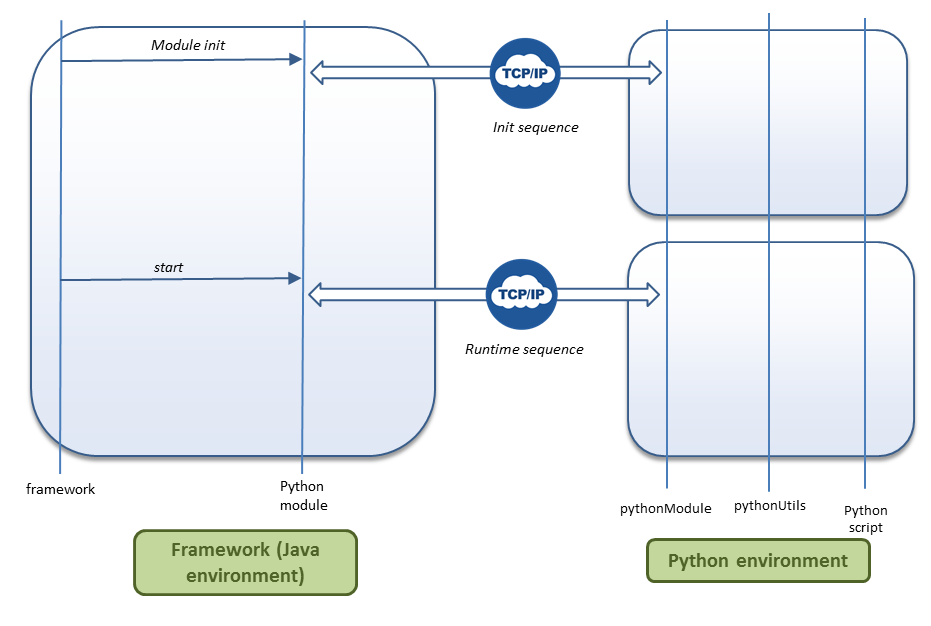
The Python script is not executed in the JVM, but the framework will look for a Python executable on the Platform, or the user can specify the path of the Python executable.
The following list specifies the properties which are common to Python UDP modules and Python TCP modules:
Note that in all the cases the communication must be performed i the same mahcine, so it will also use the lcoalhost, even if this host is set explicitly. However setting the value of the local host explicitly can be useful if you want to use WireShark to debug the UDP or TCP communication between the Java and the Python processes.
The
For example:
Note that this is only useful for Python version up to 2.5. later Python versions use JSON. later Python versions use JSON for the Java / Python communication and don't need a specific separator.
For example for the following Service:
For example the following declarations are valid:
For example:
For example:
For example:
For example:
The method must have the following signature:
The module is free to contain other classes as well.
For example:
For example:
The
The
The Python modules version is provided by the Framework as a launch argument when starting the Python process. The
In order for the Python script to work properly, you must copy two additional Python scripts which will be used as a library in the same directory as the script itself:
Note that you must use the correct version of the Python scripts depending on the version of Python you intend to use. See generating a Python library more information.
Note that to get a Data value for a Service, you just have to use:
The Python script may have a method called at the initialization of the module with the following signature:
To declare the name of the method, you must put the associated entry point, for example:
The Python script may have a method called at the start of the module with the following signature:
To declare the name of the method, you must put the associated entry point, for example:
The Python script may have a method called by when invoking automatically a Service. The method should have with the following signature:
To declare the name of the method, you must put the associated entry point, for example:
The Python module may have a
We could have the following code for the script:
Overview
These modules allow to execute Python code in any Python 2 or Python 3 environment:- A Python module creates a Python process using the Python executable path defined in the framework properties. By default the framework will look for a Python 2.x executable among the applications installed on the System
- services reception from the Python module will be deferred to the associated Python script using an UDP or TCP communication
- services invocation from the Python script will be deferred as a Python module Service invocation using an UDP or TCP communication
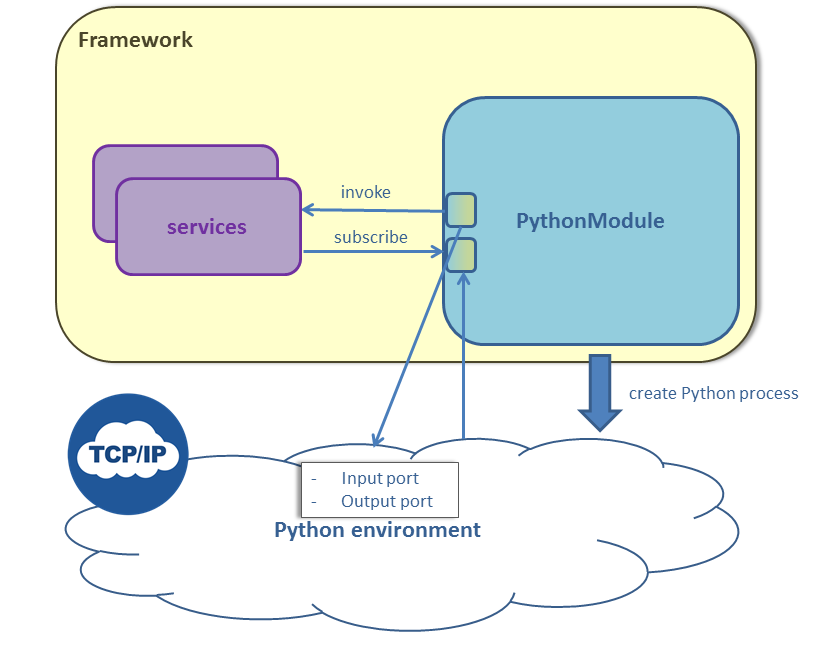
Two generic additional Python scripts are necessary to handle the communication between the Python module and the Python script:
- The
pythonModule.pyscript is responsible for the Services subscription in the Python environment - The
pythonUtils.pyscript is an utility script usable by the user Python script
Note that these two modules are valid for both a Python 2 or Python 3 environment for UDP communication.
Initialization and runtime sequence
Main Article: Python initialization and runtime sequence
The initialization and runtime sequence of Python scripts follows two general phases:
- The initialization phase: this phase takes place during the module initialization
- The runtime phase: this phase takes place after the module start
It can be the case if the Python script takes too much time to start-up, or if there is an exception during the initialization of the script
, then the Python module initialization will be aborted. Else the runtime phase will be started.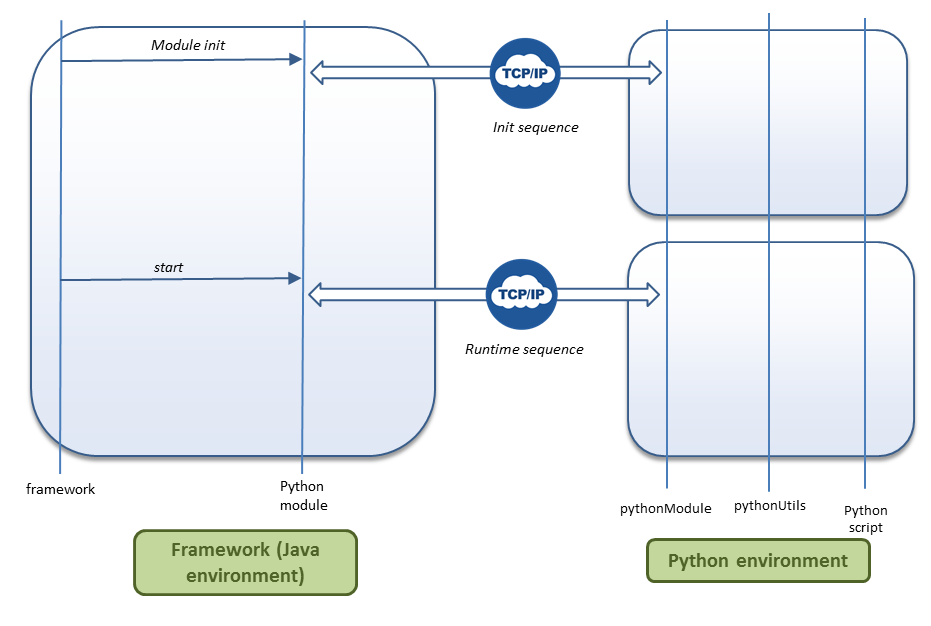
Using lengthy methods for the Python scripts
Main Article: using lengthy methods for the Python scripts
Python framework
Main Article: Python executable path
The Python script is not executed in the JVM, but the framework will look for a Python executable on the Platform, or the user can specify the path of the Python executable.
Deployment
These modules do not need a deployment in their parent application because they are scripted.Declaration
These modules are declared by the top-levelpythonModule element. For example:<pythonModule name="FlightManagementSystem">By default these modules use a UDP communication, but it is possible to specify if the communication uses TCP or UDP using the
protocol attribute in the pythonImplementation element:- The
udpvalue specifies that the communication uses UDP - The
tcportcpBlockingvalue specifie that the communication uses TCP. See Python TCP modules for more information
<pythonModule name="PublishModule" > <pythonImplementation path="pythonAppli" protocol="tcp"> <defaultSendEntryPoint method="publish" /> </pythonImplementation> </pythonModule>
Types limitations
Main Article: Python modules types limitations
- Python UDP modules have two ways of exchanging data between Java and Python depending on the Python executable version. See Python UDP modules for more information
- Python TCP modules only use Python 3. As there is a JSON library included in the Python implementation, so the exchange of Data is performed using the JSON format. There are no limitations on the types which can be exchanged with Python modules, including types complex types
Python socket module implementation
ThepythonImplementation element declares the Python script file which implements the script, and specifies the associated properties.The following list specifies the properties which are common to Python UDP modules and Python TCP modules:
-
path: refer to the name of the file (without the ".py" extension) which implements the Python script. The path of this file is by default relative to theapplication.xmlfile which declares the module -
inputPort,inputSize,outputPort, andoutputSize: define the ports which will be used to communicate between the java application and the Python Script[2]Note that these ports should not be identical to existing ports used by the framework for the communication between modules. All these parameters are optional. If the ports are not specified, the framework will find free local ports. See input and output size. If a size is not specified, the framework will use the Python default port size by default - waitAtStart: the maximum duration to wait for after the start of the Python script[3]
This is necessary to allow the Python executable to start-up, see also Python initialization and runtime sequence. By default the duration will be specified as 200 ms if not defined. See also Waiting for Python runtime initialization
- waitAtInit: the optional duration to wait for after calling the Python init EntryPoint. By default the Java code will be specified as 500 ms if not defined. . See also Waiting for Python script initialization
-
wait: the optional duration to wait after each Java - Python dialog. By default the duration will be specified as 10 ms if not defined -
pythonEnumAsString: an optional boolean to specify that enumeration values should be sent as names to the Python module rather than their index. See Enumerations as String for more information -
className: the optional name of the Python class to call. By default the name is derived from the name of the Python module. See Python class name for more information -
protocol: specifies the protocol (default is "udp"). Allows to use TCP modules rather than UDP. See declaration for more information -
host: specifies the host. By default if not specified the host will be the localhost (127.0.0.1), but it is possible to specify the value of the host explicitly. See also host for more information -
compatibility: Allows to set a compatibility for an older version of the Python modules. See Python compatibility for more information
Host
Thehost parameter for the pythonImplementation element allows to specify the host for the Java to/from Python communication. By default if not specified the localhost (127.0.0.1) will be used.Note that in all the cases the communication must be performed i the same mahcine, so it will also use the lcoalhost, even if this host is set explicitly. However setting the value of the local host explicitly can be useful if you want to use WireShark to debug the UDP or TCP communication between the Java and the Python processes.
Services subscription queue
Main Article: Python queues
The
pythonQueue child element allows to specify how the services notifications are handled at the python level. This element has the following attributes (all optional):-
queueSize: the optional size of the queue (used for all services notifications by default) -
publishQueueSize: the optional size of the queue for publish Service notifications -
eventQueueSize: the optional size of the queue for event and request services notifications. Note that the event queue has priority on the publish queue
For example:
<pythonImplementation path="pythonAppli" inputSize="1024" outputSize="1024"> <pythonQueue publishQueueSize="20" eventQueueSize="10" /> </pythonImplementation>
Examples
For example:<pythonModule name="FlightManagementSystem" > <pythonImplementation path="pythonAppli" inputPort="6000" outputPort="6005" inputSize="1024" outputSize="5000"/> </pythonModule>Another example, where available free local ports are used for
inputPort and outputPort, and 1024 is used for both inputSize and outputSize:<pythonModule name="FlightManagementSystem" > <pythonImplementation path="pythonAppli" /> </pythonModule>
Input and output size
inputSize represents the size of the buffer from Java to Python. outputSize represents the size of the buffer from Python to Java:- If you does not set the value for a size, the Python default port size will be used
- If you set a value which is less than 200, a value of 200 will be used
outputSize is too small.
Values separator
The content of Services sent or received by the Python script is a String containing the service name followed by the values separated by the separator[4]
The order of the values is the order of the Service declaration
.Note that this is only useful for Python version up to 2.5. later Python versions use JSON. later Python versions use JSON for the Java / Python communication and don't need a specific separator.
For example for the following Service:
<services> <publish name="position" > <data name="latitude" type="float" /> <data name="longitude" type="float" /> <data name="altitude" type="float" /> </publish> </services>We may have the following content exchanged between Java and Python:
position=latitude:1.23^longitude:0.45^altitude:1200
It is possible to change the default value of the separator to be any character (or even a string having more than one character), including unicode character. This may be useful if string data sent or received by the Python script contain the default separator character.For example the following declarations are valid:
<pythonImplementation ... separator="!" ><pythonImplementation ... separator="!!" ><pythonImplementation ... separator="°" >
EntryPoints
Init EntryPoint
If the init entry point is defined, the module class must thave one method with the following signature:def method_name(self, pythonUtils):with
method_name being the name defined for the Start entry point. The method will be called once after the framework has been started.For example:
<pythonModule name="FlightManagementSystem" > <pythonImplementation path="pythonAppli" inputPort="6000" outputPort="6005" inputSize="1024" outputSize="1024"> <initEntryPoint method="init" /> </pythonImplementation> </pythonModule>
Start EntryPoint
If the start entry point is defined, the module class must thave one method with the following signature:def method_name(self, pythonUtils):with method_name being the name defined for the Start entry point. The method will be called once after the framework has been started.
For example:
<pythonModule name="FlightManagementSystem" > <pythonImplementation path="pythonAppli" inputPort="6000" outputPort="6005" inputSize="1024" outputSize="1024"> <startEntryPoint method="start" /> </pythonImplementation> </pythonModule>
Default receive entryPoints
ThedefaultReceiveEntryPoint element defines the default method which will be called by default when being notified by a Service.For example:
<pythonModule name="FlightManagementSystem" > <pythonImplementation path="pythonAppli" inputPort="6000" outputPort="6005" inputSize="1024" outputSize="1024"> <defaultReceiveEntryPoint method="receive" /> </pythonImplementation> <interfaces> <push service="service1" /> <subscribe service="service2" /> </interfaces> </pythonModule>The method must have the following signature:
def method_name(self, pythonUtils, serviceName):
Default send EntryPoint
ThedefaultSendEntryPoint element defines the default method which will be called by default when invoking automatically a publish Service[5]
some publish Services can be called cyclically
The signature of this method will always be: <send>(ServiceInstance service). The method will be called each time a Service invoked automatically is invoked (just before sending its result).For example:
<pythonModule name="FlightManagementSystem" > <pythonImplementation path="pythonAppli" inputPort="6000" outputPort="6005" inputSize="1024" outputSize="1024"> <defaultSendEntryPoint method="send" /> </pythonImplementation> <interfaces> <push service="service1" /> <subscribe service="service2" /> </interfaces> </pythonModule>It can be used to perform computations before invoking the Service (for example, setting values to datas).
The method must have the following signature:
def method_name(self, pythonUtils, serviceName):
Specific entryPoints
It is possible to define a specific Python method name (entry point) for a Service. For example:<pythonModule name="FlightManagementSystem" > <pythonImplementation path="pythonAppli" inputPort="6000" outputPort="6005" inputSize="1024" outputSize="1024"> <defaultReceiveEntryPoint method="receive" /> <defaultSendEntryPoint method="invoke" /> </pythonImplementation> <interfaces> <push service="service1" > <entryPoint method="subscribe1" /> </push> <subscribe service="service2" > <entryPoint method="subscribe2" /> </subscribe> </interfaces> </pythonModule>
Python class name
By default the module must contain at least one class which must have the same name as the module file itself[6]
Minus the first character which must be upper case
. For example, if the file name is myPythonAppli.py, then the path parameter must be myPythonAppli, and the class defined in the module must be named MyPythonAppli.The module is free to contain other classes as well.
For example:
<pythonModule name="FlightManagementSystem" id="1" > <pythonImplementation path="pythonAppli" inputPort="6000" outputPort="6005" inputSize="1024" outputSize="1024"/> </pythonModule>and:
from pythonUtils import PythonUtils class PythonAppli:However, it is possible to specify the name of the class to call in the module by using the
className parameter.For example:
<pythonModule name="FlightManagementSystem" id="1" > <pythonImplementation path="pythonAppli" className="FMS" inputPort="6000" outputPort="6005" inputSize="1024" outputSize="1024"/> </pythonModule>and:
from pythonUtils import PythonUtils class FMS:
Enumerations as String
By default, enumeration values for the JSON content sent to the Python module are sent wityh the state value (an int).The
pythonEnumAsString property specifies that the state names should be sent instead. Note that this can also be configured with the framework property of the same name.
Python module implementation constraint
For the moment, there is one limitation on the way the module should be implemented:- The module must import the
PythonUtilsclass in thepythonUtilsmodule
Python compatibility
Main Article: Using a lower Python module version
The
pythonModule.py and pythonUtils.py scripts must change when the communication between Java and Python is upgraded.The Python modules version is provided by the Framework as a launch argument when starting the Python process. The
pythonModule.py script check if its own version is compatible with the version proviced by Java. This means that you normally should replace the pythonModule.py and pythonUtils.py scripts if the Python modules version changes.
Python library
Main Article: Browser
In order for the Python script to work properly, you must copy two additional Python scripts which will be used as a library in the same directory as the script itself:
- The
pythonModule.pyscript - The
pythonUtils.pyscript
Note that you must use the correct version of the Python scripts depending on the version of Python you intend to use. See generating a Python library more information.
PythonUtils.py script
ThepythonUtils.py script utility has the following utility methods:def getService(self, name):: get a Service with its namedef setValue(self, service, name, value):: set a Data value for a Servicedef send(self, serviceName):: invoke a Servicedef echo(self, content):: print the value of an element[7]The general case would be a message, but any Python object can be printedon the system.out Stream[8]Note that due to the rate of exhcange between Java and Python, this method force a flush. Using onlyprint(content)would not print the content in many casesdef err(self, message):: print a message on the system.err Stream
Note that to get a Data value for a Service, you just have to use:
value = service[data_name]
Python script
A Python script may have methods declared for:- The initialization of the module
- The start of the module
- The cyclic call for a cyclic service
- The subscription of a service
Module initialization
Main Article: Init EntryPoint
The Python script may have a method called at the initialization of the module with the following signature:
def <method_name>(self, pythonUtils):This method will be called when the module is initialized, during the framework initialization.
To declare the name of the method, you must put the associated entry point, for example:
<pythonImplementation path="pythonAppli"> <initEntryPoint method="myInitMethod" /> </pythonImplementation>
Module start
Main Article: Start EntryPoint
The Python script may have a method called at the start of the module with the following signature:
def <method_name>(self, pythonUtils):This method will be called when the module is started, during the framework effective start.
To declare the name of the method, you must put the associated entry point, for example:
<pythonImplementation path="pythonAppli"> <startEntryPoint method="myStartMethod" /> </pythonImplementation>
Module cyclic call
Main Article: Default send EntryPoint
The Python script may have a method called by when invoking automatically a Service. The method should have with the following signature:
def <method_name>(self, pythonUtils, serviceName):This method will be called for a publish Services and event Services called cyclically.
To declare the name of the method, you must put the associated entry point, for example:
<pythonImplementation path="pythonAppli"> <defaultSendEntryPoint method="myCyclicMethod" /> </pythonImplementation>
Service subscription
Main Article: Default receive entryPoints
The Python module may have a
subscribe method with the following signature[9]
the
:subscribe name is the default name for all service subscriptions. But it is possible to change the method name for all Services or just for one Service. See def subscribe(self, pythonUtils, serviceName):This method will be called when the module is notified from the invocation of any Service. To detect which service is at the origin of the notification, you can perform:
# to get the service itself service = pythonUtils.getService(serviceName)The datas of the service can be retrieved with:
data = service[theDataName]
To set a value for a data for any Service for which the module is a provider, you can perform:
pythonUtils.setValue(service, theDataName, theDataValue)
To invoke a Service for which the module is a provider, you can perform:
pythonUtils.send(serviceName)
Example
In the following example, theFlightManagementSystem module:- subscribe to the
positionpublish service - subscribe to the
directToevent service - provides the
computeFlightPlanrequest-response service
<pythonModule name="FlightManagementSystem" > <pythonImplementation path="pythonAppli"/> <interfaces> <subscribe service="position" /> <eventReceived service="directTo"/> <requestReceived service="computeFlightPlan"/> </interfaces> </pythonModule>Another way to specify the Python module is to explictly specify the ports and port sizes for the Java / Python communication:
<pythonModule name="FlightManagementSystem" > <pythonImplementation path="pythonAppli" inputPort="6000" outputPort="6005" inputSize="1024" outputSize="1024"/> <interfaces> <subscribe service="position" /> <eventReceived service="directTo"/> <requestReceived service="computeFlightPlan"/> </interfaces> </pythonModule>
We could have the following code for the script:
from pythonUtils import PythonUtils class PythonAppli: def subscribe(self, pythonUtils, serviceName): service = pythonUtils.getService(serviceName) if serviceName == "position": // get position ... elif serviceName == "directTo": // compute directTo ... elif serviceName == "computeFlightPlan": // compute FlightPlan and sends the response ...
Notes
- ^ It can be the case if the Python script takes too much time to start-up, or if there is an exception during the initialization of the script
- ^ Note that these ports should not be identical to existing ports used by the framework for the communication between modules
- ^ This is necessary to allow the Python executable to start-up, see also Python initialization and runtime sequence
- ^ The order of the values is the order of the Service declaration
- ^ some publish Services can be called cyclically
- ^ Minus the first character which must be upper case
- ^ The general case would be a message, but any Python object can be printed
- ^ Note that due to the rate of exhcange between Java and Python, this method force a flush. Using only
print(content)would not print the content in many cases - ^ the
subscribename is the default name for all service subscriptions. But it is possible to change the method name for all Services or just for one Service. See
See also
- Python modules overview: Python modules are modules which are scripted in the Python scripting language
- Python initialization and runtime sequence: This article explains the initialization and runtime sequence of Python socket modules
- Python modules types limitations: This article explains the types limitations for Python modules
- Debugging scripts: This article explains how to debug Python or Groovy scripts
- Modules types: This article is about the modules types which are supported by the framework
- Python tutorial: The Python tutorial is based on the first tutorial, but one of the modules is implemented in Python
- Second python tutorial: The second Python tutorial is based on the first Python tutorial, but with one start method
×
![]()
Categories: concepts | python