Home
Categories
Dictionary
Glossary
Download
Project Details
Changes Log
What Links Here
FAQ
License
Command-line starting
1 Arguments
2 Config argument
3 Runtime
4 Initialization sequence
5 Distribution options
6 Examples
7 See also
2 Config argument
3 Runtime
4 Initialization sequence
5 Distribution options
6 Examples
7 See also
The framework is started by executing the protoframework.jar Jar file. The framework will:
The result of specifying several configuration files is exactly the same as specifying only one configuration file with all the content files defined in this same file.
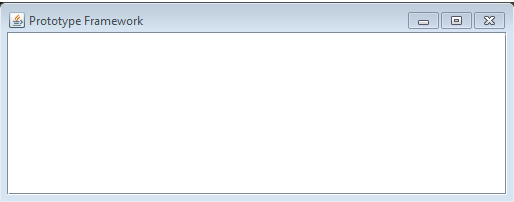
The simplest way to distribute a framework configuration is to put the Configuration files and the libraries used by the configuration on the disk. However there are alternative ways to distribute the content of a configuration.
Arguments
The application support the following arguments:- "config": the configuration xml file or xml files. This is the only mandatory property
- "application": the application ID if only one application defined in the configuration is instanciated
- "noGUI": true if the Framework Window should not be shown
- "minimizeGUI": true if the Framework Window should be iconified
- "starterGUI": show a popup dialog to allow the user to specify the values of user-defined variables
- "methodHandles": true if using Java MethodHandles to invoke module methods (should improve performance)
- "debugScripts": true if forcing simplifying debugging for scripts, regardless of the value set in the framework properties
- Additional arguments which correspond to user-defined properties. See global variables declarations for more information
Config argument
Theconfig argument allows to define the configuration xml file or xml files:- If there is only one configuration file, the value is the absolute or relative path of this file
- If there are more than one configuration file, the value is the absolute or relative path of each of the files, separated by semicolons (";")
The result of specifying several configuration files is exactly the same as specifying only one configuration file with all the content files defined in this same file.
Runtime
After the framework has been started, the following console will appear: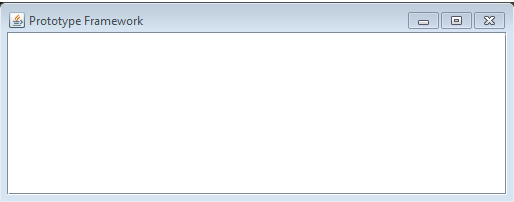
Initialization sequence
Main Article: Framework initialization sequence
Distribution options
Main Article: Framework distribution options
The simplest way to distribute a framework configuration is to put the Configuration files and the libraries used by the configuration on the disk. However there are alternative ways to distribute the content of a configuration.
Examples
java -jar protoframework.jar config=filelist.xml java -jar protoframework.jar config=filelist1.xml;filelist2.xml java -jar protoframework.jar config=filelist.xml application=myAppli java -jar protoframework.jar config=filelist.xml minimizeGUI
See also
- Framework distribution options: This article explains the different ways to distribute a framework configuration
- Configuration: This article is about the framework configuration
- Deploying: This article explains how to deploy protoFramework
×
![]()
Categories: general