Home
Categories
Dictionary
Glossary
Download
Project Details
Changes Log
What Links Here
FAQ
License
List of ARINC661 useful MapItems
1 List of MapItems
2 List of MapItems properties
2.1 ItemStyle MapItem
2.2 Fill and color style
2.3 Legend MapItem
2.4 LineArc MapItem
2.5 Symbol MapItems
3 List of interactive MapItems
4 Notes
5 See also
2 List of MapItems properties
2.1 ItemStyle MapItem
2.2 Fill and color style
2.3 Legend MapItem
2.4 LineArc MapItem
2.5 Symbol MapItems
3 List of interactive MapItems
4 Notes
5 See also
This article presents a list of ARINC 661 useful MapItems and some of their Use Cases.
Legend strings can not have more than 16 characters, including the NULL character of the end of the string. To have more than 15 characters for a string, you must use several Legend MapItems, only the last one having a final NULL character.
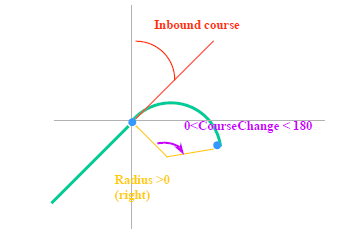
The following table presents the interactive MapItem associated with each MapItem:
List of MapItems
The following table shows the list of MapItems.| MapItem Type | MapItem ARINC ID | Supplement | Usage | Applied on |
|---|---|---|---|---|
| NotUsed | A661_NOT_USED |
2 | Allows to remove a MapItem from the Buffer. See MapItems | MapHorz and MapVert |
| ItemStyle | A661_ITEM_STYLE |
2 | Allows to the style of the following MapItems in the Buffer. See MapItems | MapHorz and MapVert |
| LegendAnchor | A661_LEGEND_ANCHOR |
2 | Allows set the position of a Legend | MapHorz and MapVert |
| LegendAnchorRotated | A661_LEGEND_ANCHOR_ROTATED |
2 | Allows set the position and the rotation of a Legend | MapHorz |
| Legend | A661_LEGEND |
2 | A Legend on the Map positioned in real-world coordinates | MapHorz and MapVert |
| LineStart | A661_LINE_START |
2 | The start of a set of lines, positioned in real-world coordinates | MapHorz and MapVert |
| FilledPolyStart | A661_FILLED_POLY_START |
2 | The start of a polygon, positioned in real-world coordinates | MapHorz |
| TriangleStripStart | A661_TRIANGLE_STRIP_START |
2 | The start of a triangle strip positioned in real-world coordinates | MapHorz |
| TriangleFanStart | A661_TRIANGLE_FAN_START |
2 | The start of a triangle fan positioned in real-world coordinates | MapHorz |
| TriangleSegment | A661_TRIANGLE_SEGMENT |
2 | A triangle segment positioned in real-world coordinates | MapHorz |
| TriangleSegmentDouble | A661_TRIANGLE_SEGMENT_DOUBLE |
2 | A double triangle segment positioned in real-world coordinates | MapHorz |
| TriangleEnd | A661_TRIANGLE_END |
2 | The end of a triangle positioned in real-world coordinates | MapHorz |
| TriangleEndDouble | A661_TRIANGLE_END_DOUBLE |
2 | The end of a triangle positioned in real-world coordinates | MapHorz |
| LineSegment | A661_LINE_SEGMENT |
2 | A segment in a set of lines, positioned in real-world coordinates | MapHorz and MapVert |
| LineArc | A661_LINE_ARC |
2 | An arc in a set of lines, positioned in real-world coordinates | MapHorz and MapVert |
| SymbolGeneric | A661_SYMBOL_GENERIC |
2 | A symbol, positioned in real-world coordinates | MapHorz and MapVert |
| SymbolRotated | A661_SYMBOL_ROTATED |
2 | A symbol which can rotate, positioned in real-world coordinates | MapHorz and MapVert |
| SymbolTarget | A661_SYMBOL_TARGET |
2 | A symbol which can rotate and have a variable length part, positioned in real-world coordinates | MapHorz and MapVert |
| SymbolRunway | A661_SYMBOL_RUNWAY |
2 | A symbol which represents a runway (with a real-world length and width) | MapHorz |
| SymbolOval | A661_SYMBOL_OVAL |
2 | A symbol which represents an oval in real-world coordinates | MapHorz |
| SymbolRectangle | A661_SYMBOL_RECTANGLE |
2 | A symbol which represents a rectangle in real-world coordinates | MapHorz |
| DrawLineToCursor | A661_DRAW_LINE_TO_CURSOR |
2 | Draw a line between the MapItem and the cursor | MapHorz |
List of MapItems properties
The following table shows the list of properties for each MapItem.| MapItem Type | MapItem ARINC ID | Properties |
|---|---|---|
| NotUsed | A661_NOT_USED |
- |
| ItemStyle | A661_ITEM_STYLE |
|
| LegendAnchor | A661_LEGEND_ANCHOR |
|
| LegendAnchorRotated | A661_LEGEND_ANCHOR_ROTATED |
|
| Legend | A661_LEGEND |
|
| LineStart | A661_LINE_START |
|
| FilledPolyStart | A661_FILLED_POLY_START |
|
| TriangleStripStart | A661_TRIANGLE_STRIP_START |
|
| TriangleFanStart | A661_TRIANGLE_FAN_START |
|
| TriangleSegment | A661_TRIANGLE_SEGMENT |
|
| TriangleSegmentDouble | A661_TRIANGLE_SEGMENT_DOUBLE |
|
| TriangleEnd | A661_TRIANGLE_END |
|
| TriangleEndDouble | A661_TRIANGLE_END_DOUBLE |
|
| LineSegment | A661_LINE_SEGMENT |
|
| LineArc | A661_LINE_ARC |
|
| SymbolGeneric | A661_SYMBOL_GENERIC |
|
| SymbolRotated | A661_SYMBOL_ROTATED |
|
| SymbolTarget | A661_SYMBOL_TARGET |
|
| SymbolRunway | A661_SYMBOL_RUNWAY |
|
| SymbolOval | A661_SYMBOL_OVAL |
|
| SymbolRectangle | A661_SYMBOL_RECTANGLE |
|
| DrawLineToCursor | A661_DRAW_LINE_TO_CURSOR |
|
ItemStyle MapItem
TheItemStyleSet property specified the style to use for all MapItems following the ItemStyle MapItem, up to the next ItemStyle MapItem encountered in the Buffer.
Fill and color style
Fill and Color style index for mapItems refer to apaint element in the ARINC661 mapUI configuration.
Legend MapItem
By default a Legend MapItem is attached to the previous MapItem before the Legend, except when using the LegendAnchor MapItem before the Legend.Legend strings can not have more than 16 characters, including the NULL character of the end of the string. To have more than 15 characters for a string, you must use several Legend MapItems, only the last one having a final NULL character.
LineArc MapItem
The properties of theLineArc MapItem have the following meaning:-
InboundCourse: A positive InboundCourse indicates a clockwise inbound course with respect to true north. A negative InboundCourse indicates a counterclock-wise inbound course with respect to true north. -
Radius: Turn radius Positive for clockwise turn (turn right), Negative for counter-clockwise turn (turn left) in nautical miles -
CourseChange: A positive CourseChange indicates a turn (Right or left depending on radius sign) of less than 180 degrees: the resulting angle is equal to: CourseChange ϵ [0;180]. A negative CourseChange indicates a turn (Right or left depending on radius sign) of more than 180 degrees: the resulting angle is equal to: (360 + CourseChange) in [0 - 180].
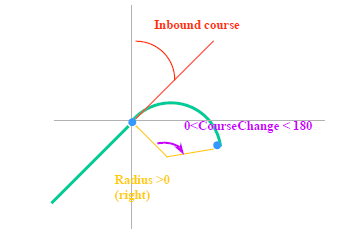
Symbol MapItems
TheSymbolType property refer to a symbol element in the ARINC661 mapUI configuration. The style of the Symbol is specified in ther associated mapItem > element in the ARINC661 mapUI configuration.
List of interactive MapItems
Main Article: interactive MapItems
The following table presents the interactive MapItem associated with each MapItem:
| MapItem Type | MapItem ARINC ID | Interactive MapItem ARINC ID |
|---|---|---|
| LineStart | A661_LINE_START |
A661_LINE_START_INTERACTIVE |
| FilledPolyStart | A661_FILLED_POLY_START |
A661_FILLED_POLY_START_INTERACTIVE |
| TriangleStripStart | A661_TRIANGLE_STRIP_START |
A661_TRIANGLE_STRIP_START_INTERACTIVE |
| TriangleFanStart | A661_TRIANGLE_FAN_START |
A661_TRIANGLE_FAN_START_INTERACTIVE |
| TriangleSegment | A661_TRIANGLE_SEGMENT |
A661_TRIANGLE_SEGMENT_INTERACTIVE |
| TriangleSegmentDouble | A661_TRIANGLE_SEGMENT_DOUBLE |
A661_TRIANGLE_SEGMENT_DOUBLE_INTERACTIVE |
| TriangleEnd | A661_TRIANGLE_END |
A661_TRIANGLE_END_INTERACTIVE |
| TriangleEndDouble | A661_TRIANGLE_END_DOUBLE |
A661_TRIANGLE_END_DOUBLE_INTERACTIVE |
| LineSegment | A661_LINE_SEGMENT |
A661_LINE_SEGMENT_INTERACTIVE |
| LineArc | A661_LINE_ARC |
A661_LINE_ARC_INTERACTIVE |
| SymbolGeneric | A661_SYMBOL_GENERIC |
A661_SYMBOL_GENERIC_INTERACTIVE |
| SymbolRotated | A661_SYMBOL_ROTATED |
A661_SYMBOL_ROTATED_INTERACTIVE |
| SymbolTarget | A661_SYMBOL_TARGET |
A661_SYMBOL_TARGET_INTERACTIVE |
| SymbolRunway | A661_SYMBOL_RUNWAY |
A661_SYMBOL_RUNWAY_INTERACTIVE |
| SymbolOval | A661_SYMBOL_OVAL |
A661_SYMBOL_OVAL_INTERACTIVE |
| SymbolRectangle | A661_SYMBOL_RECTANGLE |
A661_SYMBOL_RECTANGLE_INTERACTIVE |
Notes
See also
- UA application: The built-in UA application allows to execute an ARINC 661 Client
- ARINC661 MapItems: A MapItem is a dynamic element that can be presented in a vertical or horizontal Map Widget
×
![]()
Categories: builtin-applis | uaappli