Home
Categories
Dictionary
Glossary
Download
Project Details
Changes Log
What Links Here
FAQ
License
ARINC 661
1 History and Adoption In Industry
2 Technical Overview
3 Architecture
4 GUI Definition
5 Relationship with other UI languages
6 Metadefinition
7 Supplement
8 Example
9 See also
2 Technical Overview
3 Architecture
4 GUI Definition
5 Relationship with other UI languages
6 Metadefinition
7 Supplement
8 Example
9 See also
ARINC 661 is a standard which aims to normalize the definition of a Cockpit Display System (CDS), and the communication between the CDS and User Applications (UA) which manage Aircraft avionics functions. The GUI definition is completely defined in binary Definition Files (DF).
The CDS software is constituted of a kernel which is able to create the GUI hierarchy specified in the DF during initialization, thus not needing to be recompiled if the GUI definition changes.
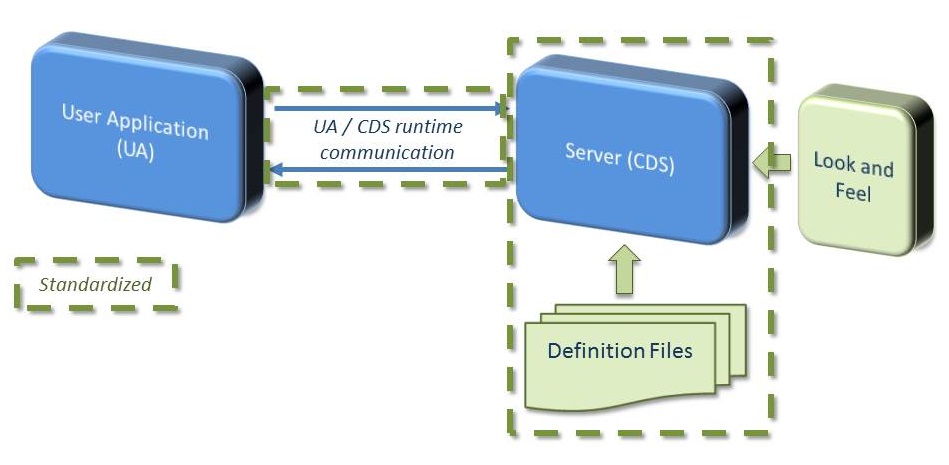
A User Application (or UA), as defined in the ARINC 661 standard, is an avionics function which is responsible for the logic of an ARINC 661 graphical application (the graphic part being managed by the Cockpit Display System (or CDS). The User Application can be seen as the controller in the Model-View-Controller pattern.
The standard also defines the runtime protocol between the UA and the CDS.
The widget library is similar to Widgets used in computing. There are Containers, Lists, ScrollPanes, Buttons, Menus, Labels, EditBoxes, etc... Although the DF File is binary, the standard has also defined an associated XML definition, which is easier to manipulate in tools.
Main differences from other User interface markup languages:
The meta-definition used by the underlying ARINC 661 server is specified in the arincWidgets.xml file.
The CDS software is constituted of a kernel which is able to create the GUI hierarchy specified in the DF during initialization, thus not needing to be recompiled if the GUI definition changes.
History and Adoption In Industry
The first version of the standard was adopted in 2001. Its first use was for Airbus A380 CDS development. The first supplement was adopted in 2003, and added new widgets. The second supplement was adopted in June 2005, and added supplementary widgets. Third supplement has been adopted in 2007. Supplement 9 was adopted in 2024.Technical Overview
The standard normalises:- The GUI definition of the CDS interface, in a binary file called DF ( Definition File) defining the structure of the graphical interface tree. The GUI tree is instantiated at initialization time (called the Definition Phase in the standard) in the CDS, using the definition contained in the DF
- The communication at runtime between the User Applications (UA) and the CDS. This communication protocol is typically used for UAs to send widgets modifications to the CDS, and return user events (such as buttons selection) from CDS to UA. In order to be compliant with the standard, a CDS must have a kernel that can create the Widgets tree during CDS initialization, using the Definition File, and communicate with UA in both ways using the runtime protocol. ARINC 661 does not imply the use of a particular Data bus structure to perform the low-level communication between CDS and UA. For example, an ARINC 429 or ethernet protocol can be used, but it is not mandatory
Architecture
A Cockpit Display System (or CDS), as defined in the ARINC 661 standard, is a graphic Server, constituted of a kernel which is able to create the GUI hierarchy specified in configuration Files called Definition Files during initialization, thus not needing to be recompiled if the GUI definition changes. The Cockpit Display System can be seen as the view in the Model-View-Controller pattern.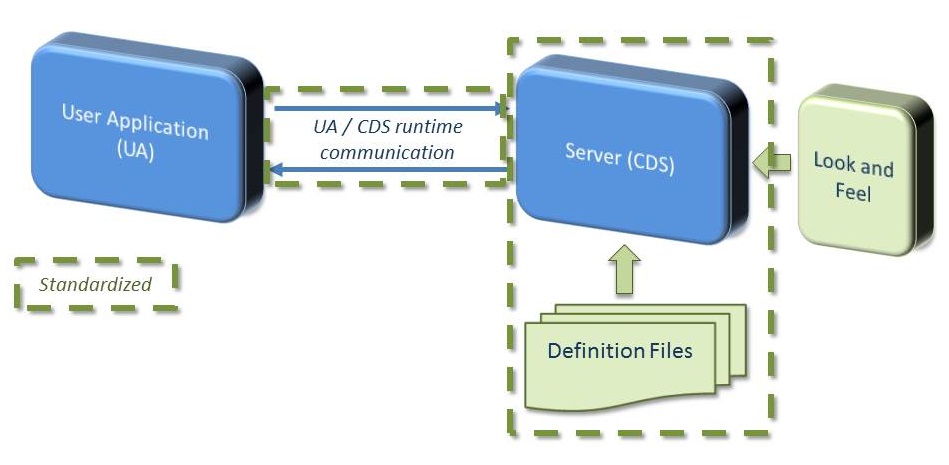
A User Application (or UA), as defined in the ARINC 661 standard, is an avionics function which is responsible for the logic of an ARINC 661 graphical application (the graphic part being managed by the Cockpit Display System (or CDS). The User Application can be seen as the controller in the Model-View-Controller pattern.
The standard also defines the runtime protocol between the UA and the CDS.
GUI Definition
Each binary or XML Definition file specify the GUI definition for one User Application (UA) User interface. Several UA user interface trees can be combined to constitute the CDS display definition. A DF is composed of two parts:- an optional symbol definition library (SDL),
- and a list of Layers definition (each Layer is a top-level container of widgets
The widget library is similar to Widgets used in computing. There are Containers, Lists, ScrollPanes, Buttons, Menus, Labels, EditBoxes, etc... Although the DF File is binary, the standard has also defined an associated XML definition, which is easier to manipulate in tools.
Relationship with other UI languages
The concepts used by ARINC 661 are close to those used in User interface markup languages, except that the UI language is binary and not XML based. The standard also specifies an XML format for the UI language, but it is mainly used to ease DF production by specification tools. The kernel is normally initialized with the binary version of DFs. Main similarities from other User interface markup languages:- The interface definition is not hard-coded in the CDS. Instead, the CDS use a kernel which instantiate the widget tree at initialization, using a predefined widget library
- The widget list and the structure of the widget tree are similar to what can be found in common Widget toolkits
- The Look and feel is separated from the definition of the interface
Main differences from other User interface markup languages:
- The widget library defined in the standard does not really take advantage of its object nature, contrary to other User interface markup languages. For example, there is no notion of inheritance in the standard, although the same properties can be used more than once for several widgets
- Some Widget toolkits or User interface markup languages have the ability to lay out widgets automatically in a container (for example the box model in XUL, or the layouts in Java Swing). Widgets position and size in their container must always be defined exactly in an ARINC 661 definition. However, the supplement 3 of the standard has added a limited sort of "relative" layout capability between widgets
- There is no equivalent of XBL, like what is used in XUL or SVG. There are symbols that can be reused, but they are mainly shapes that cannot have behaviors (apart from defining their position, rotation, and color), or specific bindings
- There is no equivalent of Cascading Style Sheets, as they are used in XUL or SVG for example. Instead, the Look and feel of the interface is hard-coded in the ARINC 661 kernel
- The standard does not have an equivalent of Javascript, as used in SVG and XUL, so all specific behavior associated with the widgets must be performed by the UAs
- The standard has defined specific map widgets which allows to present elements such as Flight plans in CDS
Metadefinition
The UA application module is a wrapper around an ARINC 661 server and client, provided by the J661 project. Go to j661.sourceforge.net for more information.The meta-definition used by the underlying ARINC 661 server is specified in the arincWidgets.xml file.
Supplement
Each release of the ARINC 661 standard is called supplement. Each supplement may add new widgets and capabilities.Example
The following example presents the XML Definition File for a Layer containing a panel enclosing a label, which shows the text "Hello World!". Note that contrary to most widget toolkits, ARINC 661 widgets origins are relative to the lower left-hand corner of their parent container, and screen units are not in pixel but in 1/100 of millimeters.<a661_df library_version="0" supp_version="2"> <model> <prop name="ApplicationId" value="1"/> </model> <a661_layer> <model> <prop name="LayerId" value="5"/> <prop name="ContextNumber" value="23"/> <prop name="Height" value="10000"/> <prop name="Width" value="10000"/> </model> <a661_widget name="SamplePanel" type="A661_PANEL"> <model> <prop name="WidgetIdent" value="1"/> <prop name="Enable" value="A661_TRUE" /> <prop name="Visible" value="A661_TRUE" /> <prop name="PosX" value="0"/> <prop name="PosY" value="0"/> <prop name="SizeX" value="10000"/> <prop name="SizeY" value="10000"/> <prop name="StyleSet" value="STYLESET_DEFAULT" /> </model> <a661_widget name="Hello World Label" type="A661_LABEL"> <model> <prop name="WidgetIdent" value="2"/> <prop name="Anonymous" value="A661_FALSE" /> <prop name="Visible" value="A661_TRUE" /> <prop name="PosX" value="5000" /> <prop name="PosY" value="5000" /> <prop name="SizeX" value="1500" /> <prop name="SizeY" value="1000" /> <prop name="RotationAngle" value="0.0" /> <prop name="StyleSet" value="0" /> <prop name="MaxStringLength" value="20" /> <prop name="MotionAllowed" value="A661_TRUE" /> <prop name="Font" value="T4" /> <prop name="ColorIndex" value="black" /> <prop name="Alignment" value="A661_CENTER" /> <prop name="LabelString" value="Hello World!" /> </model> </a661_widget> </a661_widget> </a661_layer> </a661_df>
See also
- ARINC661 UA: A User Application (or UA), as defined in the ARINC 661 standard, manage Aircraft avionics functions and communicates with a CDS
- ARINC661 CDS: A Cockpit Display System (or CDS), as defined in the ARINC 661 standard, is an ARINC 661 graphic Server
- UA application: The built-in UA application allows to execute an ARINC 661 Client
×
![]()
Categories: builtin-applis | uaappli