Home
Categories
Dictionary
Glossary
Download
Project Details
Changes Log
What Links Here
FAQ
License
First tutorial
1 Overview
2 Netbeans configuration
3 Architecture
4 XML configuration
4.1 Services definition
4.2 Types definition
4.3 Applications definition
5 Code the applications
5.1 Code the PublishModule
5.2 Specify the bridge between the PublishModule and its implementation
5.3 Code the EventModule
5.4 Specify the bridge between the EventModule and its implementation
6 Finalize the XML configuration
7 Starting the framework
8 See also
2 Netbeans configuration
3 Architecture
4 XML configuration
4.1 Services definition
4.2 Types definition
4.3 Applications definition
5 Code the applications
5.1 Code the PublishModule
5.2 Specify the bridge between the PublishModule and its implementation
5.3 Code the EventModule
5.4 Specify the bridge between the EventModule and its implementation
6 Finalize the XML configuration
7 Starting the framework
8 See also
The first tutorial present the coding and configuration of a very simple system with two modules.
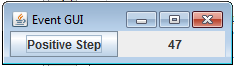
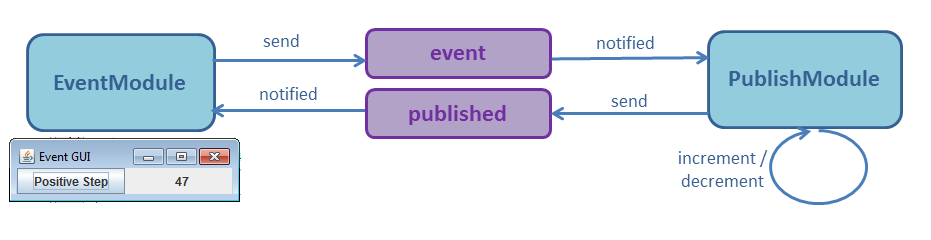
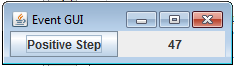
Overview
Suppose that we want to specify two modules:- One module increments or decrements a value cyclically
- Another module allows to click on a toggle to set if the first module should increment or decrement the value. It also shows the value
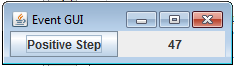
Netbeans configuration
To be able to develop your module, you will need to settup a netbeans environment. Go to Netbeans configuration for an explanation of how to do it.Architecture
We will define two services:- One Service will publish the value
- Another Service will publish the state of the toggle button in case of a click event
- The first
PublishModulewill not have any graphical interface and will: - Increment or decrement the value
- Publish cyclically the value
- Listen to the toggle event to set if the value should increment or decrement
- The second
EventModulewill have a graphical interface and will: - Subscribe to the published value and show this value
- Show a toggle and sends an event when the user clicks on this toggle
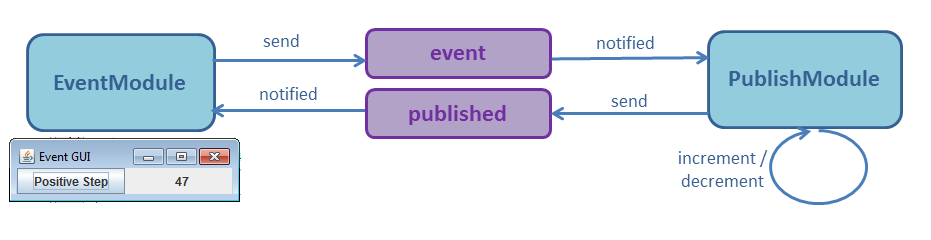
×
![]()
XML configuration
Services definition
We define our two services in aservices.xml XML file:- The
eventservice carries the state of the toggle button. It is an event Service because the service should only be invoked when the state of the toggle button changes - The
publishedservice carries the value. It is a publish Service because the service should be invoked cyclically
<services> <event name="event" > <data name="event" type="bool" /> </event> <publish name="published" > <data name="value" type="int" /> </publish> </services>
Types definition
These two services use a very simple types definition. There are only two types:- The
booltype is a boolean - The
inttype is an int
types.xml XML file:<types> <simpleType name="bool" baseType="boolean" /> <simpleType name="int" baseType="int" /> </types>
Applications definition
We define our two applications in anapplications.xml XML file:- The
eventApplionly contains theEventModule. This Module: - sends the
eventservice - subscribes to the
publishedservice - The
publishApplionly contains thePublishModule. This Module: - sends cyclically the
publishedservice - subscribes to the
eventservice
<applications> <application name="eventAppli" > <modules> <module name="EventModule" > <interfaces> <eventSend service="event" attach="attach"/> <subscribe service="published" /> </interfaces> </module> </modules> </application> <application name="publishAppli" > <modules> <module name="PublishModule" > <interfaces> <eventReceived service="event"/> <cyclic service="published" frequency="200ms" attach="attach"/> </interfaces> </module> </modules> </application> </applications>For now we did not bridge our services to any implementation for our two applications. This will be done in the next step.
Code the applications
Code the PublishModule
The PublishModule:- sends cyclically the
publishedservice - subscribes to the
eventservice
published service to be invoked cyclically every 200 milliseconds in the module XML specification:<cyclic service="published" frequency="200ms" attach="attach"/>We will create a
PublishModule class to implement the behavior of this Module:- a
subscribemethod will be notified of theeventService. Depending on the value of theeventdata, astepvariable will have a 1 or -1 value - a
publishmethod will be invoked cyclically for thepublishedService. The current value will be incremented or decremented, and the Service will be notified with this current value
public class PublishModule { private ServiceInstance eventService = null; private ServiceInstance publishService = null; private int count = 1; private int step = 1; public void init(Module module) { eventService = module.getService("event"); publishService = module.getService("published"); } public void subscribe(ServiceInstance service) { boolean evt = eventService.getData("event").getValueAsBoolean(); if (evt) { step = -1; } else { step = 1; } } public void publish(ServiceInstance service) { publishService.setDataIntValue("value", count); count += step; publishService.invoke(); } }
Specify the bridge between the PublishModule and its implementation
Now that we have coded thePublishModule, we must specify in the applications.xml XML file the bridge between this module and its implementation:- The jar file which contains the
publishAppli - The Java class which implements the
PublishModule
<application name="publishAppli" > <deployment> <lib url="samples1Publish.jar" /> </deployment> <modules> <module name="PublishModule" > <implementation path="org.da.samples.protoframework.publish.PublishModule" > ... </implementation> </module> </modules> </application>We must also specify:
- That the
initmethod will be called at the initialization of the Module - That the
subscribemethod will be called each time the Module is notified from theeventService - That the
publishmethod will be called cyclically for thepublishedService
<implementation path="org.da.samples.protoframework.publish.PublishModule" > <initEntryPoint method="init" /> <defaultReceiveEntryPoint method="subscribe" /> <defaultSendEntryPoint method="publish" /> </implementation>
Code the EventModule
The EventModule:- sends the
eventservice - subscribes to the
publishedservice
EventModule class to implement the behavior of this Module. The graphical representation will be in a separate subclass of JFrame to show the toggle button and the label showing the current value:- a
subscribemethod will be notified of thepublishedService. The value will set the text of the label - a
publishmethod will be invoked when the user clicks on the toggle button, to send the for theeventService
public class EventModule { private ServiceInstance eventService = null; private ServiceInstance publishService = null; private EventGUI gui = null; public void init(Module module) { eventService = module.getService("event"); publishService = module.getService("published"); gui = new EventGUI(this); gui.setup(); gui.pack(); gui.setVisible(true); } public void subscribe(ServiceInstance service) { int count = publishService.getData("value").getValueAsInt(); gui.updateCount(count); } public void publish(boolean b) { eventService.setDataBooleanValue("event", b); eventService.invoke(); } }The associated GUI class has nothing specific to the framework:
public class EventGUI extends JFrame { private JToggleButton button = null; private JLabel label = null; private EventModule module = null; public EventGUI(EventModule module) { super("Event GUI"); this.module = module; } public void updateCount(int count) { label.setText(Integer.toString(count)); label.invalidate(); label.repaint(); } public void setup() { Container pane = this.getContentPane(); pane.setLayout(new BoxLayout(pane, BoxLayout.X_AXIS)); button = new JToggleButton("Positive Step"); label = new JLabel("0"); label.setHorizontalAlignment(JLabel.CENTER); pane.add(button); pane.add(Box.createHorizontalStrut(50)); pane.add(label); pane.add(Box.createHorizontalStrut(50)); button.addActionListener(new ActionListener() { @Override public void actionPerformed(ActionEvent e) { if (button.isSelected()) { button.setText("Negative Step"); } else { button.setText("Positive Step"); } module.publish(button.isSelected()); } }); } }
Specify the bridge between the EventModule and its implementation
Now that we have coded theEventModule, we must specify in the applications.xml XML file the bridge between this module and its implementation:- The jar file which contains the
eventAppli - The Java class which implements the
EventModule
<application name="eventAppli"> <deployment> <lib url="samplesEvent.jar" /> </deployment> <modules> <module name="EventModule" > <implementation path="org.da.samples.protoframework.event.EventModule" > ... </implementation> </module> </modules> </application>We must also specify:
- That the
initmethod will be called at the initialization of the Module - That the
subscribemethod will be called each time the Module is notified from thepublishedService
<implementation path="org.da.samples.protoframework.publish.PublishModule" > <initEntryPoint method="init" /> <defaultReceiveEntryPoint method="subscribe" /> </implementation>
Finalize the XML configuration
We now have a finalapplications.xml XML file:<applications> <application name="eventAppli" > <deployment> <lib url="samplesEvent.jar" /> </deployment> <modules> <module name="EventModule" > <implementation path="org.da.samples.protoframework.event.EventModule" > <initEntryPoint method="init" /> <defaultReceiveEntryPoint method="subscribe" /> </implementation> <interfaces> <eventSend service="event" attach="attach"/> <subscribe service="published" /> </interfaces> </module> </modules> </application> <application name="publishAppli" > <deployment> <lib url="samplesPublish.jar" /> </deployment> <modules> <module name="PublishModule" > <implementation path="org.da.samples.protoframework.publish.PublishModule" > <initEntryPoint method="init" /> <defaultReceiveEntryPoint method="subscribe" /> <defaultSendEntryPoint method="publish" /> </implementation> <interfaces> <eventReceived service="event"/> <cyclic service="published" frequency="200ms" attach="attach"/> </interfaces> </module> </modules> </application> </applications>In the last step, we will specify the filelist configuration of the system, including:
- The
types.xmldefinition - The
services.xmldefinition - The
applications.xmldefinition
<files> <file url="applications.xml" /> <file url="services.xml" /> <file url="types.xml" /> </files>
Starting the framework
To start the framework, we must start the framework with ourfilelist.xml file for our configuration:
java -jar protoframework.jar config=filelist.xml
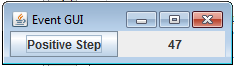
See also
- Tutorials: This tutorial reuse the first tutorial, but the two modules are in two different framework instances
- Java modules: Java modules are the default modules type
- Developing Java modules: This article explains how to develop Java modules in the framework
×
![]()
Categories: tutorials