Home
Categories
Dictionary
Glossary
Download
Project Details
Changes Log
What Links Here
FAQ
License
ExternalComm network property
1 Schema
2 Structure
2.1 channel
2.2 Output queue management
2.3 Input queue management
2.4 Host and port definition
2.5 service
3 Example
4 Notes
5 See also
2 Structure
2.1 channel
2.2 Output queue management
2.3 Input queue management
2.4 Host and port definition
2.5 service
3 Example
4 Notes
5 See also
This article explains how to specify the External Communication network property XML file.
Note that:
The
There are two attributes for this
The
There are two attributes for this
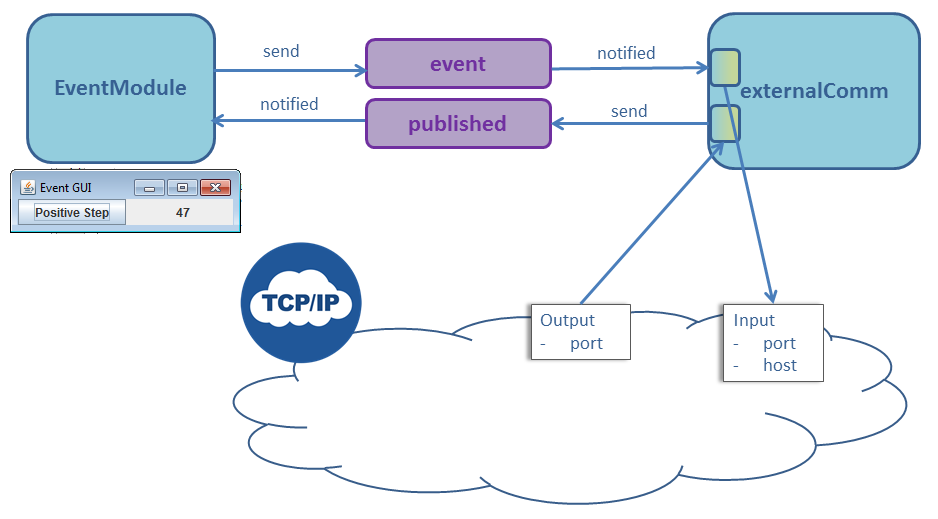
Schema
The schema is: network.xsd.Structure
-
network: The root of the XML file. It haschannelchildren elements -
channel: defines socket communication channels. It hasservicechildren elements[1]Note that a channel can have more than oneservicechild. There is a mechanism in the External Communication binary format to identify which service is exchanged
Note that:
- Only services which are interfaces for the External Communication module can be referred to in Channels
- All Services which are interfaces for the External Communication module must be referred to
- A Service can not be referred to twice
- A channel must only refer to services which are of the same type as the channel:
- An
inputchannel can only have services for which the External Communication module is a provider - An
outputchannel can only have services for which the External Communication module is a subscriber
channel
Achannel has the following attributes:-
name(mandatory): name of the Channel -
type(mandatory): "input" or "output". Represents the direction of the communication from / to the External Communication module relative to the network -
protocol(optional): "udp" or "tcp". The protocol used for the channel -
port(mandatory): the port number -
host(optional): the host, only useful for an "output" type -
size(optional): the size of the communication buffer. by default the size is equal to thechannelSizeproperty defined for the ExternalComm application[2]By default a default size will be assumed by the underlying Netty library. For example, this size is of 2048 bytes for an UDP channe
Output queue management
Main Article: ExternalComm Channel queue management
The
channel which receives content from the network can have an outputServiceQueue child which specifies that the Channel content posted to the framework will use a queue to ensure that no content is forgotten.There are two attributes for this
outputServiceQueue element:-
queueTypeexplains if there will be a queue or not. The following values are supported: - "queue" or "true": there will be a queue to post decoded content to services
- "false": there will be no queue to post decoded content to services, content will be posted immediately
- "default": the default behavior for the module (with the
queueServiceOutputsproperty) will be used (the default behavior for Channels)
<channel name="event" type="input" port="8080"> <outputServiceQueue queueType="queue" queueSize="10" /> <service name="published" /> </channel>
Input queue management
Main Article: ExternalComm Channel queue management
The
channel which send content to the network can have an inputServiceQueue or outputServiceQueue child which specifies that the Channel content posted to the network will use a queue to ensure that no content is forgotten.There are two attributes for this
inputServiceQueue or outputServiceQueue element:-
queueTypeexplains if there will be a queue or not. The following values are supported: - "queue" or "true": there will be a queue to post decoded content to services
- "false": there will be no queue to post decoded content to services, content will be posted immediately
- "default": the default behavior for the module (with the
queueServiceOutputsproperty) will be used (the default behavior for Channels)
<channel name="event" type="output" port="8080"> <inputServiceQueue queueType="queue" queueSize="10" /> <service name="published" /> </channel>
Host and port definition
Thehost and the port properties can use global variables declarations. For example for the following Framework configuration:<files> <file url="applications.xml" /> <file url="services.xml" /> <file url="types.xml" /> <confProperty key="port" value="65500" /> </files>and the XML Network configuration file:
<network> <channel name="event" type="input" port="${port}" > <service name="published" /> </channel> </network>
service
Aservice has only a name attribute.
Example
The following applications configuration adds an External Communication application to theeventAppli application of the first tutorial: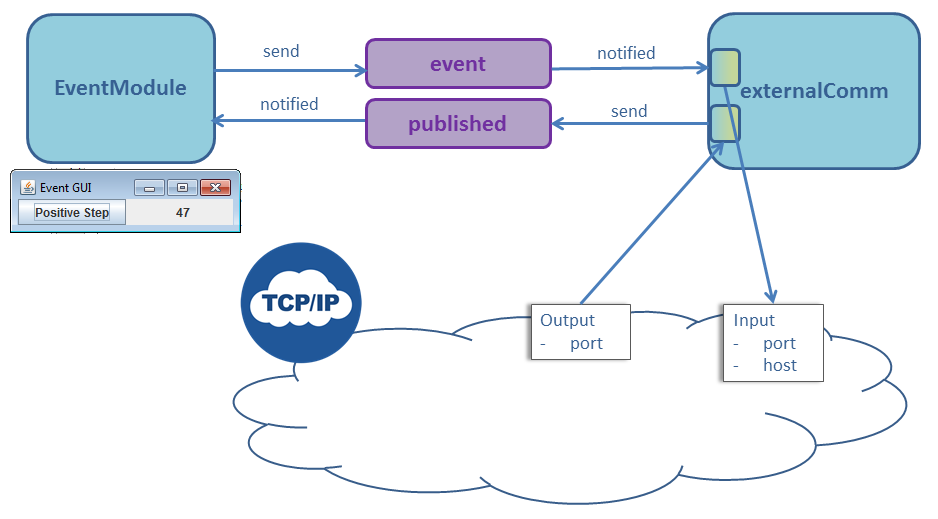
<applications> <application name="eventAppli"> <deployment> <lib url="samplesEvents.jar" /> </deployment> <modules> <module name="EventModule"> <implementation path="org.da.samples.protoframework.event.EventModule" > <initEntryPoint method="init" /> <defaultReceiveEntryPoint method="subscribe" /> </implementation> <interfaces> <eventSend service="event"/> <subscribe service="published" /> </interfaces> </module> </modules> </application> <application name="externalCommEvent"> <deployment> <lib url="externalComm.jar" /> </deployment> <modules> <module name="externalComm"> <interfaces> <eventReceived service="event"/> <push service="published"/> </interfaces> </module> </modules> </application> </applications>The following XML network file specifies the communication ports to reroute the services through the Network:
<network> <channel name="event" type="input" port="8080" > <service name="published" /> </channel> <channel name="publish" type="output" port="8081"> <service name="event" /> </channel> </network>
Notes
- ^ Note that a channel can have more than one
servicechild. There is a mechanism in the External Communication binary format to identify which service is exchanged - ^ By default a default size will be assumed by the underlying Netty library. For example, this size is of 2048 bytes for an UDP channe
See also
- ExternalComm Channel queue management: This article explains how to specify how an ExternalComm Channel which receives content from the network or send content content to the network will manage the emission or reception of this content in the framework
- External Communication: The built-in External Communication application allows to communicate through UDP or TCP with any external process
×
![]()
Categories: builtin-applis