Home
Categories
Dictionary
Glossary
Download
Project Details
Changes Log
What Links Here
FAQ
License
ARINC 661 client API: Setting the Map reference
1 A661_MAPHORZ properties to set
1.1 Specify the PRP
1.2 Specify the range
1.3 Specify the orientation
2 Notes
3 See also
1.1 Specify the PRP
1.2 Specify the range
1.3 Specify the orientation
2 Notes
3 See also
To set the A661_MAPHORZ widget reference coordinates[1]
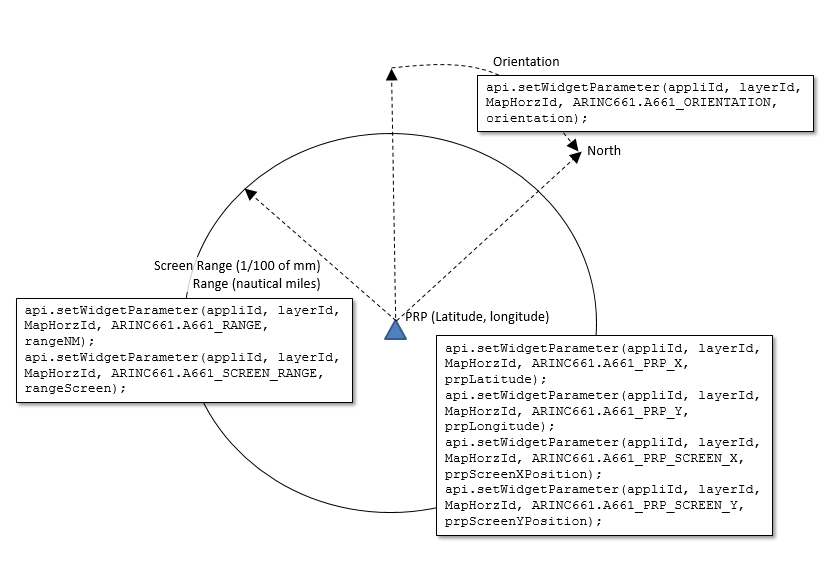
Note that it is not mandatory to have the PRP at the center of the A661_MAPHORZ widget. For example, the following configuration is valid:
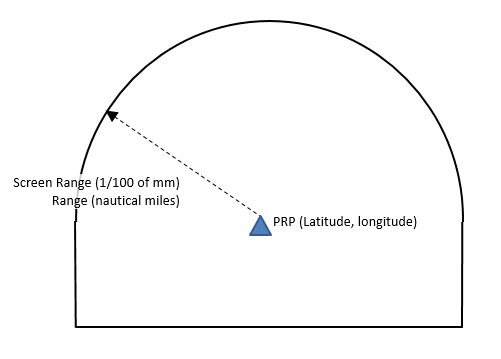
or widgets#A661_MAPVERT widget reference
, you can:- Set the A661_MAPHORZ widget PRP coordinates (or the the A661_MAPHORZ widget screen PRP position)[2]
The (Latitude, Longitude) coordinates must be defined in degrees
- Set the A661_MAPHORZ widget range (or the the A661_MAPHORZ widget screen range)
- Set the A661_MAPHORZ widget orientation relative to true North[3]
The orientation must be defined in degrees
- The reference position of the Map (the PRP), both on the real world in (Latitude, Longitude)[4]
The (Latitude, Longitude) coordinates must be defined in degrees, but also in screen coordinates in the reference system of the MapHorz widget
- The range of the Map, both on the real world in nautical Miles, but also in screen coordinates
- The North orientation of the Map[5]
The orientation must be defined in degrees
A661_MAPHORZ properties to set
The properties which can be set are the following:- The PRP to specify the reference of the Map
- The range to specify the range of the Map
- The orientation to specify the orientation of the Map relative to true North
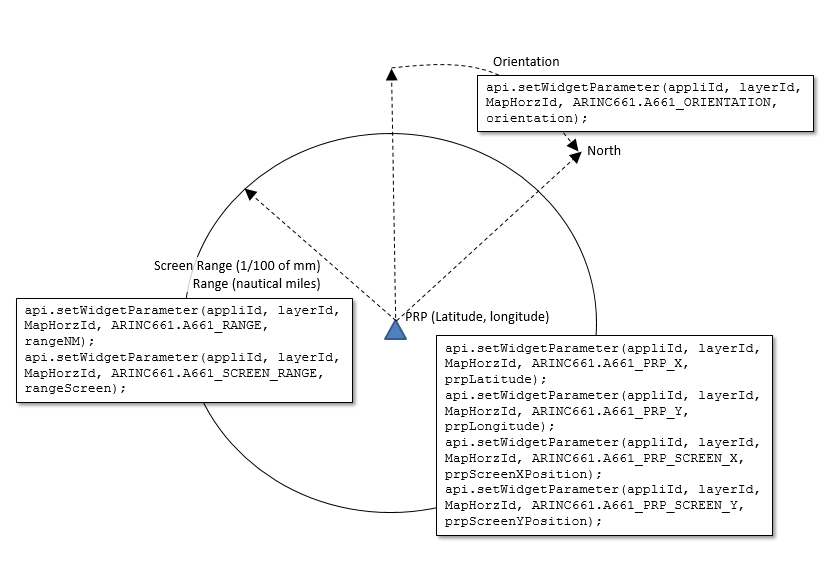
Note that it is not mandatory to have the PRP at the center of the A661_MAPHORZ widget. For example, the following configuration is valid:
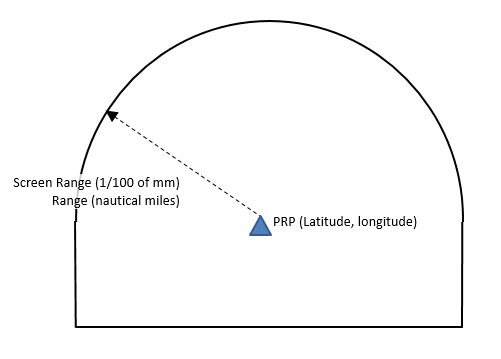
Specify the PRP
There are two types of coordinates for the PRP:- The PRP screen coordinates relative to the reference of the A661_MAPHORZ, defined in 1/100 of mm:
// set the X coordinate of the PRP api.setWidgetParameter(appliId, layerId, MapHorzId, ARINC661.A661_PRP_SCREEN_X, prpScreenXPosition); // set the Y coordinate of the PRP api.setWidgetParameter(appliId, layerId, MapHorzId, ARINC661.A661_PRP_SCREEN_Y, prpScreenYPosition);
- The PRP latitude and longitude coordinates:
// set the latitude of the PRP api.setWidgetParameter(appliId, layerId, MapHorzId, ARINC661.A661_PRP_X, prpLatitude); // set the longitude of the PRP api.setWidgetParameter(appliId, layerId, MapHorzId, ARINC661.A661_PRP_Y, prpLongitude);
Specify the range
It is possible to set the range in Nautical Miles, or the range in screen coordinates:// set the range in Nautical Miles api.setWidgetParameter(appliId, layerId, MapHorzId, ARINC661.A661_RANGE, rangeNM); // set the range in Screen coordinates api.setWidgetParameter(appliId, layerId, MapHorzId, ARINC661.A661_SCREEN_RANGE, rangeScreen);
Specify the orientation
It is possible to set the orientation of the map relative to true North:api.setWidgetParameter(appliId, layerId, MapHorzId, ARINC661.A661_ORIENTATION, orientation);
Notes
See also
- ARINC 661 client API: This article explains how to use the ARINC 661 Client API in the built-in UA Application module
- UA application: The built-in UA application allows to execute an ARINC 661 Client
- Map widget tutorial: This article explains how to develop a User Application (UA) which manage a MapHorz widget
- Using UAAppli Application for Maps: This article explains how to configure and use the UAAppli Application for Maps
×
![]()
Categories: builtin-applis | uaappli