Home
Categories
Dictionary
Glossary
Download
Project Details
Changes Log
What Links Here
FAQ
License
Using user-defined properties to customize the framework architecture
It is possible to use user-defined properties to customize the framework architecture. This can be achieved through the "condition" attribute on the following elements on the applications configuration files:
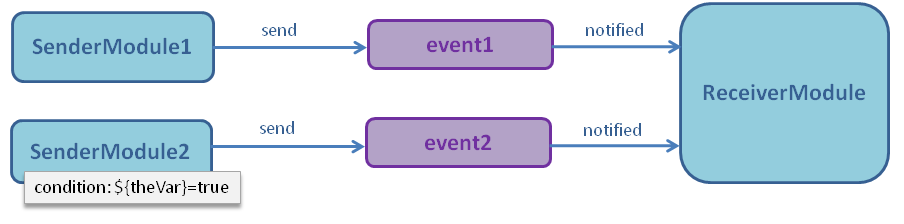
With the value of the variable as defined in the filelist, we will have the resulting architecture:
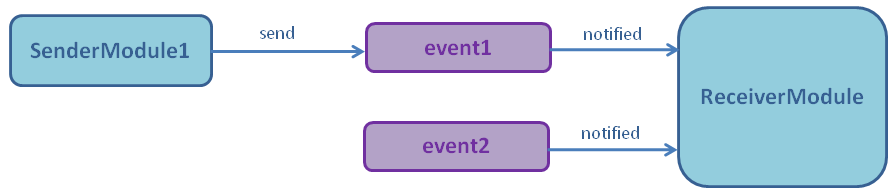
- The application declaration
- The module declaration
- The module interface declaration
- The setenv element
- The file element
- The include element
- The pythonRuntime element
- The property element
Overview
The "condition" attribute allows to use values of user-defined properties to use portions of the architecture or not.Condition attribute
The "condition" attribute can have one of the following patterns:-
exists(${propertyName}): the condition will be true only if the property exists (ie is defined) -
notExists(${propertyName}): the condition will be true only if the property does not exists (ie is not defined) -
not(${propertyName}): the condition will be true only if the property does not exists (ie is not defined) or its value is not equal to "true" -
${propertyName} = valueor${propertyName} == value): the condition will be true only if the property exists and has the specified value -
${propertyName} != value: the condition will be true only if the property exists and has another value than the specified value -
${propertyName}: the condition will be true only if the property exists and has the value "true"
Usages
You can make an application depend on a condition. For example:<application name="MyAppli" condition="${theVar}=true"> ... </application>You can make a module depend on a condition. For example:
<module name="MyModule" condition="exists(${theVar})"> ... </module>You can make a module interface depend on a condition. For example:
<module name="MyModule"> <implementation path="org.da.MyModule" > <initEntryPoint method="init" /> </implementation> <interfaces> <eventSend service="event1"/> <eventReceived service="event2" condition="exists(${theVar})"/> </interfaces>
Example
Suppose the following filelist configuration:<files> <file url="applications.xml" /> <file url="services.xml" /> <file url="types.xml" /> <confProperty key="theVar" value="false" /> </files>And the associated application configuration:
<application name="MyAppli"> <deployment> <lib url="MyAppli.jar" /> </deployment> <modules> <module name="SenderModule1"> <implementation path="org.da.SenderModule1" > <initEntryPoint method="init" /> </implementation> <interfaces> <eventSend service="event1"/> </interfaces> </module> <module name="SenderModule2" condition="${theVar}=true"> <implementation path="org.da.SenderModule2" > <initEntryPoint method="init" /> </implementation> <interfaces> <eventSend service="event2"/> </interfaces> </module> <module name="ReceiverModule"> <implementation path="org.da.ReceiverModule" > <initEntryPoint method="init" /> <defaultReceiveEntryPoint method="subscribe" /> </implementation> <interfaces> <eventReceived service="event1" /> <eventReceived service="event2" /> </interfaces> </module> </modules> </application>The architecture is the following:
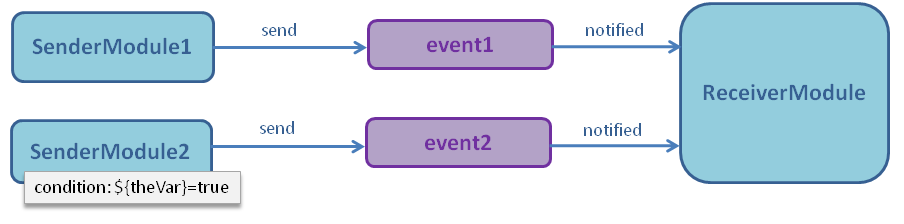
With the value of the variable as defined in the filelist, we will have the resulting architecture:
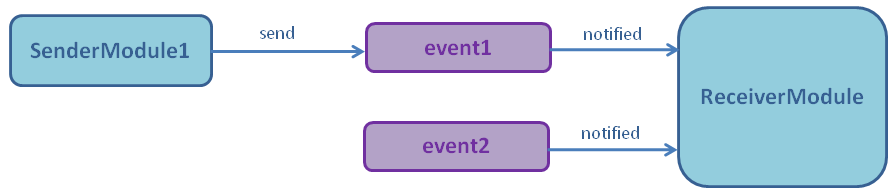
See also
- Framework configuration: This article is about the framework configuration
- User-defined global configuration properties: This article is about the declaration of global properties variables which can be defined in the framework configuration
- User properties tutorial: This tutorial explains how to specify user properties at the global level, and use them to customize our architecture
×
![]()
Categories: config