Home
Categories
Dictionary
Glossary
Download
Project Details
Changes Log
What Links Here
FAQ
License
Functional UA runtime API tutorial
1 Overview
1.1 UA tutorial architecture
2 Modifying the configuration
3 Developing the User Application
4 Setting the User Application configuration
5 See also
1.1 UA tutorial architecture
2 Modifying the configuration
3 Developing the User Application
4 Setting the User Application configuration
5 See also
In this tutorial, we will learn about developing a UA (User Application) using the Functional UA runtime API. We will reuse the UA tutorial, and code the UA using the functional UA API rather than the default ARINC 661 API.
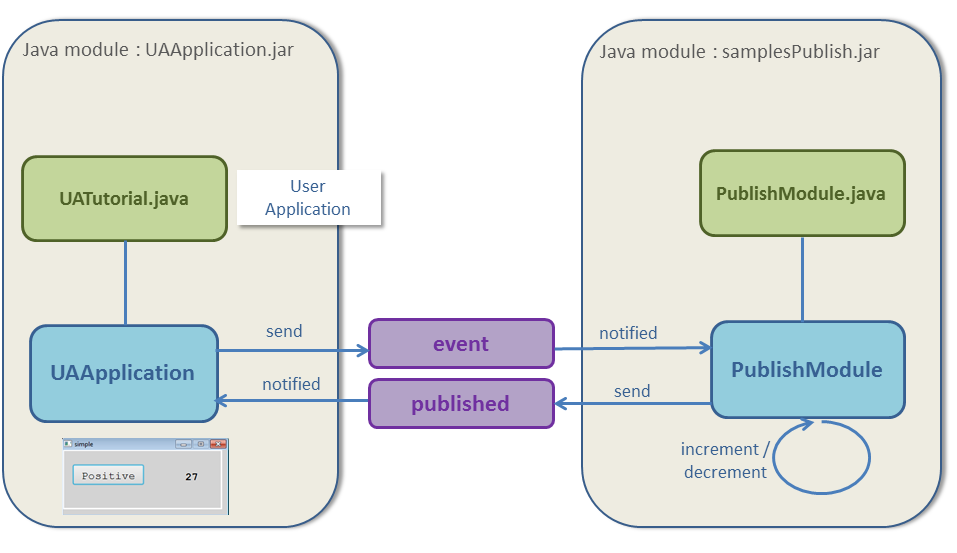
This time will define our UA configuration using the uaConfig property:
In this case, we don't need any more to use the Application ID? the Layer ID, the WIdget ID, or even the Parameter ID, but:
Overview
UA tutorial architecture
The UA tutorial has the following architecture, which we will reuse:- The first
PublishModulehad no graphical interface and: - Increment or decrement the value
- Published cyclically the value
- Listened to the toggle event to set if the value should increment or decrement
- The second
EventModuleis our User Application and: - Subscribe to the published value and show this value on an ARINC 661 Layer
- Show a ToggleButton on the ARINC 661 Layer and sends an event when the user clicks on this toggle
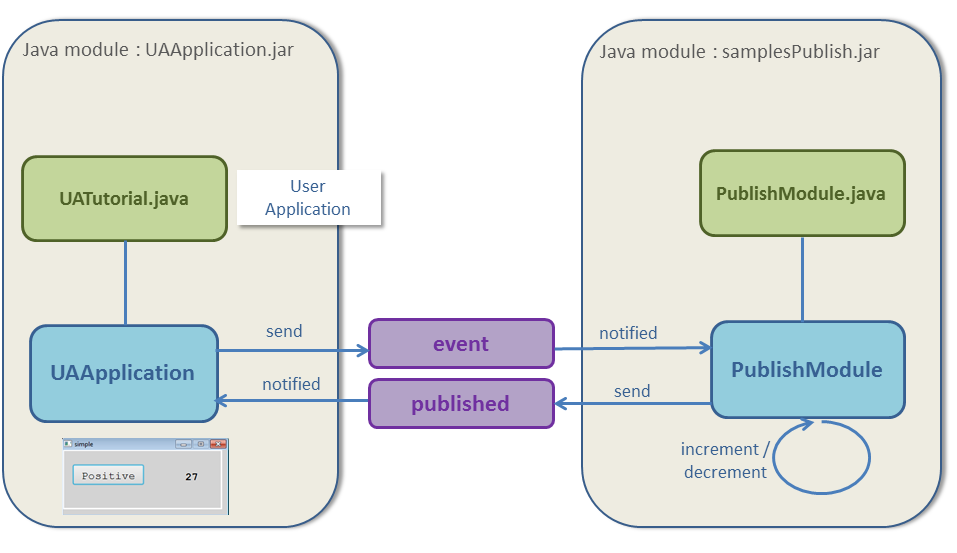
Modifying the configuration
We will only need to specify the properties of the UA application.This time will define our UA configuration using the uaConfig property:
<properties> <application name="uaappli" > <module name="uaappli" > <moduleProperty key="uaConfig" value="uaTutorial.xml" /> <moduleProperty key="a661Config" value="a661/tutorial.properties" /> <moduleProperty key="includeServer" value="true" /> </module> </application> </properties>For our configuration:
- We have to define the URL of our jar file, and the path of the class implementing the UA, which will replace the
uaImplanduaPathproperties:<ua url="UATutorial2.jar" path="org.da.protoframework.tutorial2.uaappli.UATutorial2"> - The only Layer which is managed by this UA is the Layer with the Applciation ID 1, and Layer ID 1:
<layer appliID="1" layerID="1" /> - The only service on which this UA subscribes is the
publishedservice:<subscribe service="published" >
<uas> <ua url="UATutorial2.jar" path="org.da.protoframework.tutorial2.uaappli.UATutorial2" defaultSubscribeService="published"> <layers> <layer appliID="1" layerID="1" /> </layers> <subscribe service="published" > <entryPoint method="subscribe" /> </subscribe> </ua> </uas>
Developing the User Application
We will change our User Application to use theruntimeAPIHelper rather than the api field.In this case, we don't need any more to use the Application ID? the Layer ID, the WIdget ID, or even the Parameter ID, but:
- We have only one Layer, so this Layer is the default Layer, which means that we never need to specify the Layer
- We can use the Widget name rather than it's int ID
- We can use the parameter name rather than it's int ID
public class UATutorial2 extends AbstractFunctionalUA { private SendEventServiceInstance eventService = null; public UATutorial() { } public void init() { this.eventService = (SendEventServiceInstance) module.getService("event"); // listen to widgets events runtimeAPIHelper.addA661WidgetEventListener("toggleButton", new ARINCEventListener() { public void eventReceived(ARINCEvent evt) { WidgetEvent widgetEvt = (WidgetEvent) evt; try { boolean isSelected = ((Boolean) widgetEvt.getValues().get(0)); eventService.setDataBooleanValue("event", isSelected); eventService.invoke(); } catch (ARINCRuntimeException ex) { logger.error(module, ex.getMessage()); } } }); } public void subscribe(ServiceInstance service) { if (hasChanged("value")) { String value = getStringValue("value"); runtimeAPIHelper.setA661WidgetParameterFromName("label", "LabelString", value); runtimeAPIHelper.sendAllA661BufferContent(); } }
Setting the User Application configuration
Now we will need to specify the properties of the UA application:<properties> <application name="uaappli" > <module name="uaappli" > <moduleProperty key="uaImpl" value="UATutorial.jar" /> <moduleProperty key="uaPath" value="org.da.protoframework.tutorial.uaappli.UATutorial" /> <moduleProperty key="a661Config" value="a661/tutorial.properties" /> <moduleProperty key="includeServer" value="true" /> </module> </application> </properties>
See also
- Built-in Applications: This article present the built-in Applications distributed with the framework
- UA application: The built-in UA application allows to execute an ARINC 661 Client
- Developing a UA: This article explains how to develop a User Application
×
![]()
Categories: builtin-applis | tutorials | uaappli