Home
Categories
Dictionary
Glossary
Download
Project Details
Changes Log
What Links Here
FAQ
License
XUL toolbars
1 GUI structure
2 Example
2.1 Example with only buttons
2.2 Example with non button items
3 See also
2 Example
2.1 Example with only buttons
2.2 Example with non button items
3 See also
All the toolbars which should appear on a window must be under a toolbox element. The
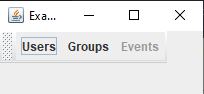
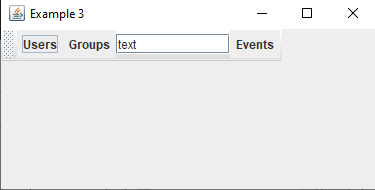
toolbox has one toolbar child for each toolbar.
GUI structure
Each toolbar can contain several types of children:- toolbarbutton for buttons in the toolbar
- toolbaritem for elements which are not buttons. The
toolbaritemis a XUL container for other types of controls
Example
Example with only buttons
<window id="Test" title="My Window" orient="horizontal" xmlns="http://www.mozilla.org/keymaster/gatekeeper/there.is.only.xul"> <toolbox> <toolbar id="nav-toolbar"> <toolbarbutton id="nav-users" label="Users"/> <toolbarbutton id="nav-groups" label="Groups"/> <toolbarbutton id="nav-events" label="Events" disabled="true"/> </toolbar> </toolbox> </window>The result is:
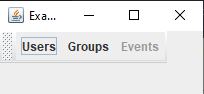
Example with non button items
<window id="Test" title="My Window" orient="horizontal" xmlns="http://www.mozilla.org/keymaster/gatekeeper/there.is.only.xul"> <toolbox> <toolbar id="nav-toolbar"> <toolbarbutton id="nav-users" label="Users"/> <toolbaritem> <textbox value="The text" cols="10"/> </toolbaritem> <toolbarbutton id="nav-events" label="Events"/> </toolbar> </toolbox> </window>The result is:
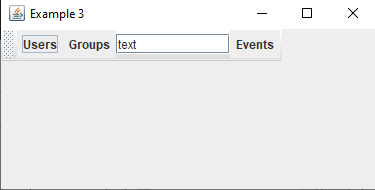
See also
- toolbar element: This article presents the list of XUL controls
×
![]()
Categories: builtin-applis