Home
Categories
Dictionary
Glossary
Download
Project Details
Changes Log
What Links Here
FAQ
License
Scenario Application syntax
1 Overview
1.1 Timeline
1.2 Values
2 String values parsing
3 Array values parsing
3.1 Example with semi-colon
3.2 Example with new lines
4 Another way to define arrays
5 Defining structures
6 Defining arrays of structures
7 Notes
8 See also
1.1 Timeline
1.2 Values
2 String values parsing
3 Array values parsing
3.1 Example with semi-colon
3.2 Example with new lines
4 Another way to define arrays
5 Defining structures
6 Defining arrays of structures
7 Notes
8 See also
The built-in Scenario application allows to execute a scenario defined in an XLSX file. This article explains the syntax of the XLSX file.
The next lines define the values for each of the time steps.
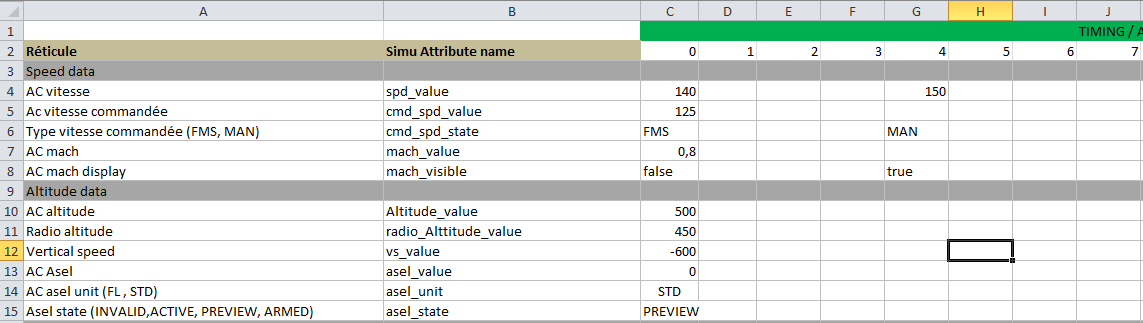
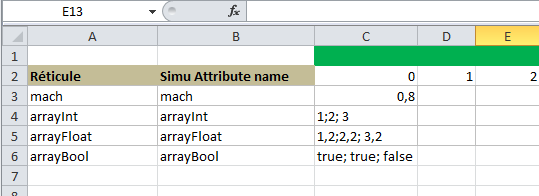
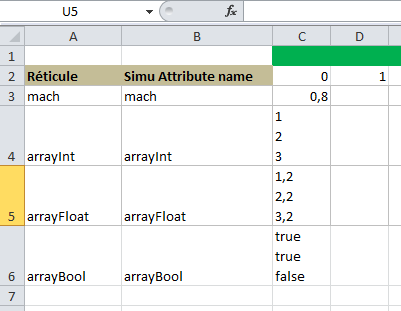
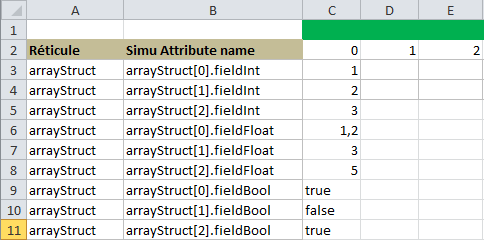
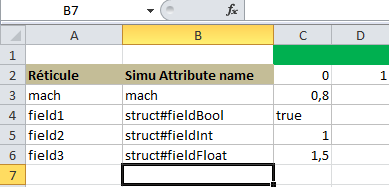
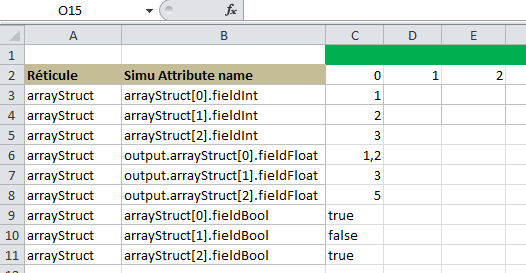
Overview
The first line with a numeric value in Column C will signal the beginning of the scenario definition with the values for the times: Each Cell in the subsequent columns will specify one time step.The next lines define the values for each of the time steps.
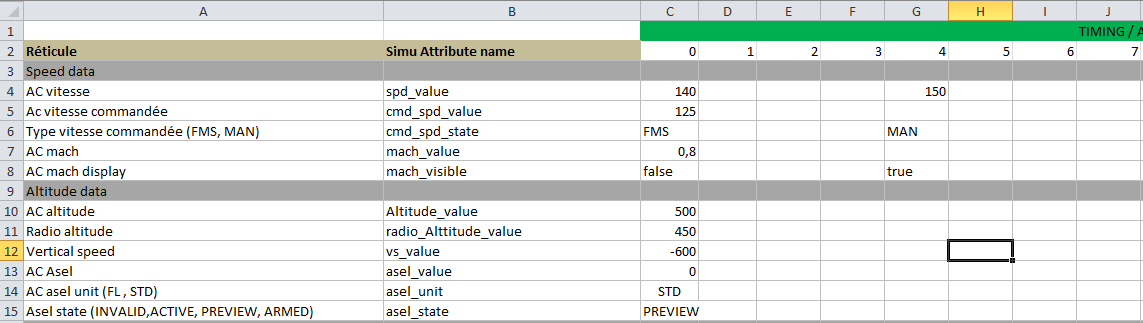
Timeline
The first line with a numeric value in Column C signal the beginning of the scenario definition with the values for the times: Each Cell in the subsequent columns specify one time step.- Rows with nothing in Column B will be ignored, which allows to comment the content of the scenario
- Time steps can be integer or float values
- It is not necessary for time steps to be evenly distributed[1]
For example, 0, 1.5, 10, 100 is allowed
Values
The lines after the first line define the values:- If a cell does not contain anything, it means that the value of the data did not change since the last defined time
- If a cell contains a value, and corespond to a data in a publish Service:
- If the data is an integer, a long, a short, a char, a float or a double, the scenario will interpolate the values between the two time steps
- If the data is a string, a boolean or an enumerate, the scenario will affect the specified value
- "spd_value" will have the value 140 from 0 seconds to 3 seconds, then will be interpolated from 140 to 150 fron 3 seconds to 4 seconds, then will keep the value 150
- "cmd_spd_state" will have the value "FMS" from 0 seconds to 3 seconds, then will have the value "MAN"
- "mach_visible" will have the value "false" from 0 seconds to 3 seconds, then will have the value "true"
String values parsing
Cells which represents string values[2]
As simple values or elements of an array or a structure
can be represented as:- A String. For example
MyNamerepresents the StringMyName - A quoted String. For example
"MyName"also represents the StringMyName - A numéric value. For example
2(as a numeric value in Excel) also represents the String2, and2,5(as a numeric value in Excel) also represents the String2.5
Array values parsing
Cells which represent array values can be defined as list of elements separated by a new line or a ";" (semi-colon). Note that:- separating values by new lines is only allowed if the
acceptNewLinesproperty is set to true - Note that publish Services, arrays of integer, long, short, char, float or double elements will be interpolated as for simple type datas
Example with semi-colon
For example, in the following case on time 0: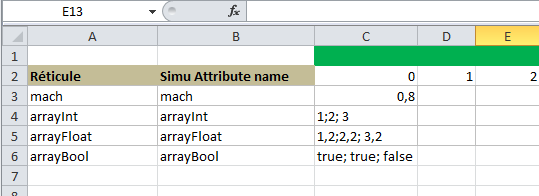
- The
arrayIntint array has 3 elements:[1, 2, 3] - The
arrayFloatfloat array has 3 elements:[1.2, 2.2, 3.2] - The
arrayBoolboolean array has 3 elements:[true, true, false]
Example with new lines
The following example is equivalent to the previous one: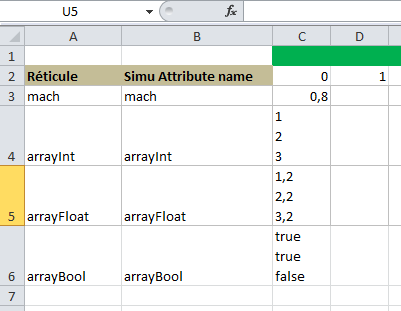
- The
arrayIntint array has 3 elements:[1, 2, 3] - The
arrayFloatfloat array has 3 elements:[1.2, 2.2, 3.2] - The
arrayBoolboolean array has 3 elements:[true, true, false]
Another way to define arrays
Arrays can also be define by specifying each of their elements. For example: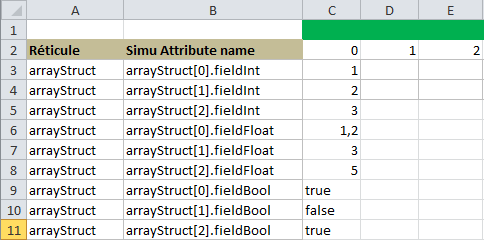
Defining structures
A structure can be defined by separating the name of the structure data from its fields by a "#" character. For example: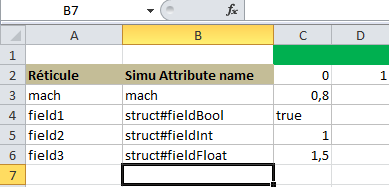
Defining arrays of structures
The values of an array of structures can be specified by combiing the syntax for an array using indexes with the fields names. For example: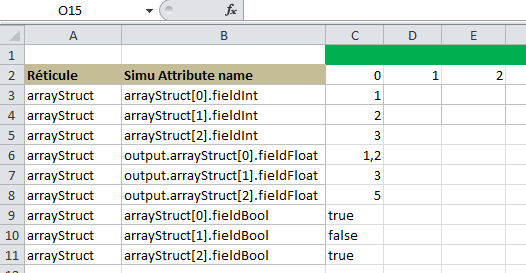
Notes
See also
- Scenario Application: The built-in Scenario application allows to execute a scenario defined in an XLSX file
×
![]()
Categories: builtin-applis