Home
Categories
Dictionary
Glossary
Download
Project Details
Changes Log
What Links Here
FAQ
License
Python TCP modules
1 Overview
2 Initialization and runtime sequence
2.1 Using lengthy methods for the Python scripts
3 Declaration
4 Types limitations
5 Python TCP module implementation
5.1 Examples
6 Python compatibility
7 Python library
8 Python script
9 Example
10 See also
2 Initialization and runtime sequence
2.1 Using lengthy methods for the Python scripts
3 Declaration
4 Types limitations
5 Python TCP module implementation
5.1 Examples
6 Python compatibility
7 Python library
8 Python script
9 Example
10 See also
Python TCP modules are Python socket modules where the associated Python script use TCP sockets to communicate with the framework.
These modules allow to execute Python code in a Python 3 environment:
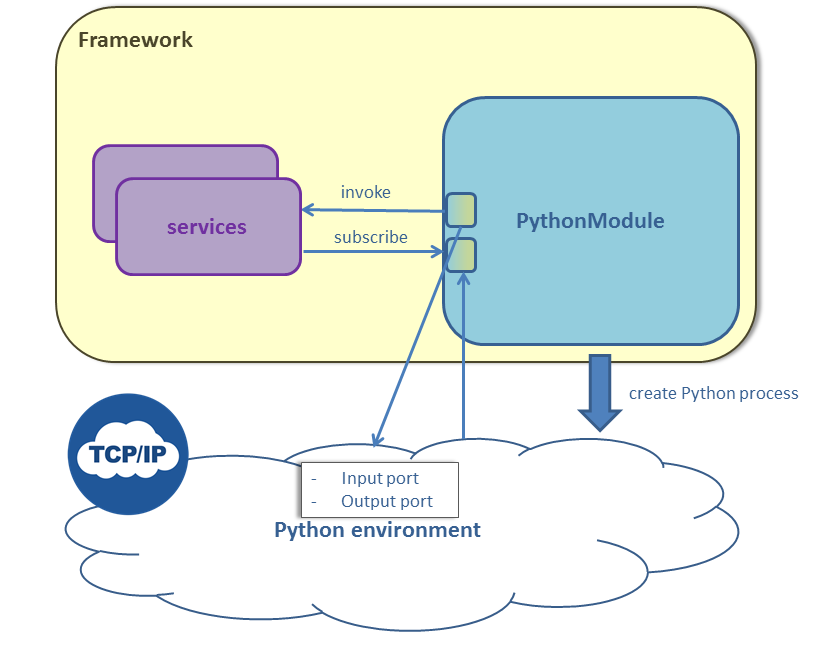
Two generic additional Python scripts are necessary to handle the communication between the Python module and the Python script:
Note that these two modules are valid for a Python 3 environment for TCP communication.
Python TCP modules only use Python 3. As there is a JSON library included in the Python implementation, so the exchange of Data is performed using the JSON format. There are no limitations on the types which can be exchanged with Python modules, including types complex types.
The
There are no specific properties for TCP modules.
The
The Python modules version is provided by the Framework as a launch argument when starting the Python process. The
In order for the Python script to work properly, you must copy two additional Python scripts which will be used as a library in the same directory as the script itself:
A Python script may have methods declared for:
We could have the following code for the script:
Overview
Main Article: Python socket modules overview
These modules allow to execute Python code in a Python 3 environment:
- A Python module creates a Python process using the Python executable path defined in the framework properties
- services reception from the Python module will be deferred to the associated Python script using a TCP communication
- services invocation from the Python script will be deferred as a Python module Service invocation using a TCP communication
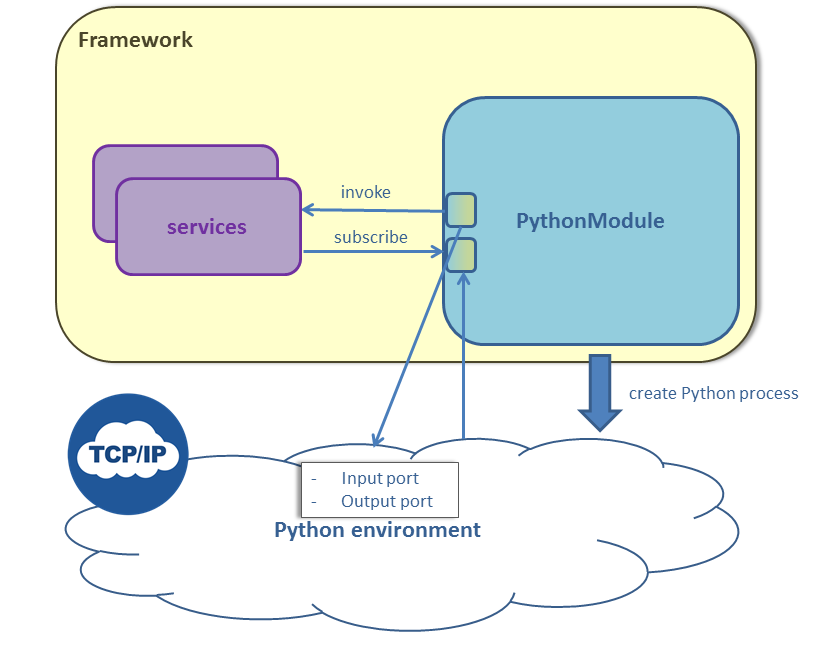
Two generic additional Python scripts are necessary to handle the communication between the Python module and the Python script:
- The
pythonModule.pyscript is responsible for the Services subscription in the Python environment - The
pythonUtils.pyscript is an utility script usable by the user Python script
Note that these two modules are valid for a Python 3 environment for TCP communication.
Initialization and runtime sequence
Using lengthy methods for the Python scripts
Main Article: using lengthy methods for the Python scripts
Declaration
These modules are declared by the top-levelpythonModule element. For example:<pythonModule name="FlightManagementSystem">
Types limitations
Main Article: Python modules types limitations
Python TCP modules only use Python 3. As there is a JSON library included in the Python implementation, so the exchange of Data is performed using the JSON format. There are no limitations on the types which can be exchanged with Python modules, including types complex types.
Python TCP module implementation
Main Article: Python socket module implementation
The
pythonImplementation element declares the Python script file which implements the script, and specifies the associated properties.There are no specific properties for TCP modules.
Examples
For example:<pythonModule name="FlightManagementSystem" > <pythonImplementation protocol="tcp" path="pythonAppli" inputSize="1024" outputSize="5000"/> </pythonModule>Another example, where available free local ports are used for
inputPort and outputPort, and 1024 is used for both inputSize and outputSize:<pythonModule name="FlightManagementSystem" > <pythonImplementation protocol="tcp" path="pythonAppli" /> </pythonModule>
Python compatibility
Main Article: Python modules version
The
pythonModule.py and pythonUtils.py scripts must change when the communication between Java and Python is upgraded.The Python modules version is provided by the Framework as a launch argument when starting the Python process. The
pythonModule.py script check if its own version is compatible with the version proviced by Java. This means that you normally should replace the pythonModule.py and pythonUtils.py scripts if the Python modules version changes.
Python library
Main Article: Python socket modules library
In order for the Python script to work properly, you must copy two additional Python scripts which will be used as a library in the same directory as the script itself:
- The
pythonModule.pyscript - The
pythonUtils.pyscript
Python script
Main Article: Python socket modules script
A Python script may have methods declared for:
- The initialization of the module
- The start of the module
- The cyclic call for a cyclic service
- The subscription of a service
Example
In the following example, theFlightManagementSystem module:- subscribe to the
positionpublish service - subscribe to the
directToevent service - provides the
computeFlightPlanrequest-response service
<pythonModule name="FlightManagementSystem" > <pythonImplementation protocol="tcp" path="pythonAppli"/> <interfaces> <subscribe service="position" /> <eventReceived service="directTo"/> <requestReceived service="computeFlightPlan"/> </interfaces> </pythonModule>Another way to specify the Python module is to explictly specify the ports and port sizes for the Java / Python communication:
<pythonModule name="FlightManagementSystem" > <pythonImplementation protocol="tcp" path="pythonAppli" inputPort="6000" outputPort="6005" inputSize="1024" outputSize="1024"/> <interfaces> <subscribe service="position" /> <eventReceived service="directTo"/> <requestReceived service="computeFlightPlan"/> </interfaces> </pythonModule>
We could have the following code for the script:
from pythonUtils import PythonUtils class PythonAppli: def subscribe(self, pythonUtils, serviceName): service = pythonUtils.getService(serviceName) if serviceName == "position": // get position ... elif serviceName == "directTo": // compute directTo ... elif serviceName == "computeFlightPlan": // compute FlightPlan and sends the response ...
See also
- Python socket modules: Python socket modules are Python modules where the associated Python script use UDP or TCP sockets to communicate with the framework
- Python initialization and runtime sequence: This article explains the initialization and runtime sequence of Python socket modules
- Debugging scripts: This article explains how to debug Python or Groovy scripts
- Modules types: This article is about the modules types which are supported by the framework
×
![]()
Categories: concepts | python