Home
Categories
Dictionary
Glossary
Download
Project Details
Changes Log
What Links Here
FAQ
License
Jena model mapping
1 Mappings structure
1.1 Constants
1.2 Object
1.2.1 Example
1.3 ClassTypes
1.4 Cardinalities
1.4.1 DataProperty element example
1.4.2 Property element example
2 Using the mappings
3 Creating and using a batch of creations and updates
3.1 MappedElement updating options
3.2 Example
4 See also
1.1 Constants
1.2 Object
1.2.1 Example
1.3 ClassTypes
1.4 Cardinalities
1.4.1 DataProperty element example
1.4.2 Property element example
2 Using the mappings
3 Creating and using a batch of creations and updates
3.1 MappedElement updating options
3.2 Example
4 See also
This method builds upong the batch update but simplify the correspondance between a Java model and the Ontology.
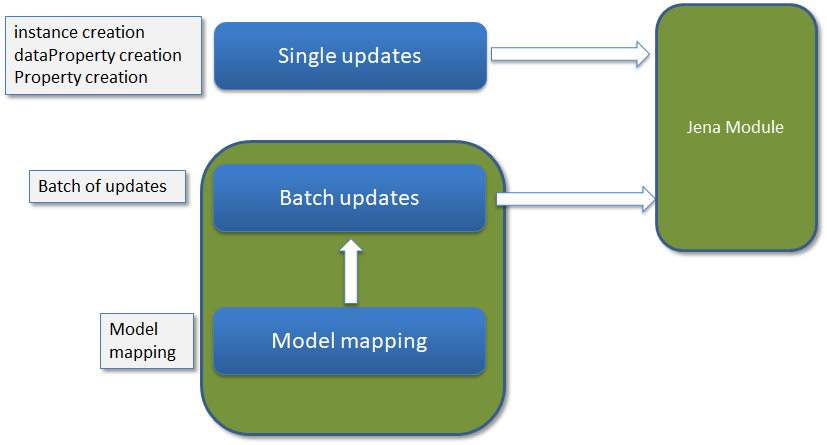
An XML file allows to specify the mapping between an ontology and the model. Then a instances or properties creation can be processed as batches on this mapping.
The mappings has the following structure:
The
Each object represents a class in the ontology and has the following attributes in the XML file:
The
For example, suppose that we have the following specification:
The ElementsOperations working on a mappings.
The
The ElementsOperations working on a mappings.
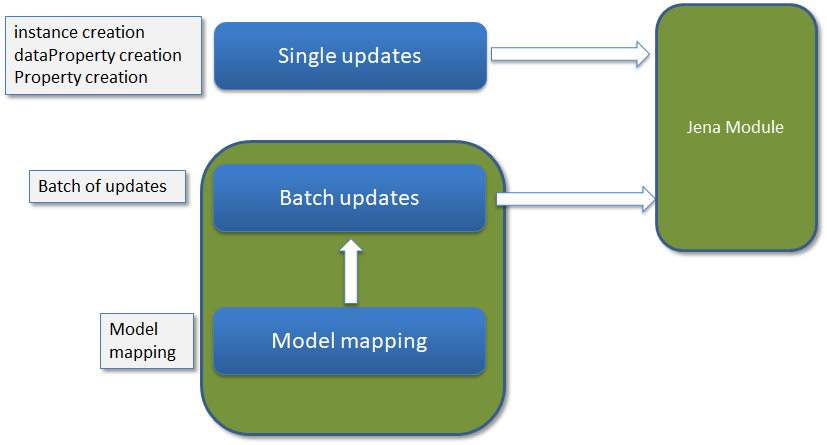
An XML file allows to specify the mapping between an ontology and the model. Then a instances or properties creation can be processed as batches on this mapping.
Mappings structure
The schema is: objectsMapping.xsd.The mappings has the following structure:
- constants: allows to give names to values used in the other parts of the file
- classTypes: specifies java classes which can be mapped to an ontology class
- objects: specifies any elements which can be mapped to an ontology class
Constants
Constants allows to give names to values used in the other parts of the file. For each constant, the specification associates:- The name of the constant
- The value of the constant
- The type of the constant, which can be
int,short, orstring
<constants> <constant name="TaskZone" value="3" type="short" /> <constant name="RefuelZone" value="1" type="short" /> <constant name="JTACZone" value="6" type="short" /> </constants>
Object
Main Article: Jena model mapping object elements
The
object elements allows to specify classes in the Owl ontology and their properties. It simplifies adding or updating individuals of these classes in the ontology.Each object represents a class in the ontology and has the following attributes in the XML file:
-
name: The name which will be used to represent an individual of this class -
className: The name of the associated class in the Ontology -
nameSuffix: If this attribute is present, it will automatically add the associated suffix to the name of the element in the ontology
Example
<object name="flightplan" className="FlightPlan" nameSuffix="_flightplan"> <dataProperty name="label" property="Label" isName="true"/> <property name="waypoint" eltRef="waypoint" property="hasWaypoint" inverseProperty="isWaypointFrom" cardinality="unbound" inverseCardinality="one" /> </object> <object name="waypoint" className="Waypoint" nameSuffix="_waypoint"> <geometry /> <dataProperty name="label" property="Label" isName="true"/> </object>In this example, individuals of the
FlightPlan class can be created with the following code:MappedElement fp = envOp.addElement("flightplan", eltName);The
nameSuffix attribute ensures that the name of the individual will use the suffix. For example, if you have:MappedElement fp = envOp.addElement("flightplan", "FP1");The individual will have the name
FP1_flightplan.The
waypoint property models the list of waypoints of the FlightPlan:- The
waypointproperty corresponds to thehasWaypointobject property in the Owl ontology. It is the inverse of theisWaypointFromobject property on the associatedWaypointelement - The "unbound" value for the
cardinalityattribute specifies that there can be any number of thewaypointobject properties. The inverse cardinality specifies that there can be only oneFlightPlanfor one waypoint
ClassTypes
Theclass elements allows to associated a Java object in the model to an associated object.
Cardinalities
property, dataProperty, and enumProperty elements define respectively for an object:- An Owl dataProperty on this object
- An Owl dataProperty on this object which values correspond to an enumeration
- An Owl datatypeProperty on this object which values correspond to an enumeration
cardinality attribute which specifies if there can be more than one of these properties or data properties on the element. The ossible values for this property are:- "one" or "1": specifies that there can be only one of this property for the individual
- "unbound": specifies that there can be only as many of this property for the individual
For example, suppose that we have the following specification:
<object name="person" className="Person" nameSuffix="_person"> <dataProperty name="name" property="Name" isName="true"/> <dataProperty name="age" property="Age" cardinality="one"/> </object>Then with the following code:
MappedElement personElt = envOp.addElement("person", "John"); personElt.addDataProperty("age", 23); personElt.addDataProperty("age", 30);There will be only one "Age" data property for the element in the Ontology.
DataProperty element example
<object name="mission" className="TaskMission" nameSuffix="_mission"> <dataProperty name="id" property="MissionCode" isName="true" cardinality="one"/> <dataProperty name="alias" property="alias" cardinality="unbound"/> </object>In this example, the "mission" element correspond to the "TaskMission" class. It has two datatype properties:
- "id" which is the unique name of the mission
- "alias" which are the alias names of the mission
Property element example
<object name="JTACZone" className="JTACZone"> <dataProperty name="label" property="Label" isName="true" cardinality="one"/> <property name="jtac" eltRef="jtac" property="underResponsabilityOf" inverseProperty="inResponsabilityOfZone"/> </object>In this example, the "JTACZone" element correspond to the "TaskMission" class. It has one property:
- "underResponsabilityOf" which refer to a jtac element. This element itself has a "inResponsabilityOfZone" property which refer to this JTACZone
Using the mappings
Creating a mappings using the XML file is performed by the folllowing code:ObjectMappings mappings = new ObjectMappings(); URL url = <the Mappings XML file URL> mappings.parse(module, url);
Creating and using a batch of creations and updates
A batch of Jena operations can be specified using an existingObjectMappings with the following code:ElementsOperations operationsBatch = new ElementsOperations(module, mappings);This batch has the following API:
| public class org.da.protoframework.jena.common.mappings.ElementsOperations |
|---|
| Modifier and Type | Method and Description |
|---|---|
| MappedElement | addElement(Object element)
Add an element on the ontology using an object. The name of the individual and its class in the ontology will be generated automatically using the element name (and optionally its suffix)
|
| MappedElement | addElement(String type, String name)
Add an element on the ontology of a specified type and name
|
The
MappedElement has the following API:| public class org.da.protoframework.jena.common.mappings.ElementsOperations |
|---|
| Modifier and Type | Method and Description |
|---|---|
| void | addDataProperty(String name, Object value)
Add a data property to the element
|
| void | addProperty(String name, String elementRef)
Add an object property to the element. The elementRef is the name of the reference element
|
| void | addProperty(String name, Object elementRef)
Add an object property to the element. The elementRef is the Java object which will be automatically mapped to the reference name
|
MappedElement updating options
By default MappedElement will be created if they don't exist. However the API allows to change what you will do with this element:MappedElement.setBookmarked(true)will only use the element as a bookmark for subsequent operationsMappedElement.setUpdated(true)will not create the element if it does not already existMappedElement.setRemoved(true)will remove the element if it already exists
Example
Suppose the following specification:<object name="jtac" className="JTAC" nameSuffix="_jtac"> <dataProperty name="label" property="Label" isName="true"/> <dataProperty name="nationality" property="Nationality" /> <property name="frequencyPlan" eltRef="frequencyPlan" property="hasFrequencyPlan"/> </object>If we want to create a JTAC, we can have the following code:
MappedElement jtacElt = envOp.addElement("jtac", jtacname); jtacElt.addDataProperty("label", zoneName); jtacElt.addDataProperty("nationality", "French"); jtacElt.addProperty("frequencyPlan", freqPlanName);If we want to remove an existing JTAC, we can have the following code:
MappedElement jtacElt = envOp.addElement("jtac", jtacname); jtacElt.setRemoved(true);
See also
- Jena model mapping object elements: This article presents how to specify objects in the Jena model mapping
- Jena model mapping dependencies: This article presents how to specify dependencies in the Jena model mapping
- Jena module: The Jena application allows the user to invoke the Apache Jena ontology framework
- Jena applyOperations service: This article presents how to use the Jena applyOperations service
- Built-in Applications: This article present the built-in Applications distributed with the framework
×
![]()
Categories: builtin-applis