Home
Categories
Dictionary
Glossary
Download
Project Details
Changes Log
What Links Here
FAQ
License
External Communication CSharp tutorial
1 Overview
2 Architecture
3 XML configuration
3.1 Applications configuration
3.2 Network configuration
3.3 Framework properties
3.4 Filelist configuration
4 Coding the C# application
4.1 Code structure
4.2 Creation of the Sockets and associated Threads
4.3 Handle the event Service notification
4.4 Handle the publish Service invocation
5 Usage
6 Notes
7 See also
2 Architecture
3 XML configuration
3.1 Applications configuration
3.2 Network configuration
3.3 Framework properties
3.4 Filelist configuration
4 Coding the C# application
4.1 Code structure
4.2 Creation of the Sockets and associated Threads
4.3 Handle the event Service notification
4.4 Handle the publish Service invocation
5 Usage
6 Notes
7 See also
In this tutorial, we will communicate with a C# executable for the External Communication module. We will reuse the first tutorial.
Note that in this tutorial, we will start the C# executable independantly, but the External Communication Launcher tutorial will explain how to start the C# executable through the framework.
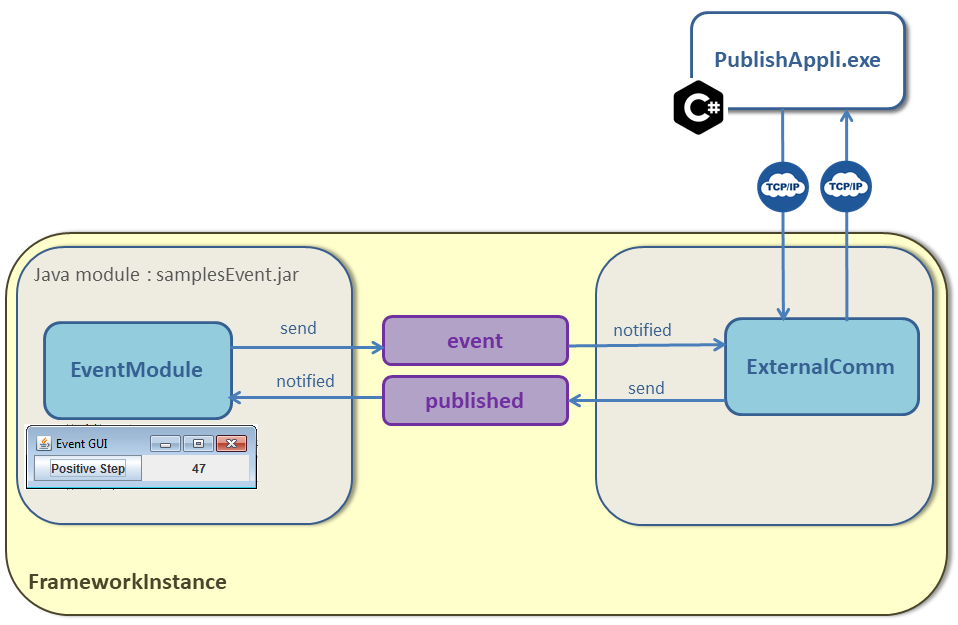
We will call the
Note that in this tutorial, we will start the C# executable independantly, but the External Communication Launcher tutorial will explain how to start the C# executable through the framework.
Overview
In the first tutorial, we had two modules:- The
PublishModulemodule increments or decrements a value cyclically - The
EventModulemodule allows to click on a toggle to set if the first module should increment or decrement the value, and shows the value
PublishModule with the ExternalComm module.
Architecture
We won't change anything for theservices or types configuration of the first tutorial, but we will duplicate the EventModule in the applications configuration. We will have two applications:- The
eventApplimodule will be identical from the module defined in the first tutorial - The
publishAppliapplication will use an External Communication module. This module will communicate with a C# executable
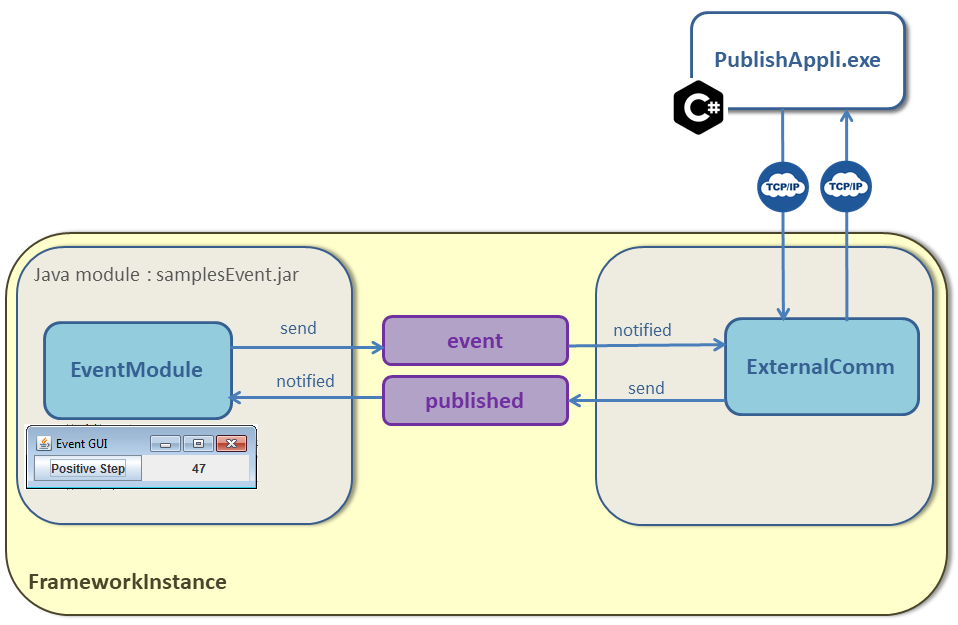
XML configuration
Applications configuration
The applications configuration is:<applications> <application name="eventAppli"> <deployment> <lib url="samplesEvent.jar" /> </deployment> <modules> <module name="EventModule" > <implementation path="org.da.samples.protoframework.event.EventModule" > <initEntryPoint method="init" /> <defaultReceiveEntryPoint method="subscribe" /> </implementation> <interfaces> <eventSend service="event" attach="attach"/> <subscribe service="published" /> </interfaces> </module> </modules> </application> <application name="publishAppli" > <deployment> <lib url="externalComm.jar" /> </deployment> <interfaces> <eventReceived service="event" /> <push service="published" /> </interfaces> </application> </applications>
Network configuration
The network configuration for the External Communication will be:<network> <channel name="event" type="input" port="8080" > <service name="published" /> </channel> <channel name="publish" type="output" port="8081"> <service name="event" /> </channel> </network>
Framework properties
The properties configuration will be:<properties> <application name="externalComm" > <module name="externalComm" > <moduleProperty key="network" value="network.xml" /> <moduleProperty key="endianness" value="littleEndian" /> <moduleProperty key="charAs8Bits" value="true" /> </module> </application> </properties>
Filelist configuration
Thel filelist configuration refer to the files defined for the framework.<files> <file url="applicationsEvent.xml" /> <file url="services.xml" /> <file url="types.xml" /> <file url="properties.xml" /> </files>
Coding the C# application
We will create a C# application whose target will be calledPublishAppli.exe.We will call the
PublishAppli.exe executable with the following arguments:
PublishAppli.exe input=8080 output=8081
The full source code is in the PublishAppli.cs file.
Code structure
ThePublishAppli.exe will be a C# executable with the following code structure and the decoding of the arguments:namespace PublishAppli { class PublishAppli { int portEmission = 10000; int portReception = 10001; static void Main(string[] args) { PublishAppli appli = new PublishAppli(); DecodeArgs(appli, args); } private static void DecodeArgs(PublishAppli appli, string[] args) { int _portReception = -1; int _portEmission = -1; for (int i = 0; i < args.Length; i++) { string arg = args[i]; int index = arg.IndexOf("="); if (index != -1) { string key = arg.Substring(0, index); string value = arg.Substring(index + 1); if (key.Equals("input")) { _portReception = int.Parse(value); } else if (key.Equals("output")) { _portEmission = int.Parse(value); } } } if (_portReception != -1 && _portEmission != -1) { appli.SetPorts(_portReception, _portEmission); } } PublishAppli() { Console.WriteLine("Start PublishAppli"); } public void SetPorts(int portReception, int portEmission) { this.portReception = portReception; this.portEmission = portEmission; } } }
Creation of the Sockets and associated Threads
We will create an associated Thread for the notification of theevent service, and the notification of the cyclic invocation of the publish service, and the creation of the associated Threads:- The Client Thread is used to send cyclically the
valuethrough thepublishservice - The Server Thread is used to be notified by the
eventservice
class PublishAppli { int portEmission = 10000; int portReception = 10001; Socket client; IPEndPoint remoteEndPoint; System.Threading.Timer timer = null; PublishAppli() { Console.WriteLine("Start PublishAppli"); LaunchThreadServer(); LaunchThreadClient(); } public void SetPorts(int portReception, int portEmission) { this.portReception = portReception; this.portEmission = portEmission; } public void LaunchThreadServer() { Thread t = new Thread(new ThreadStart(CreateServer)); t.Start(); } public void LaunchThreadClient() { Thread t = new Thread(new ThreadStart(CreateClient)); t.Start(); } public void CreateClient() { client = new Socket(AddressFamily.InterNetwork, SocketType.Dgram, ProtocolType.Udp); IPAddress localhost = System.Net.IPAddress.Parse("127.0.0.1"); remoteEndPoint = new IPEndPoint(localhost, portEmission); try { timer = new System.Threading.Timer(Publish, null, 200, 200); } catch (SocketException e) { Console.Error.Write(e.Message); } } }
Handle the event Service notification
The following code decodes the content of theevent service:public void CreateServer() { UdpClient listener = new UdpClient(portReception); IPEndPoint groupEP = new IPEndPoint(IPAddress.Any, portReception); try { while (true) { byte[] bytes = listener.Receive(ref groupEP); int index = 0; // MAGIC keyword System.BitConverter.ToInt32(bytes, index); index += 4; // Service ID long id = System.BitConverter.ToInt64(bytes, index); index += 8; // INVOKE keyword char c = (char)bytes[index]; index += 1; // Time stamp System.BitConverter.ToInt64(bytes, index); index += 8; // Request ID System.BitConverter.ToInt64(bytes, index); index += 8; // event state = System.BitConverter.ToBoolean(bytes, index); if (state) { step = 1; Console.WriteLine("Received event = true"); } else { step = -1; Console.WriteLine("Received event = false"); } } } catch (SocketException e) { Console.Error.Write(e.Message); } finally { Console.WriteLine("End PublishAppli"); listener.Close(); } }
Handle the publish Service invocation
The following code is invoked to send cyclically for thepublish service[1]
handled by the
:CreateClient() Threadpublic void Publish(object state) { byte[] bytes = new byte[34]; int index = 0; // MAGIC keyword byte[] _bytes = BitConverter.GetBytes(0xDA666); _bytes.CopyTo(bytes, index); index += 4; // Service ID _bytes = BitConverter.GetBytes((long)2); _bytes.CopyTo(bytes, index); index += 8; // INVOKE keyword bytes[index] = 0x01; index++; // Time stamp _bytes = BitConverter.GetBytes((long)0); _bytes.CopyTo(bytes, index); index += 8; // Request ID _bytes = BitConverter.GetBytes((long)0); _bytes.CopyTo(bytes, index); index += 8; // value _bytes = BitConverter.GetBytes(count); _bytes.CopyTo(bytes, index); client.SendTo(bytes, bytes.Length, SocketFlags.None, remoteEndPoint); count += step; }
Usage
You will have to start thePublishAppli.exe executable with the following arguments (for example in a .bat file):
PublishAppli.exe input=8080 output=8081
Then start the framework using the filelist configuration[2]
The order of starting is not important, you may also start the framework first
Notes
See also
- External Communication: The built-in External Communication application allows to communicate through UDP or TCP with any external process
×
![]()
Categories: builtin-applis | tutorials