Home
Categories
Dictionary
Glossary
Download
Project Details
Changes Log
What Links Here
FAQ
License
ExternalComm logging
1 Overview
2 Logging the byte data input or the output of the module
3 Logging the internal behavior of the module
4 See also
2 Logging the byte data input or the output of the module
3 Logging the internal behavior of the module
4 See also
This article explains how to configure the properties to add logging to the ExternalComm module.
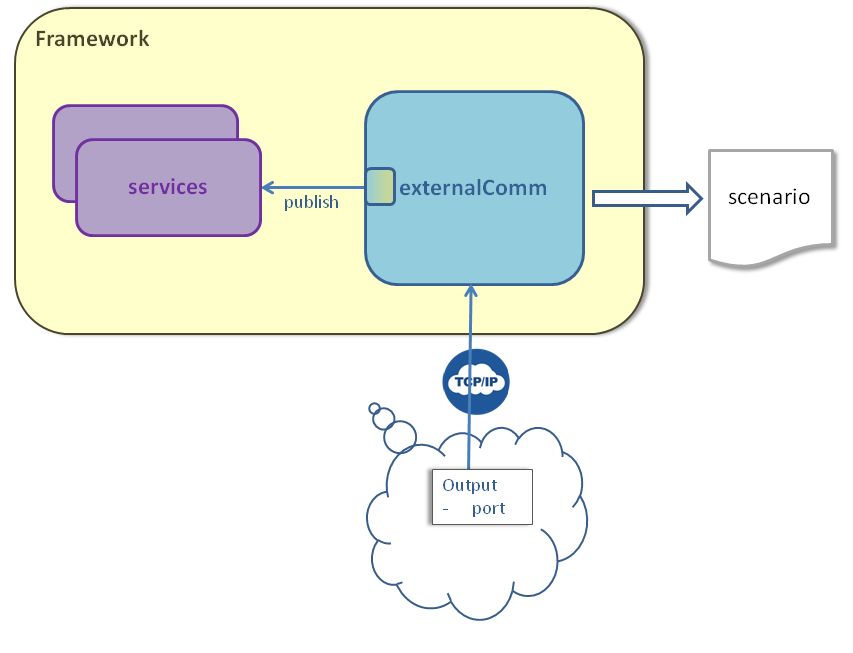
Note that the XML file generated for inputs of the module can be replayed by the externalComm player application.
Overview
There are two types of logging for the ExternalComm module:- Logging the byte data input or the output of the module (as an XML file)
- Logging the internal behavior of the module when decoding input buffers (as a text file)
Logging the byte data input or the output of the module
The properties configuring this logging are:-
serializeURL: the XML file which should be used to serialized the reception of emission buffers. The format of this file is compatible with the player Application scenario format. Depending on theserializeInputsboolean property, the inputs or outputs of the module from the external application will be serialized -
serializeInputs: true if the inputs of the module from the external application must be serialized (in association with theserializeURLproperty), false if the output of the module to the external application must be serialized (default is false) -
serializeBuffer: true if the inputs or outputs of the module must be serialized (default is true)
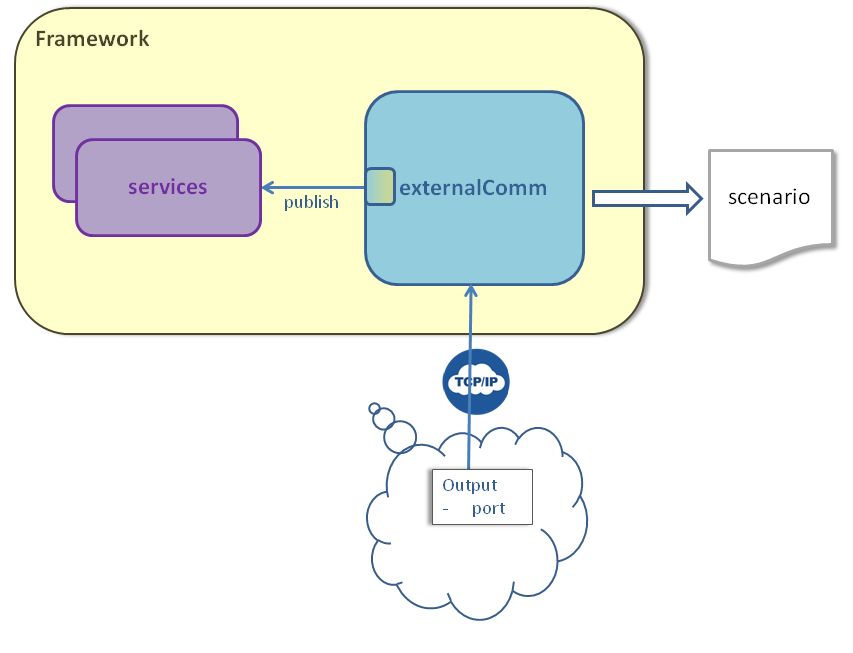
Note that the XML file generated for inputs of the module can be replayed by the externalComm player application.
Logging the internal behavior of the module
The properties configuring this logging are:-
logDatas: allows to specify the datas will be logged. Note that thelogFileproperty must also be specified to effectively log the datas (default is false) -
logFile: allows to specify a log file which will print the content of the buffer received by the ExternalComm module from the external application. This may be used to debug content which could be incorrectly serialized by your external application. Note that thelogDatasproperty must also be true to effectively log the datas
- The magic number for the buffer
- The message type
- The time stamp
- The Service ID
- A warning if the received Service do not exist
- The content of received buffers
- The decoding for each data in the buffer
See also
- External Communication: The built-in External Communication application allows to communicate through UDP or TCP with any external process
×
![]()
Categories: builtin-applis