Home
Categories
Dictionary
Glossary
Download
Project Details
Changes Log
What Links Here
FAQ
License
Exporting a graph as a graphml diagram
1 Overview
2 Options
3 Example
3.1 Architecture
3.2 Opening in the browser
3.3 Export the diagram for the entire architecture
3.4 Export the diagram centered on the EventModule2 module
4 See also
2 Options
3 Example
3.1 Architecture
3.2 Opening in the browser
3.3 Export the diagram for the entire architecture
3.4 Export the diagram centered on the EventModule2 module
4 See also
The browser allows to open a configuration file and show the corresponding diagram in the browser.
It is possible to export the diagram as a graphml diagram. The export is compatible with the popular yEd free editor.
There are two ways to generate a diagram of an architecture:

To generate a diagram centered on one module, select the module in the architecture tree, right click and select "Export as graphml":
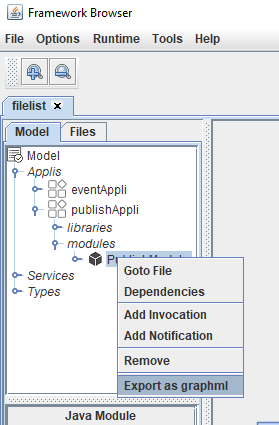
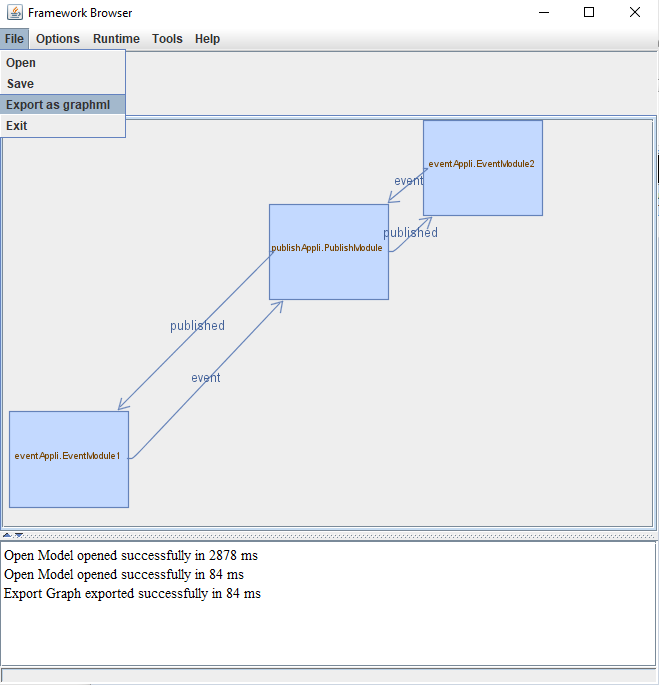
We can now open the resulting diagram in yEd by double clicking on the exported "graphml" file. We have the following diagram:
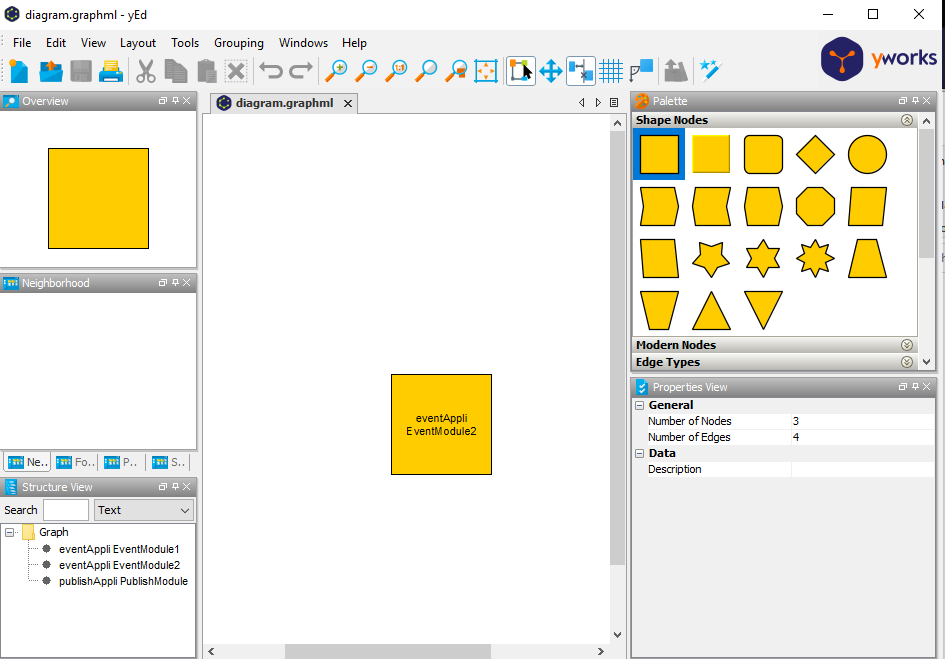
As you can see, the export does not take care of the position of the nodes and edges, so everything is in the center. However, it is simple to fix this by selecting Layout => Hierarchical Layout for example in yEd. We will have the following resulting diagram:
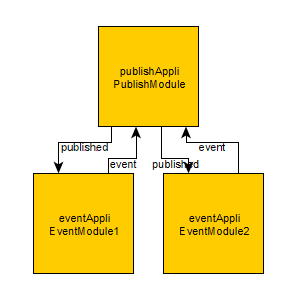
If we check the "Export Services as Boxes" option in the browser configuration, the resulting diagram will be:
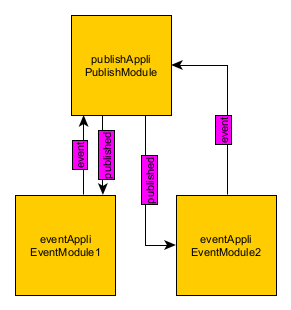
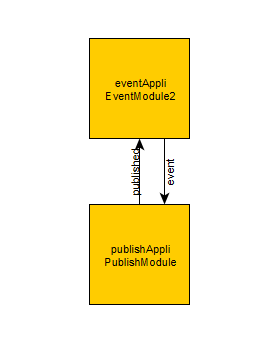
As you can see, the
It is possible to export the diagram as a graphml diagram. The export is compatible with the popular yEd free editor.
There are two ways to generate a diagram of an architecture:
- Generate a diagram from for entire architecture
- Generate a diagram centered on one module. It will only show the modules with interfaces to this module
Overview
To generate a diagram from the entire architecture, select File => Export as graphml:
To generate a diagram centered on one module, select the module in the architecture tree, right click and select "Export as graphml":
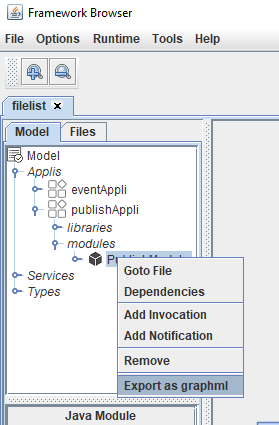
Options
There are several options to export the diagram:- Showing the services names as text alongside the edges between modules (the default)
- Showing the services names in boxes alongside the edges
- Exporting the applications as boxes and their modules as children of these boxes
- Show the dependencies between modules rather than all their interfaces
Example
We will use of architecture in the first tutorial for our example.Architecture
Suppose the following architecture:<applications> <application name="eventAppli"> ... <modules> <module name="EventModule1" > ... <interfaces> <eventSend service="event" attach="attach"/> <subscribe service="published" /> </interfaces> </module> <module name="EventModule2"> ... <interfaces> <eventSend service="event" attach="attach"/> <subscribe service="published" /> </interfaces> </module> </modules> </application> <application name="publishAppli"> ... <modules> <module name="PublishModule" > ... <interfaces> <eventReceived service="event"/> <cyclic service="published" frequency="200ms" attach="attach"/> </interfaces> </module> </modules> </application> </applications>And the services declaration:
<services> <event name="event" > <data name="event" type="bool" /> </event> <publish name="published" > <data name="value" type="int" /> </publish> </services>
Opening in the browser
We open the configuration file in the browser. We have the following diagram: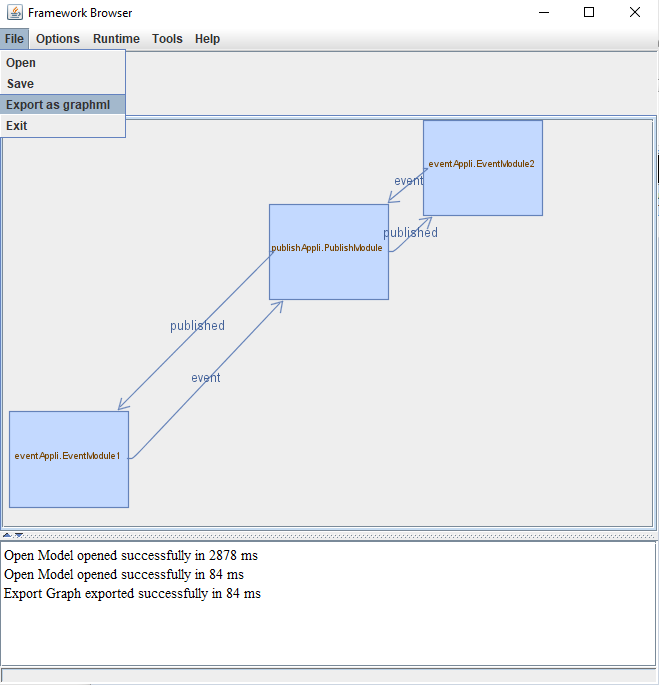
Export the diagram for the entire architecture
We will export the diagram for the entire architecture by the File => Export diagram as graphml option.We can now open the resulting diagram in yEd by double clicking on the exported "graphml" file. We have the following diagram:
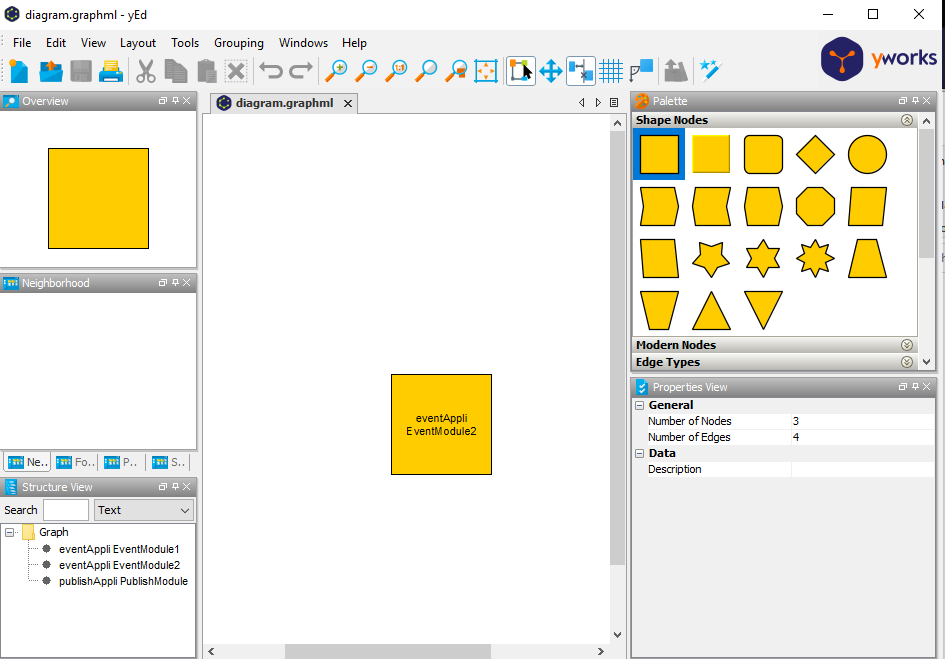
As you can see, the export does not take care of the position of the nodes and edges, so everything is in the center. However, it is simple to fix this by selecting Layout => Hierarchical Layout for example in yEd. We will have the following resulting diagram:
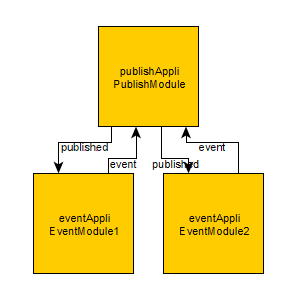
If we check the "Export Services as Boxes" option in the browser configuration, the resulting diagram will be:
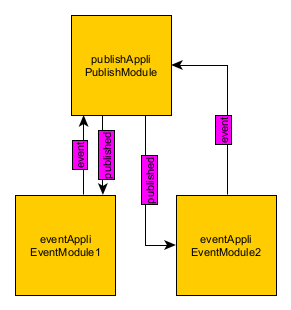
Export the diagram centered on the EventModule2 module
We will export the diagram entered on theEventModule2 module by:- Selecting the
EventModule2module in the architecture tree - Right click and select "Export as graphml"
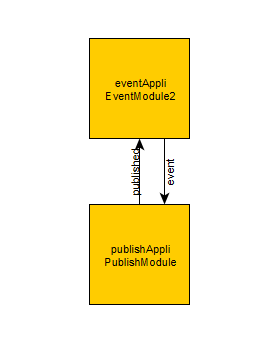
As you can see, the
EventModule1 module and all its interfaces are now not present anymore in the diagram.See also
- Browser: This article is about the built-in framework browser
×
![]()
Categories: browser