Home
Categories
Dictionary
Glossary
Download
Project Details
Changes Log
What Links Here
FAQ
License
Module instances
1 Specifying that a module is an instance
2 Basic usage
2.1 Examples
2.1.1 Autodescripted modules
2.1.2 Module instances
3 Using explicit instances
3.1 Examples
4 Setting the module instance interfaces
4.1 Example
5 Modules naming
6 Omitting the module declaration
7 Usage in properties and network
7.1 Alternative ways to define properties and network configuration
7.2 Properties usage example
8 Example
9 See also
2 Basic usage
2.1 Examples
2.1.1 Autodescripted modules
2.1.2 Module instances
3 Using explicit instances
3.1 Examples
4 Setting the module instance interfaces
4.1 Example
5 Modules naming
6 Omitting the module declaration
7 Usage in properties and network
7.1 Alternative ways to define properties and network configuration
7.2 Properties usage example
8 Example
9 See also
Module instances are Java modules which are instances of autodescripted modules. They don't have any implementation because they instanciate their associated autodescripted module.
Note that:
In the firstModule.jar jar file:
In this example, there is a specification where we define the instance name explictly. The name of the instance will be
If you define an
For example, here the name of the instance will be
For example here this declaration:
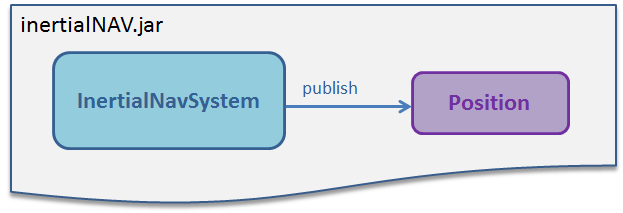
and one application which uses this library in two instances:
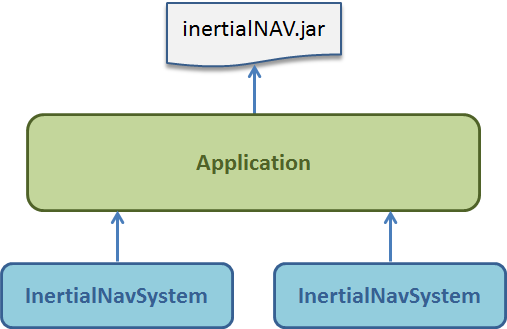
We have the following configuration:
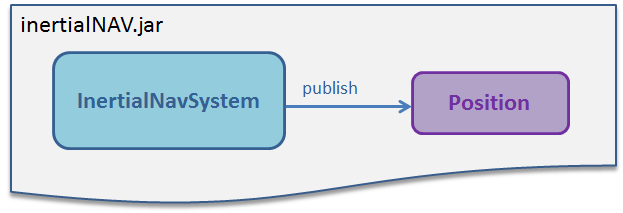
Now we define one application which uses this library in two instances:
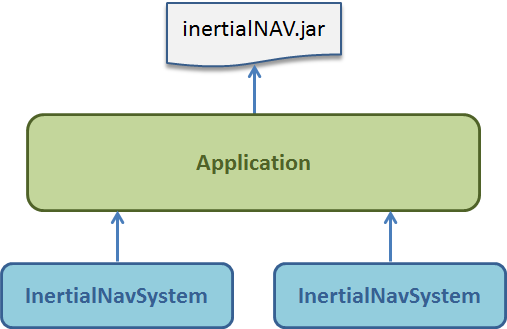
This configuration will be instanciated as:
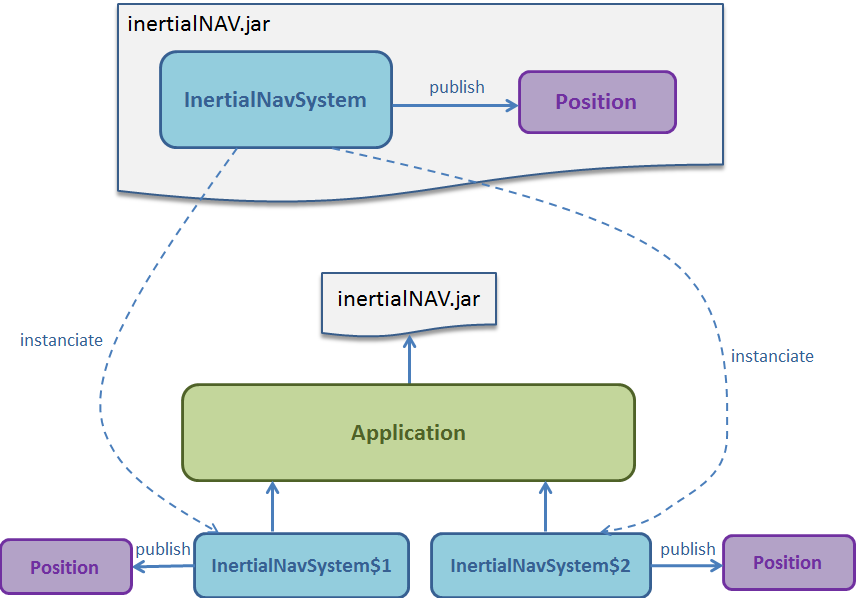
Specifying that a module is an instance
There are two ways to specify in the applications configuration that a module is an instance:- Declaring a
modulewith anamebut without any implementation. In that case the framework will look for an autodescripted module to instanciate. In that case the instance name will be generated automatically - Declaring an
instancewith anamefor the autodescripted module and aninstancefor the instance name
Note that:
- If there is only one autodescripted module in the library for the application, the framework will assume that this is this one, regardless of the module name
- If there are more than one autodescripted module in the library, you will need to specify the exact name of the module
- By default if you don't specify the interfaces of the instance, you will use the interfaces defined for the autodescripted module
module1 is an instance because there is no implementation specification:<application name="theAppli"> <deployment> <lib url="myModule.jar" /> </deployment> <modules> <module name="module1"/> </modules> </application>In this example, the fact that
myInstance is an instance is explicit:<application name="theAppli"> <deployment> <lib url="myModule.jar" /> </deployment> <modules> <instance name="module1" instance="myInstance" /> </modules> </application>
Basic usage
In the most basic usage, you only specify the module name without animplementation. The framework will assume that it is an instance of one of the modules defined in the library.
Examples
Autodescripted modules
Suppose that we have two autodescripted modules:In the firstModule.jar jar file:
<application name="autoDesc1"> <modules> <module name="firstModule" > <implementation path="org.da.MyModule1" > <initEntryPoint method="init" /> </implementation> <interfaces> <eventSend service="theEvent3"/> <eventReceived service="theEvent4"/> </interfaces> </module> </modules> </application>In the secondModule.jar jar file:
<application name="autoDesc2"> <modules> <module name="secondModule" > <implementation path="org.da.MyModule2" > <initEntryPoint method="init" /> </implementation> <interfaces> <eventSend service="theEvent2"/> <eventReceived service="theEvent1"/> </interfaces> </module> </modules> </application>
Module instances
In the following example, there is only one module in the application library, the following configuration uses thefirstModule module defined in the first jar file. The name of the instance will be firstModule$1:<application name="theAppli"> <deployment> <lib url="firstModule.jar" /> </deployment> <modules> <module name="module1" /> </modules> </application>In this example, there is a specification where we have two modules in the library. We need to specify the correct module name. The name of the instance will be
secondModule$1:<application name="theAppli"> <deployment> <lib url="firstModule.jar" /> <lib url="secondModule.jar" /> </deployment> <modules> <module name="secondModule" /> </modules> </application>In this example, we have two modules in the library, and we instanciate one twice. The name of the first instance will be
secondModule$1, the name of the second instance will be secondModule$2:<application name="theAppli"> <deployment> <lib url="firstModule.jar" /> <lib url="secondModule.jar" /> </deployment> <modules> <module name="secondModule" /> <module name="secondModule" /> </modules> </application>
Using explicit instances
In this case, you specify explictly that the module is an instance using theinstance element.
Examples
The autodescripted modules are the same as those defined in the basic usage example.In this example, there is a specification where we define the instance name explictly. The name of the instance will be
myModule:<application name="theAppli"> <deployment> <lib url="firstModule.jar" /> <lib url="secondModule.jar" /> </deployment> <modules> <instance name="secondModule" instance="myModule" /> </modules> </application>
Setting the module instance interfaces
Main Article: Autodescripted modules interfaces declaration
If you define an
interface element for the instance, by default you will not use the interfaces defined for the autodescripted module, but those defined specifically for the instance. However it is also possible to keep the autodescripted module.
Example
In the following example, we don't use the interfaces defined for the autodescripted module, but our own:<application name="theAppli"> <deployment> <lib url="firstModule.jar" /> </deployment> <modules> <module name="firstModule" > <interfaces> <eventReceived service="theInstanceEvent"/> </interfaces> </module> </modules> </application>
Modules naming
The names of modules which are defined implicitly (by themodule element) is derived from the name of the autodescripted module: autodescripted_module_name$instance_index (in the order of declaration).For example, here the name of the instance will be
firstModule$1:<application name="theAppli"> <deployment> <lib url="firstModule.jar" /> </deployment> <modules> <module name="firstModule" /> </modules> </application>In this other case, the name of the first instance will be
firstModule$1, the second firstModule$2:<application name="theAppli"> <deployment> <lib url="firstModule.jar" /> </deployment> <modules> <module name="firstModule" /> <module name="firstModule" /> </modules> </application>The names of modules which are defined explicitly (by the
instance element) is the value of the instance attribute for the instance. For example here the name of the instance will be myInstance:<application name="theAppli"> <deployment> <lib url="firstModule.jar" /> </deployment> <modules> <instance name="firstModule" instance="myInstance" /> </modules> </application>
Omitting the module declaration
If you define a module instance in an application with only this module, you can omit themodules and module declarations.For example here this declaration:
<application name="theAppli"> <deployment> <lib url="firstModule.jar" /> </deployment> <modules> <module name="firstModule" > <interfaces> <eventReceived service="theInstanceEvent"/> </interfaces> </module> </modules> </application>is equivalent to:
<application name="theAppli"> <deployment> <lib url="firstModule.jar" /> </deployment> <interfaces> <eventReceived service="theInstanceEvent"/> </interfaces> </application>
Usage in properties and network
The module instances must be named by the name of their instance in the properties configuration and network configuration.Alternative ways to define properties and network configuration
If there is only one autodescripted module in the application library, it is also possible to define the instance by the name of the application. The framework will associate each instance with the associated property of network configuration, in the order of their definition.Properties usage example
Suppose the following example: we have one InertialNAV.jar jar file containing an autodescripted module definition specifying the InertialNavSystem module with one Position published interface: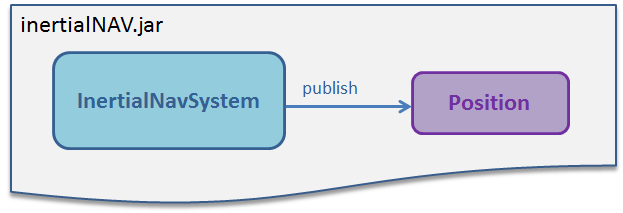
and one application which uses this library in two instances:
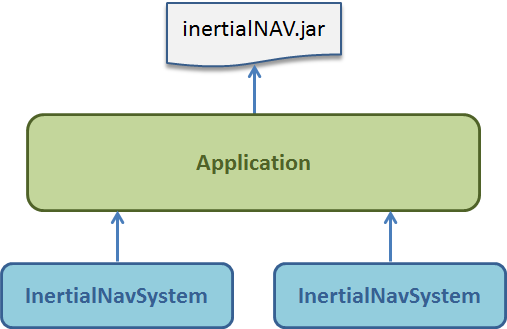
We have the following configuration:
<application name="aircraft"> <deployment> <lib url="inertialNAV.jar" /> </deployment> <modules> <module name="InertialNAVSystem" /> <module name="InertialNAVSystem" /> </modules> </application>We can define the properties configuration with:
<properties> <application name="aircraft" > <module name="InertialNAVSystem$1" > ... </module> <module name="InertialNAVSystem$2" > ... </module> </application> </properties>or with:
<properties> <application name="aircraft" > <module name="InertialNAVSystem" > ... </module> <module name="InertialNAVSystem" > ... </module> </application> </properties>
Example
Suppose that we have one InertialNAV.jar jar file containing an autodescripted module definition specifying the InertialNavSystem module with onePosition published interface: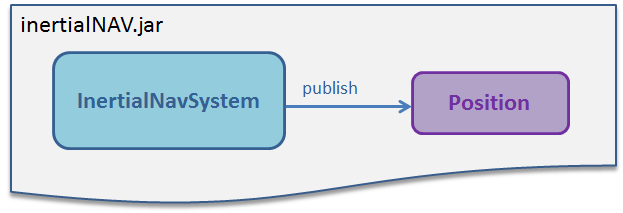
Now we define one application which uses this library in two instances:
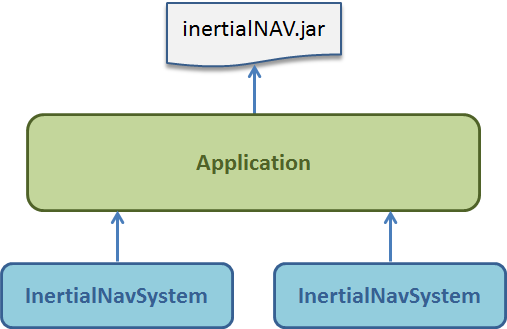
This configuration will be instanciated as:
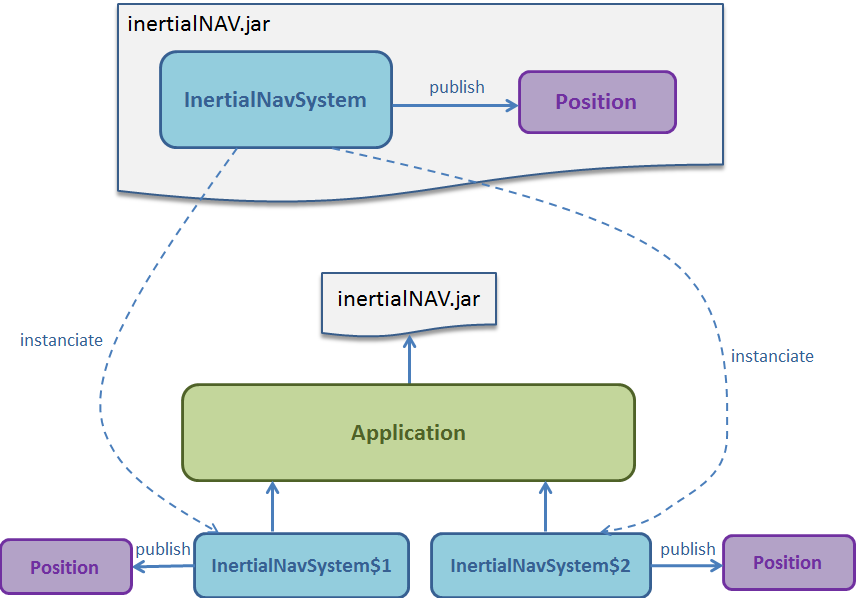
See also
- Autodescripted modules: This article explains how to define and instanciate generic Java modules
- Autodescripted modules interfaces declaration: This article explains how interfaces declaration are handled in autodescripted modules
- Autodescripted modules tutorial: In the autodescripted modules tutorial, we present how to define and use an autodescripted module
- Java modules: Java modules are the default modules type
×
![]()
Categories: concepts | development