Home
Categories
Dictionary
Glossary
Download
Project Details
Changes Log
What Links Here
FAQ
License
Spawning subprocesses in Python http modules
By default Python http modules are working as Python UDP modules, but the associated Python script communicate with the framework using http requests.
However, it is possible to use a Python module spawning several sub-processes, all communicating with the framework.
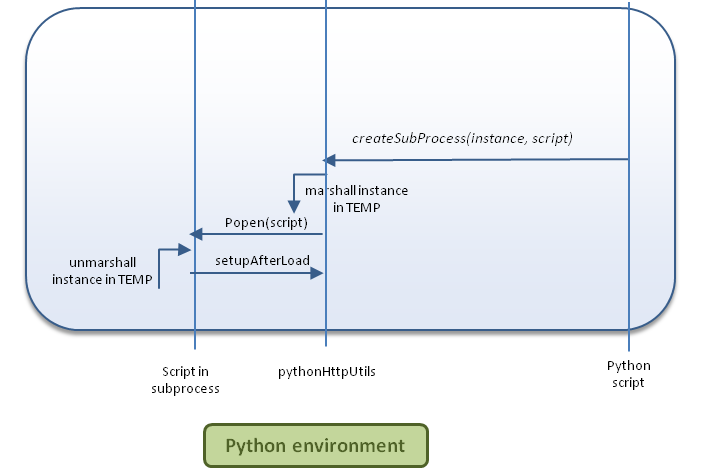
However, it is possible to use a Python module spawning several sub-processes, all communicating with the framework.
Overview
The steps to spawn a sub-process is the following:- The Python script call the
createSubProcess(self, instance, scriptName, fileName, wait=True)method of thepythonHttpUtilsclass and give the following arguments: -
instance: An instance of any class which will be used for the http communication with the framework, and which will also be responsible for all the functionality of the spawned instance -
scriptName: A script which will be used to unmarshall the instance after creating the sub-process -
fileName: the name of the TEMP file which will be use to marshall the instance -
wait(optional, True by default): specifies if the . You should set it toFalseif you want to span more than one process - The
pythonHttpUtilsclass marshall the instance in the provided TEMP file using pickle, and create a sub-process with the provided script - The script must use unmarshall the instance using pickle
- Then the script must call the
setupAfterLoad(self)method of thepythonHttpUtilsclass. This part is necessary because pickle does not keep the fields belonging to other modules when unmarshalling
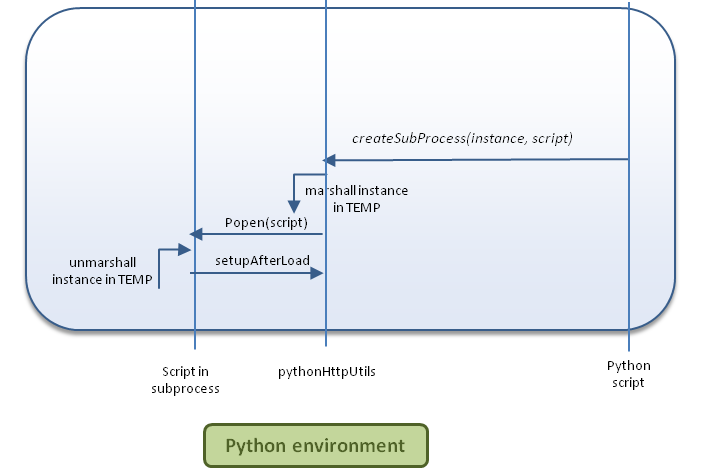
Parameters of the Popen command
The arguments of the Popen command are:- 1: The TEMP file, after the instance has been marshalled
- 2 to n: The content of the services definition used by the
pythonHttpUtilsclass. ThesetupAfterLoad(self)method will use these arguments to recreate the content of the services map in thepythonHttpUtilsinstance after unmarshalling
Example
In the Python script, the following code will marshall thePythonInstance and create the sub process with Popen:from pythonHttpUtils import PythonHttpUtils from pyAppClass import PythonInstance class PythonAppli: def start(self): instance = PythonInstance(self.pythonHttpUtils) p = self.pythonHttpUtils.createSubProcess(instance, 'pyAppScript.py', 'app.pkl')The
pyAppScript.py script has the following code:import pickle, sys # Get the adress of the serialized app class and unmarshall it strAppFile = sys.argv[1] app = pickle.load(open(strAppFile, 'rb')) # setup the parameter of the internal pythonHttpUtils field app.pythonHttpUtils.setupAfterLoad() # there the app is completely functional and can communicate with the framework
See also
- Python http modules: Python http modules are Python modules where the associated Python script communicate with the framework using http requests
- Second python http tutorial: This http Python tutorial is based on the first python http tutorial, but uses several instances
×
![]()
Categories: concepts | python