Home
Categories
Dictionary
Glossary
Download
Project Details
Changes Log
What Links Here
FAQ
License
Python http tutorial
1 Overview
2 Generating the Python library
3 XML configuration
3.1 Applications definition
4 Code the PublishModule in python
5 List of available routes
6 Start the framework
7 See also
2 Generating the Python library
3 XML configuration
3.1 Applications definition
4 Code the PublishModule in python
5 List of available routes
6 Start the framework
7 See also
In the first Python tutorial, one of the modules was reimplemented in the Python scripting language, using UDP sockets. In this tutorial, we will reimplement the Python module using http communication.
Note that it is perfectly possible to send requests through a web browser for a particular route. For example, if you open your web browser at the
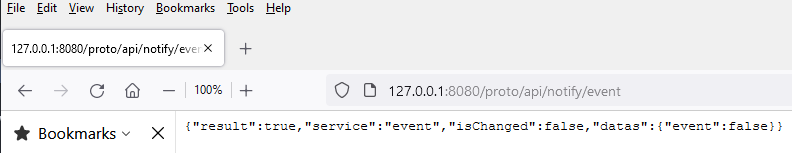
Overview
In the first Python tutorial, one of the module was implemented in Python:- The
PublishModulemodule increments or decrements a value cyclically
PublishModule by communicating though http rather than UDP.
Generating the Python library
We will generate the two following scripts by the Browser:- The
pythonHttpModule.pyscript - The
pythonHttpUtils.pyscript
XML configuration
Only theapplications.xml XML file will be modified to use a Python http module.
Applications definition
We will change theapplications.xml XML file, by modifying the PublishModule configuration:<application name="publishAppli"> <modules> <pythonHttpModule name="PublishModule"> <pythonImplementation path="pythonAppli" port="8080"/> <interfaces> <eventReceived service="event"/> <cyclic service="published"/> </interfaces> </pythonHttpModule> </modules> </application>
Code the PublishModule in python
The Python code is different of the Python code used for the first Python tutorial because we will implement thestart method to start a timer.from pythonHttpUtils import PythonHttpUtils class PythonAppli: step = 1 count = 0 def start(self): # start a timer with a period of 1 second, and call the tick method for each iteration self.pythonHttpUtils.startTimer('timer', 1, self.tick) def subscribe(self, serviceName): eventService = self.pythonHttpUtils.getService(serviceName); eventValue = eventService["event"] if eventValue: self.step = -1 else: self.step = 1 def tick(self): # this method is called for each iteration of the timer self.pythonHttpUtils.notify("event") # used to get the content of the "event" service self.subscribe("event") # update the event attribute # invoke the service publishService = self.pythonHttpUtils.getService("published"); self.pythonHttpUtils.setValue(publishService, "value", self.count) r1 = self.pythonHttpUtils.invoke("published") # update the count value self.count = self.count + self.step
List of available routes
The following routes are available for the Python script:- GET
http://127.0.0.1:8080/proto/api/notify/eventto get the content of theeventservice - GET
http://127.0.0.1:8080/proto/api/notify/publishedto get the content of thepublishedservice - POST
http://127.0.0.1:8080/proto/api/invoke/publishedto invoke thepublishedservice - POST
http://127.0.0.1:8080/proto/api/stdoutto send a message to the framework Logging - POST
http://127.0.0.1:8080/proto/api/stderrto send an error message to the framework Logging
- GET
http://127.0.0.1:8080/proto/api/notify/eventto get the content of theeventservice - POST
http://127.0.0.1:8080/proto/api/invoke/publishedto invoke thepublishedservice
Start the framework
After starting the framework, we will see the same result as for the first Python tutorial.Note that it is perfectly possible to send requests through a web browser for a particular route. For example, if you open your web browser at the
http://127.0.0.1:8080/proto/api/notify/event address on a tab, you will obtain the following result: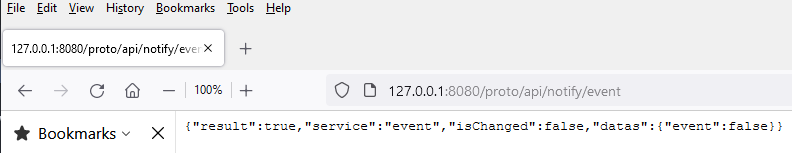
See also
- Second python http tutorial: This http Python tutorial is based on the first python http tutorial, but uses several instances
- Tutorials: This tutorial reuse the first tutorial, but the two modules are in two different framework instances
×
![]()
Categories: tutorials