Home
Categories
Dictionary
Glossary
Download
Project Details
Changes Log
What Links Here
FAQ
License
Python http modules service interface
1 Overview
2 Service interfaces declarations
2.1 Notification declaration
2.2 Invocation declaration
2.3 Blocking attribute values
2.4 WaitFor element type attribute values
3 Example
4 See also
2 Service interfaces declarations
2.1 Notification declaration
2.2 Invocation declaration
2.3 Blocking attribute values
2.4 WaitFor element type attribute values
3 Example
4 See also
Python http modules have specific options for the service interfaces declaration, allowing to block the Python script on specific services receptions.
By default the framework sends the response as soon as the call has been performed by the Python script, and is not blocking after the call, but there are specific options to configure how to block the Python script after the call for:
The paramaters for the services interfaces in Python http modules allow to block the execution until a service has been effectively notified.
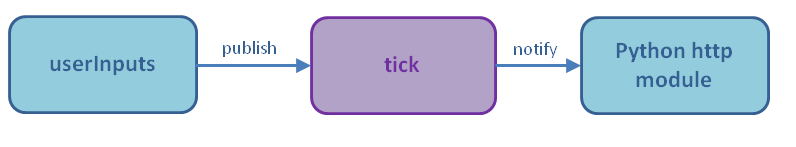
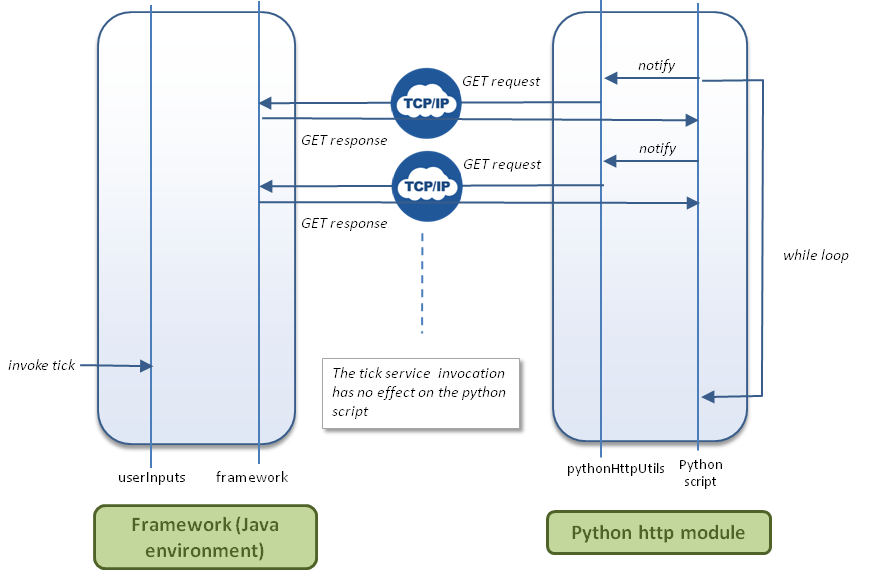
The solution is to add a
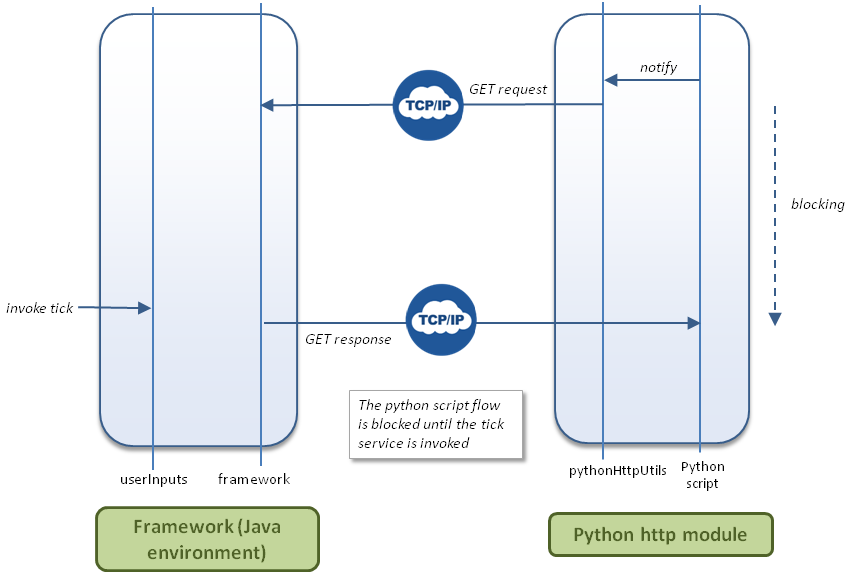
By default the framework sends the response as soon as the call has been performed by the Python script, and is not blocking after the call, but there are specific options to configure how to block the Python script after the call for:
- The
eventReceived,requestSendandsubscribenotifications - The
eventSend,requestReceivedandpushinvocations
Overview
By default allnotify(self, name, instanceId=0) and invoke(self, name) calls are not blocking because the response of the http request is sent back to the Python script as soon as the request has been received, which means that the flow of the Python script will continue even if there is still code to execute in other modules.The paramaters for the services interfaces in Python http modules allow to block the execution until a service has been effectively notified.
Service interfaces declarations
Notification declaration
All these notifications have:- The
blockingoptional attribute can be set to specify that the Python script must wait after thenotify(self, name, instanceId=0)call that the response is received from the framework - The
waitForoptional element child can be set to specify that the Python script must wait after thenotify(self, name, instanceId=0)call that the the service specified in thewaitForelement have been received
<interfaces> <eventReceived service="init" blocking="onChange"/> <eventReceived service="tick" blocking="onChange"> <waitFor service="init" type="onlyOnce" /> </eventReceived> </interfaces>
Invocation declaration
All these invocations have:- The
blockingoptional attribute can be set to specify that the Python script must wait after theinvoke(self, name)call that the response is received from the framework - The
waitForoptional element child can be set to specify that the Python script must wait after theinvoke(self, name)call that the the service specified in thewaitForelement have been received
<interfaces> <eventReceived service="init" blocking="onChange"/> <eventSend service="tick" blocking="onChange"> <waitFor service="init" type="onlyOnce" /> <eventSend> </interfaces>
Blocking attribute values
Theblocking optional attribute for a service has the following values:-
false(the default value): the call is not blocking -
trueordefault: the call is blocking. The flow of the Python script execution will be blocked until the service has been received. For this state of the parameter, it will consider that the service has been received at the start of the framework -
onChange: the call is blocking. The flow of the Python script execution will be blocked until the service has been received. For this state of the parameter, it will consider that the service has not been received at the start of the framework
<interfaces> <lt;eventReceived service="tick" blocking="onChange" /> </interfaces>
WaitFor element type attribute values
ThewaitFor optional element has a type attribute which has the following values:-
onlyOnce(the default value): the flow of the Python script execution will be blocked until thewaitForservice has been received. For this state of the parameter, as soon as thewaitForservice has been received once, the flow of the Python script execution will not be any more blocked -
onChange: the flow of the Python script execution will be blocked until thewaitForservice has been received. For this state of the parameter, thewaitForservice must be received each time after the call to unlock the block
<interfaces> <eventReceived service="init"/> <eventSend service="tick" blocking="onChange"> <waitFor service="init" type="onlyOnce" /> <eventSend> </interfaces>
Example
Suppose this architecture: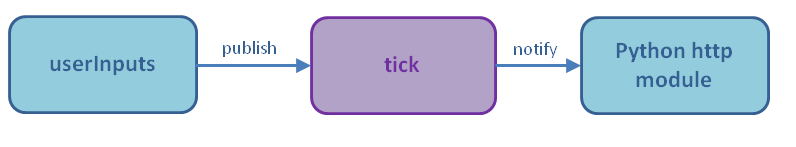
- The userInputs application allows to invoke the
tickservice - The Python http module uses a while loop for each
tickservice invocation
<pythonHttpModule name="PublishModule" pythonModuleType="http"> <pythonImplementation path="pythonAppli" port="8080"/> <interfaces> <eventReceived service="tick"/> </interfaces> </pythonHttpModule>We have this code for the Python script:
from pythonHttpUtils import PythonHttpUtils class PythonAppli: step = 1 def start(self): while (True): self.pythonHttpUtils.notify("tick") self.pythonHttpUtils.echo(self.step) self.step = self.step + 1By default the loop will execute without waiting for the
tick service invocation from the userInput module, which is not what we want. We will see all the steps in a loop even without invoking the tick service once: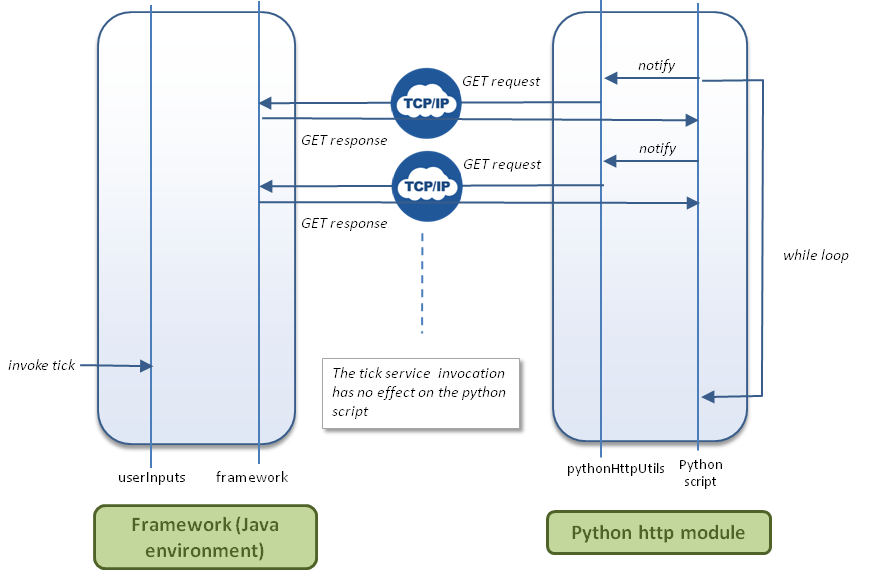
The solution is to add a
blocking attribute for the tick service interface:<pythonHttpModule name="PublishModule" pythonModuleType="http"> <pythonImplementation path="pythonAppli" port="8080"/> <interfaces> <eventReceived service="tick" blocking="onChange"/> </interfaces> </pythonHttpModule>Now the response from the GET http request will be sent back only after the
tick service has been notified. The result is that we will have only one step per each tick service invocation: 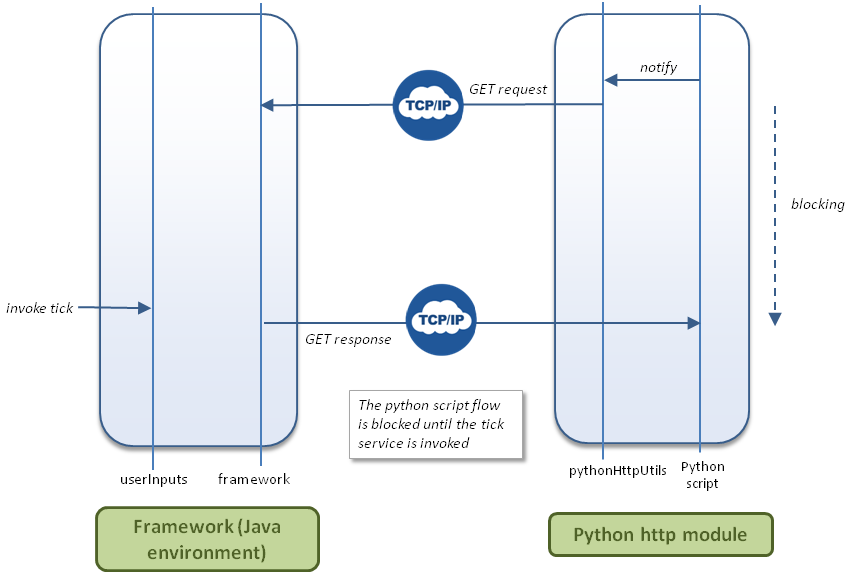
See also
- Python http modules: Python http modules are Python modules where the associated Python script communicate with the framework using http requests
- declaring the Services interface: This article explains how the implementation of Services is specified for Modules
- Service: Services are processing units which are provided or required by modules
- Service implementation: This article explains how the implementation of Services is specified for Modules
×
![]()
Categories: concepts | development | python