Home
Categories
Dictionary
Glossary
Download
Project Details
Changes Log
What Links Here
FAQ
License
XUL Scripts MIME types
1 Languages MIME types
1.1 Javascript MIME types
2 Groovy MIME types
2.1 Python MIME types
3 Inferring script types
4 Understanding Script parsing exceptions
5 See also
1.1 Javascript MIME types
2 Groovy MIME types
2.1 Python MIME types
3 Inferring script types
4 Understanding Script parsing exceptions
5 See also
The following script languages are supported: Several MIME types are supported for each scripting language. The MIME is defined through the
type attribute of the script element. For example:<script type="application/groovy"> public int getValue(){ return 10; } </script>
Languages MIME types
Javascript MIME types
The MIME types supported for Javascript scripts are:- "text/javascript"
- "text/ecmascript"
- "application/javascript"
- "application/ecmascript"
- "application/x-javascript"
Groovy MIME types
The MIME types supported for Groovy scripts are:- "text/groovy"
- "application/javascript"
- "application/groovy"
- "application/x-groovy"
Python MIME types
The MIME types supported for Python scripts are:- "text/python"
- "application/python"
- "application/x-python"
Inferring script types
The algorithm to infer the language of a script is the following:- If the
scriptelement has atypeattribute, the framework will use this MIME type to get the language of the script - If the
scriptelement has notypeattribute but it is an external script, the framework will use the extension of the script file to infer the language of a script - If the script is external but the file has no extension, or embedded without a
typeattribute, the framework will assume that it is a XUL Javascript script
- This script is detected as a XUL Groovy script because of the
typeattribute:<script type="text/groovy"> public int clicked() { context.echo("Clicked!"); } </script>
- This script is assumed by default to be a XUL Javascript script:
<script> function clicked() { print("Clicked!"); } </script>
- This script is detected as a XUL Groovy script because of the file extension:
<script src="myScript.groovy" />
Understanding Script parsing exceptions
You can have strange exceptions when parsing you script if you defined the wrong MIME type. For example if you have the following embedded script:<script> public int checked() { context.echo("checked!"); } </script>The framework will show the following exception:
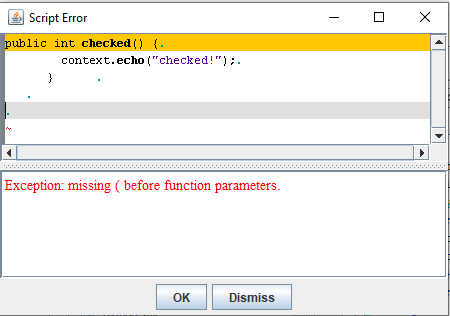
The reason here is that:
- You did not define a MIME type for your script
- As this is an embedded script, the framework assumed it was a XUL Javascript script
- Obviously it is a XUL Groovy script, so the framework tried to compile the script as Javascript but failed
See also
- XUL scripts: This article presents the usage of scripts in XUL files
×
![]()
Categories: builtin-applis