Home
Categories
Dictionary
Glossary
Download
Project Details
Changes Log
What Links Here
FAQ
License
Showing the content of a configuration model
To open an existing XML configuration, just select File => Open and select the configuration file. You should have a new tab in the browser with the file structure:
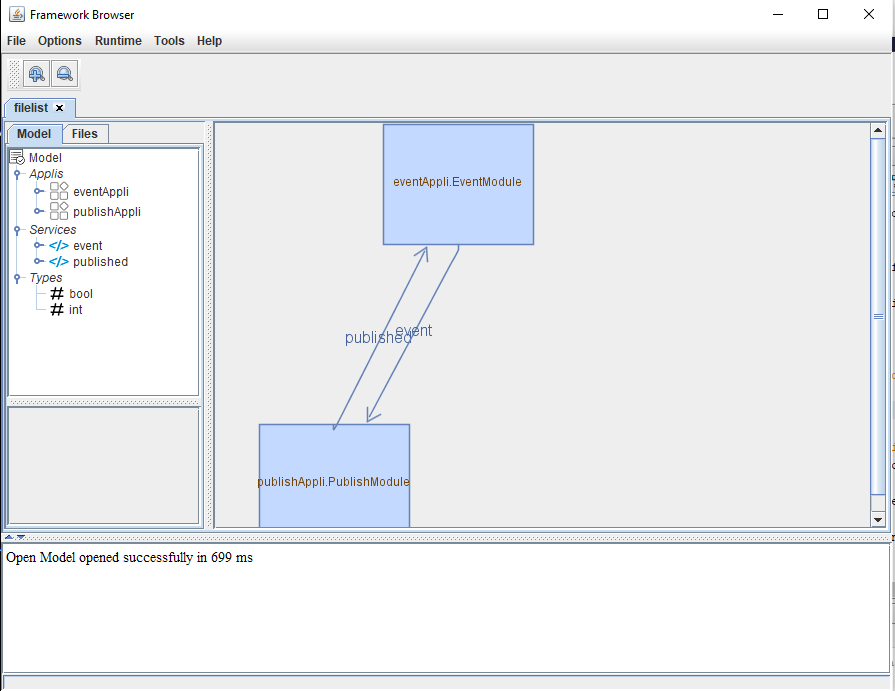
The result will show the applications, modules, and services, and their relationships[1]
The browser will open a tab which will show:
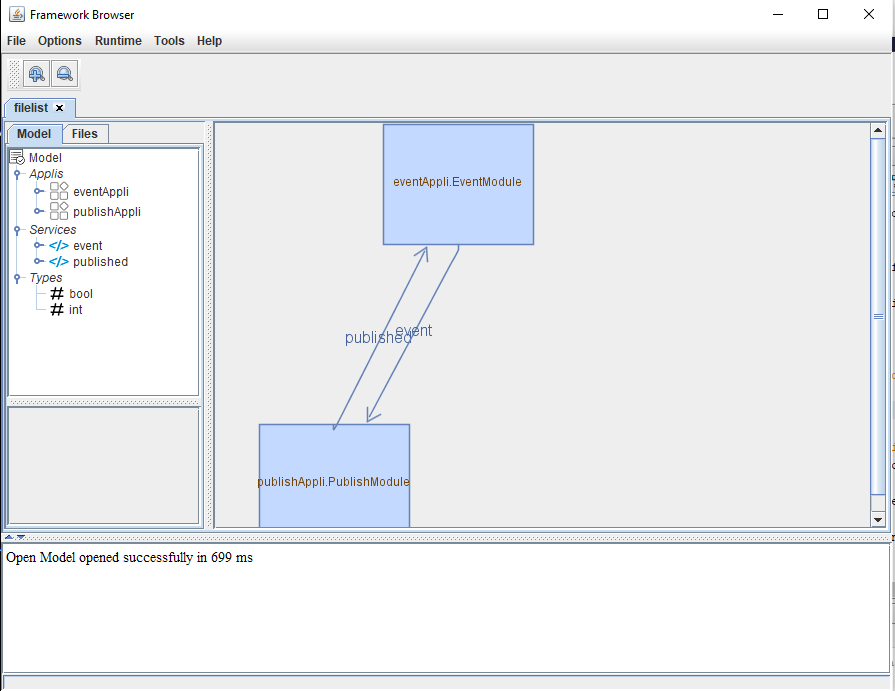
The result will show the applications, modules, and services, and their relationships[1]
This presentation can be customized depending on the browser settings
.The browser will open a tab which will show:
- On the left panel the content of the model tree
- On the right panel the graph associated with the model
Notes
- ^ This presentation can be customized depending on the browser settings
×
![]()
Categories: browser