Home
Categories
Dictionary
Glossary
Download
Project Details
Changes Log
What Links Here
FAQ
License
TacticalenvModel tutorial
1 Overview
2 Overview
3 Architecture
3.1 Services
3.2 Types
3.3 Architecture
3.3.1 Alternative architecture declaration
3.4 ClassLoader constraint
3.5 Properties
4 Starting the framework
5 Notes
6 See also
2 Overview
3 Architecture
3.1 Services
3.2 Types
3.3 Architecture
3.3.1 Alternative architecture declaration
3.4 ClassLoader constraint
3.5 Properties
4 Starting the framework
5 Notes
6 See also
This tutorial explains how to use a tacticalEnv Application and a tacticalenvModel Application.
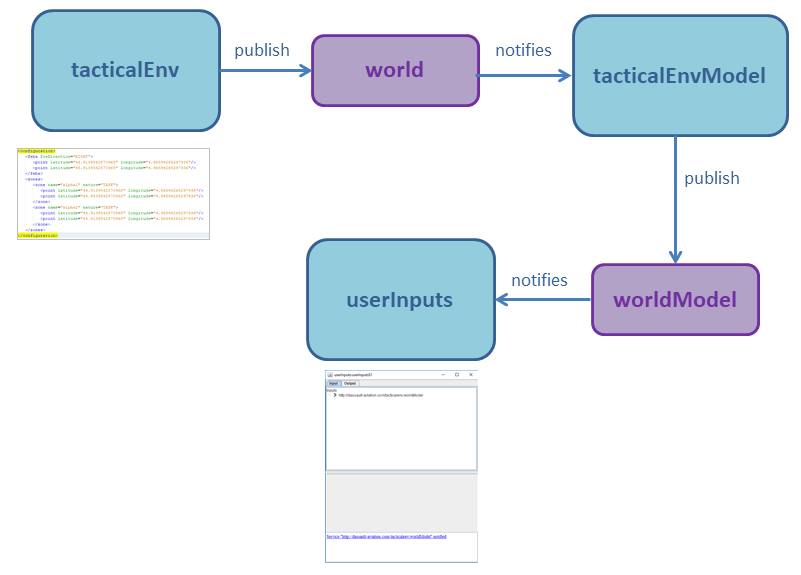
You don't need to define explicitly the interfaces used by the two modules becausre by default all of the interfaces defined in the built-in modules will be used in your architecture. You can then simplify your atchitecture by:
You will need to explicitly declare the
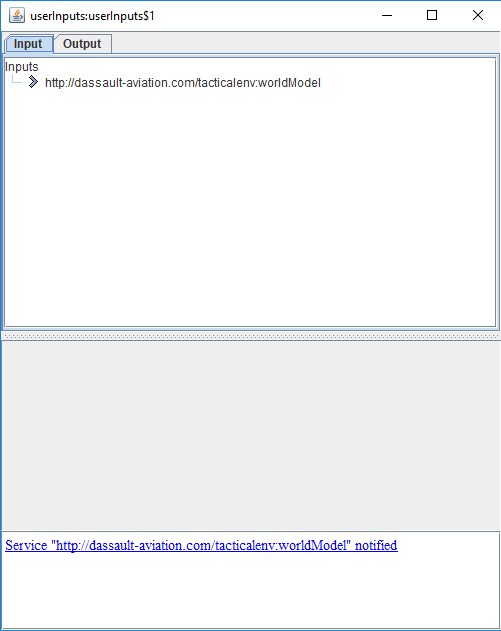
As you see, the
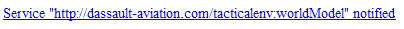
If you click on the
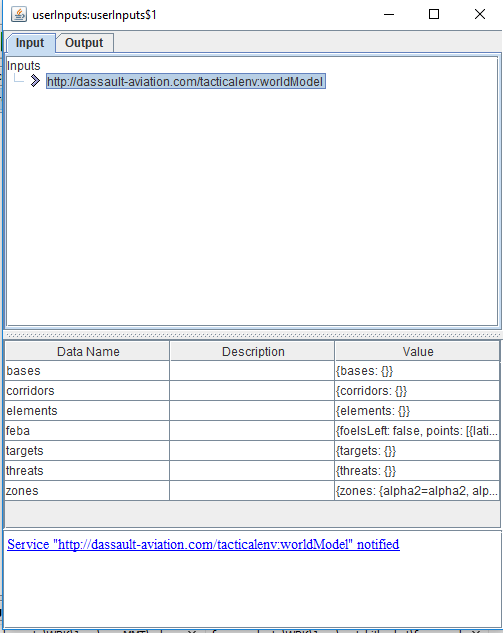
Overview
In this tutorial, we will use one tacticalEnv Application, a tacticalenvModel Application, and one userInputs application to show the services sent by the application.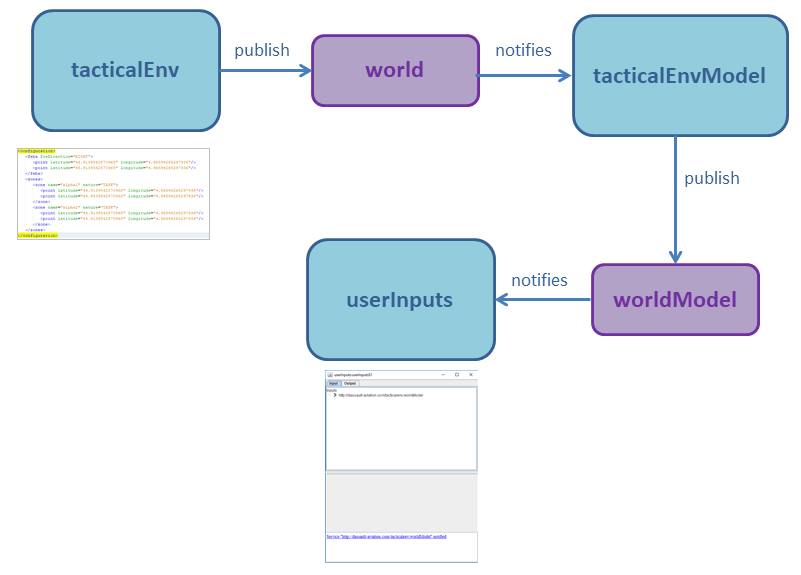
Overview
Architecture
Services
We will only use theworld service provided by the tacticalEnv Application, and the worldModel service, provided by the tacticalenvModel Application:<services> <namespace uri="http://dassault-aviation.com/tacticalenv"> <event name="world"> <data name="feba" type="feba" /> <data name="targets" type="targetArray" /> <data name="zones" type="zoneArray" /> <data name="corridors" type="corridorArray" /> <data name="bases" type="baseArray" /> <data name="threats" type="threatArray" /> <data name="elements" type="elementArray" /> </event> <event name="worldModel"> <data name="feba" type="febaObject" /> <data name="targets" type="targets" /> <data name="zones" type="zones" /> <data name="corridors" type="corridors" /> <data name="bases" type="bases" /> <data name="threats" type="threats" /> <data name="elements" type="elements" /> </event> </namespace> </services>
Types
We will use the types for ourworld service. See the types for this tutorial.
Architecture
We will in this case define two applications:- One which will hold the tacticalEnv module and the tacticalenvModel module
- One which will hold the userInputs module
<applications> <deployment> <lib url="tacticalEnvCommon.jar" /> </deployment> <application name="tacticalenv"> <deployment> <lib url="tacticalEnv.jar" /> <lib url="tacticalEnvModel.jar" /> </deployment> <modules> <module name="tacticalenv"> <interfaces> <eventSend service="world" uri="http://dassault-aviation.com/tacticalenv"/> </interfaces> </module> <module name="tacticalenvModel"> <interfaces> <eventReceived service="world" uri="http://dassault-aviation.com/tacticalenv"/> <eventSend service="worldModel" uri="http://dassault-aviation.com/tacticalenv"/> </interfaces> </module> </modules> </application> <application name="userInputs"> <deployment> <lib url="userInputs.jar" /> </deployment> <module name="userInputs" > <interfaces> <eventReceived service="worldModel" uri="http://dassault-aviation.com/tacticalenv"/> </interfaces> </module> </application> </applications>See the applications specification for this tutorial.
Alternative architecture declaration
Main Article: Bundling tacticalEnv Applications
You don't need to define explicitly the interfaces used by the two modules becausre by default all of the interfaces defined in the built-in modules will be used in your architecture. You can then simplify your atchitecture by:
<applications> <deployment> <lib url="tacticalEnvCommon.jar" /> </deployment> <application name="tacticalenv"> <deployment> <lib url="tacticalEnv.jar" /> <lib url="tacticalEnvModel.jar" /> </deployment> </application> <application name="userInputs"> <deployment> <lib url="userInputs.jar" /> </deployment> <module name="userInputs" > <interfaces> <eventReceived service="worldModel" uri="http://dassault-aviation.com/tacticalenv"/> </interfaces> </module> </application> </applications>
ClassLoader constraint
Main Article: Sharing libraries between applications
You will need to explicitly declare the
tacticalEnvCommon.jar jar file at the root level of the applications declaration because you use it in another application.
Properties
As for the first tacticalenvModel tutorial, the properties file specifies the path of thescenario for the tacticalEnv Application:<properties> <application name="tacticalenv"> <module name="tacticalenv"> <moduleProperty key="scenario" value="config.xml" /> </module> </application> </properties>
Starting the framework
To start the framework, we must start the framework with ourfilelist.xml file for our configuration[1]
We can also forget the
:config argument and specify the filelist after the start
java -jar protoframework.jar config=filelist.xml
One Window for the userInputs application will appear: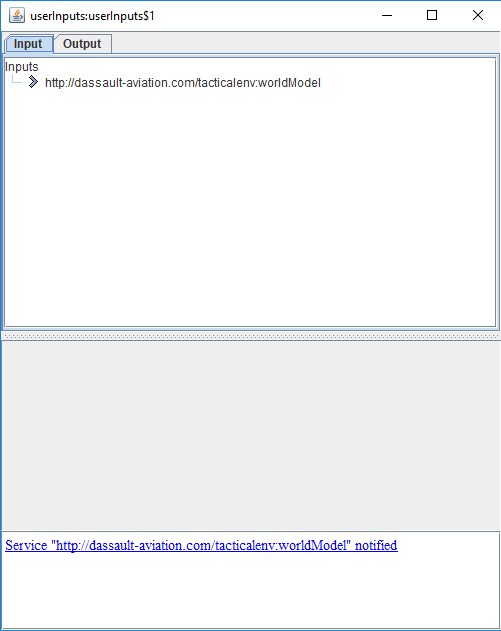
As you see, the
http://dassault-aviation.com/tacticalenv:worldModel service has already been received at start so you see the following log in the userInputs application GUI: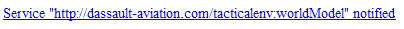
If you click on the
http://dassault-aviation.com/tacticalenv:worldModel service in the userInputs GUI, you will see the content of the service: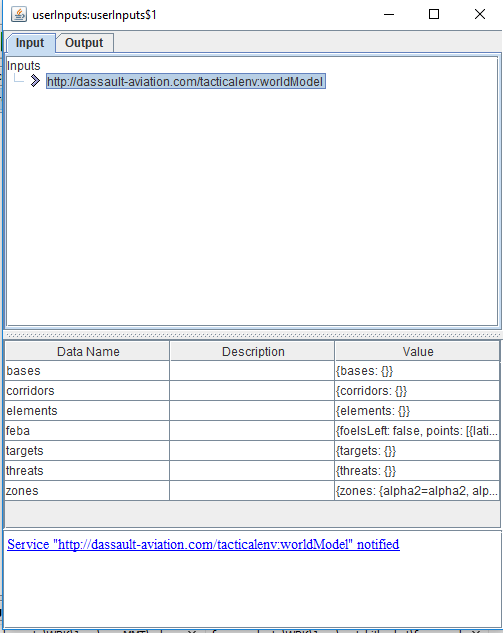
Notes
- ^ We can also forget the
configargument and specify the filelist after the start
See also
- tacticalEnv Application: The built-in tacticalEnv Application allows to manage a tactical environment
- tacticalenvModel Application: The built-in tacticalenvModel Application allows to maintain a data store from datas provided by a tacticalEnv module
- TacticalEnv tutorials: This article presents the tacticalEnv and tacticalenvModel tutorials
- TacticalEnv tutorial: This tutorial explains how to use a tacticalEnv and tacticalenvModel modules
×
![]()
Categories: tutorials