Home
Categories
Dictionary
Glossary
Download
Project Details
Changes Log
What Links Here
FAQ
License
Synthetic map tutorial
1 Use case
2 Architecture
2.1 Overview
2.2 Applications configuration
2.3 Properties configuration
2.4 Tactical Environment
2.5 UA application
3 Starting the framework
4 Make the Aircraft move alongside the FlightPlan
5 Notes
6 See also
2 Architecture
2.1 Overview
2.2 Applications configuration
2.3 Properties configuration
2.4 Tactical Environment
2.5 UA application
3 Starting the framework
4 Make the Aircraft move alongside the FlightPlan
5 Notes
6 See also
The synthetic map tutorial present the usage of a tacticalEnv Application and a UA application to create a synthetic map for a military aircraft.
The source code and configuration of this tutorial can be found here: sourceforge.net/projects/protoframeworksamples/
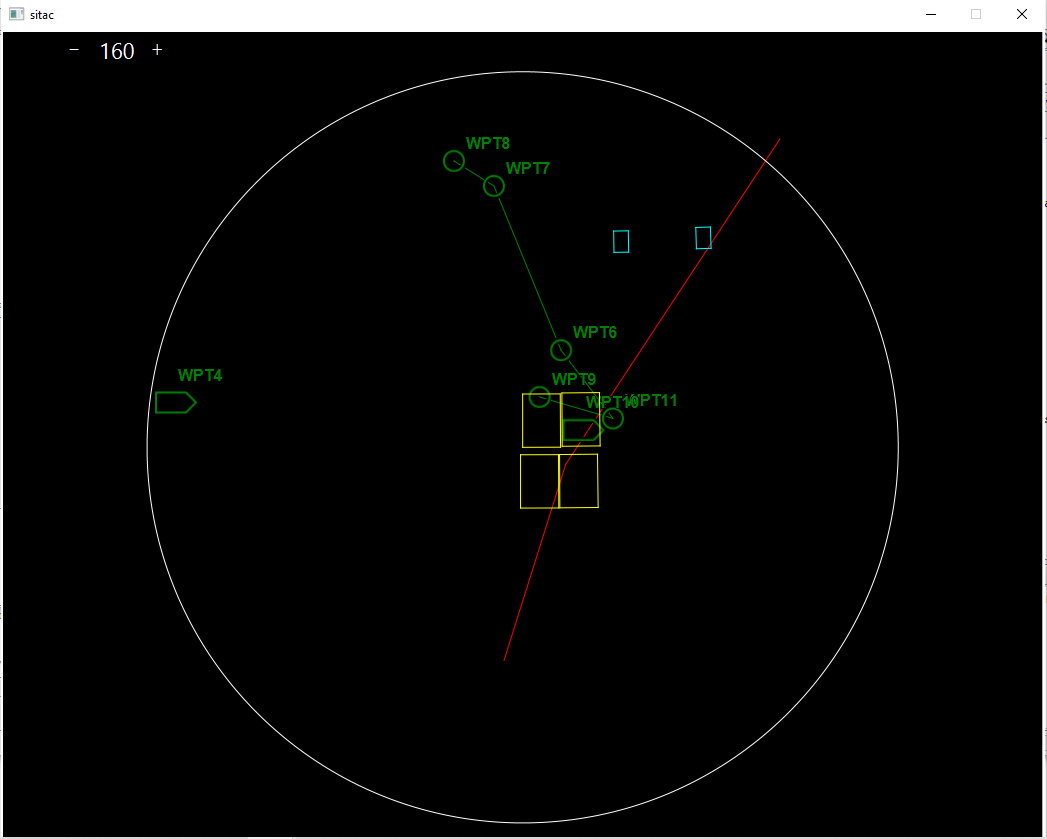
To create the objects in the Map, we will use a tacticalEnv Application. The synthetic map itself will be managed by a UA application.
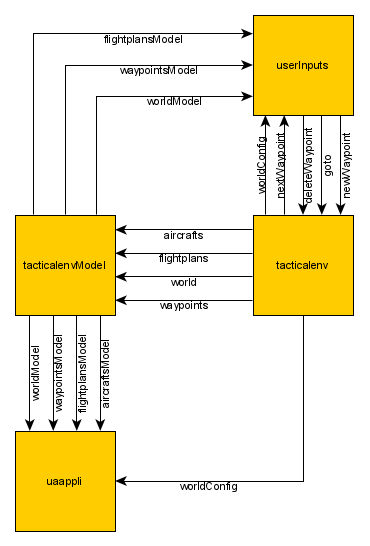
The UA application is responsible to:
The source code and configuration of this tutorial can be found here: sourceforge.net/projects/protoframeworksamples/
Use case
In this tutorial, we will create a synthetic map for a military aircraft, and show in this Map:- A FEBA (Front Edge of Border Area)[1]
See Front line
- A Flightplan and its Waypoints[2]
See Flight plan
- Landing Waypoints
- Several Zones
- An Aircraft
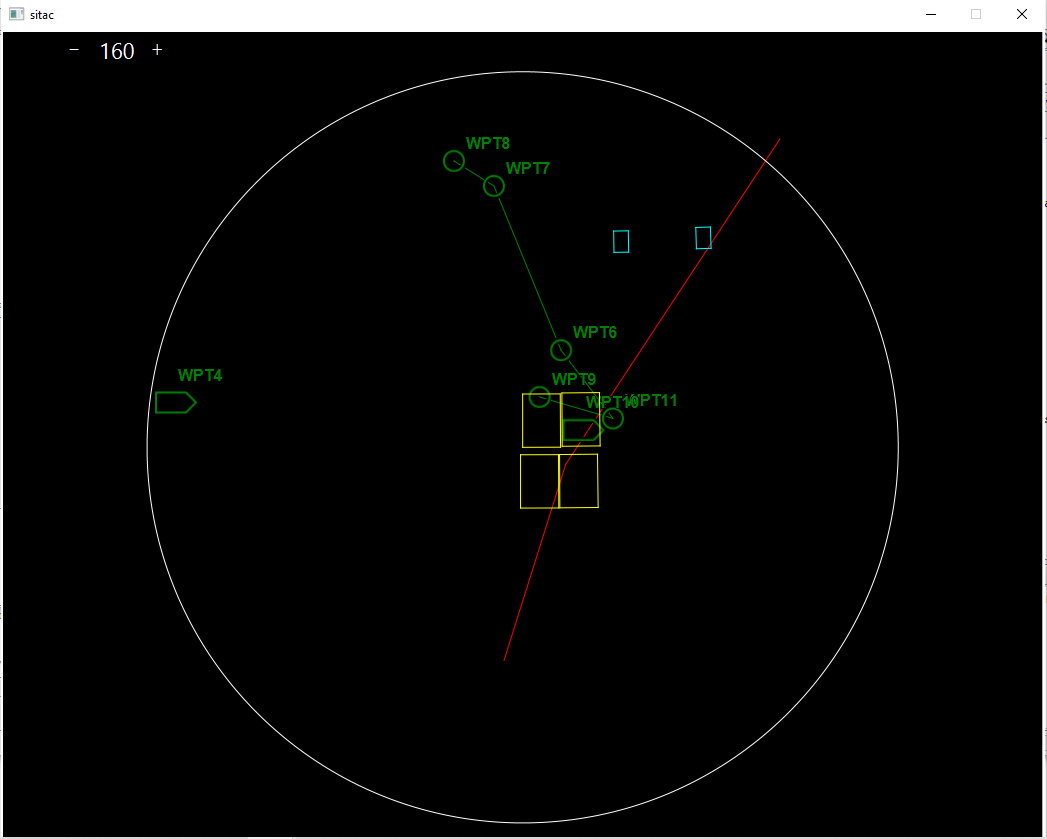
To create the objects in the Map, we will use a tacticalEnv Application. The synthetic map itself will be managed by a UA application.
Architecture
Overview
We have the following modules:- A tacticalEnv Application and an associated tacticalenvModel Application to produce the environment (Aircraft, Flightplan, Waypoints, Zones, and FEBA)
- A UA application module to show the synthetic Map
- A userInputs application module to handle optional Flightplan modifications
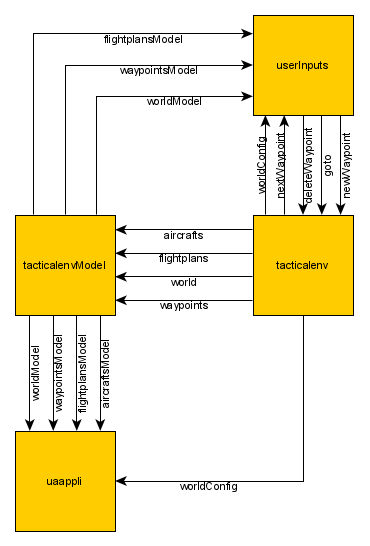
Applications configuration
The applications configuration specifies the modules:- The tacticalEnv Application
- ThetacticalenvModel Application
- The UA application
- The userInputs application
tacticalEnvCommon.jar Jar file in the global deployment because this library must be shared between the tacticalEnv Application and the UA application. If you don't do that, you would encounter a ClassCast exception[3]
: <applications> <deployment> <lib url="tacticalEnvCommon.jar" /> </deployment> ... </applications>The UA Application has the following module configuration:
<application name="uaappli"> <deployment> <lib url="UAApplication.jar" /> <lib url="UAAppliHelper.jar" /> </deployment> <modules> <module name="uaappli"> <interfaces> <eventReceived service="worldConfig" uri="http://dassault-aviation.com/tacticalenv"/> <eventReceived service="flightplansModel" uri="http://dassault-aviation.com/tacticalenv"/> <eventReceived service="worldModel" uri="http://dassault-aviation.com/tacticalenv"/> <eventReceived service="waypointsModel" uri="http://dassault-aviation.com/tacticalenv"/> <subscribe service="aircraftsModel" uri="http://dassault-aviation.com/tacticalenv"/> </interfaces> </module> </modules> </application>It will be notified from the following services:
- The
worldConfigservice to set the center of the map - The
worldModelservice to set the FEBA and the Zones - The
flightplansModelandwaypointsModelservices to set the flightplan and the Waypoints - The
aircraftsModelservice to update the position of the Aircraft
Properties configuration
We need to set the properties for the tacticalEnv Application and the UA application:<properties> <application name="uaappli" > <module name="uaappli" > <moduleProperty key="uaImpl" value="SyntheticMapSample.jar" /> <moduleProperty key="uaPath" value="org.da.arinc.syntheticmap.SyntheticMapSample" /> <moduleProperty key="a661Config" value="arinc/arincserver.properties" /> <moduleProperty key="includeServer" value="true" /> </module> </application> <application name="tacticalenv"> <module name="tacticalenv"> <moduleProperty key="scenario" value="tacticalEnv.xml" /> </module> </application> </properties>In these properties, we specify that:
- "scenario": We use the
tacticalEnv.xmlfile for the scenario - "includeServer": We use the
tacticalEnv.xmlfile for the scenario - "uaImpl": The jar file which will contain our UA is
SyntheticMapSample.jar - "uaPath": The classpath of our UA is
org.da.arinc.syntheticmap.SyntheticMapSample - "a661Config": The ARINC 661 configuration is in the
arinc/arincserver.propertiesfile
Tactical Environment
The tactical environment scenario contains the following elements:- A World configuration to specify the center of the Map
- A FEBA
- A list of zones
- One Flightplan
- A list of Waypoints
- One Aircraft
UA application
Main Article: Synthetic map UA application
The UA application is responsible to:
- Show the elements of the tactical environment (FEBA, flightplans, waypoints, Zones, and aircraft
- Handle the Zoom In / Zoom Out on the Map, and the change of the map center
Starting the framework
We start the framework with ourfilelist.xml file for our configuration, as for all our other tutorials:
java -jar protoframework.jar config=filelist.xml
As you see, in this configuration, the Aircraft does not move. In the next step, we will very simply make it move alongside the FlightPlan.
Make the Aircraft move alongside the FlightPlan
In this next step, we will chgne the configuration so that the Aircraft will move alongside the FlightPlan. To do that, will only need to add both these properties:-
activate: to specify that the tactical environment can move -
updatePeriod: to specify the updating period of the tactical environment
<properties> <application name="uaappli" > <module name="uaappli" > <moduleProperty key="uaImpl" value="SyntheticMapSample.jar" /> <moduleProperty key="uaPath" value="org.da.arinc.syntheticmap.SyntheticMapSample" /> <moduleProperty key="a661Config" value="arinc/arincserver.properties" /> <moduleProperty key="includeServer" value="true" /> </module> </application> <application name="tacticalenv"> <module name="tacticalenv"> <moduleProperty key="scenario" value="tacticalEnv.xml" /> <moduleProperty key="activate" value="true" /> <moduleProperty key="updatePeriod" value="1s" /> </module> </application> </properties>
Notes
- ^ See Front line
- ^ See Flight plan
- ^ See sharing libraries between applications
See also
- Tutorials: This tutorial reuse the first tutorial, but the two modules are in two different framework instances
- tacticalEnv Application: The built-in tacticalEnv Application allows to manage a tactical environment
- tacticalenvModel Application: The built-in tacticalenvModel Application allows to maintain a data store from datas provided by a tacticalEnv module
- UA application: The built-in UA application allows to execute an ARINC 661 Client
×
![]()
Categories: tutorials