Home
Categories
Dictionary
Glossary
Download
Project Details
Changes Log
What Links Here
FAQ
License
Request-response tutorial
1 Overview
2 Architecture
3 XML configuration
3.1 Services definition
3.2 Types definition
3.3 Applications definition
4 Code the applications
4.1 Code the RequestModule GUI
4.2 Code the RequestModule
4.3 Specify the bridge between the RequestModule and its implementation
4.4 Code the ResponseModule
4.5 Specify the bridge between the ResponseModule and its implementation
5 Starting the framework
6 See also
2 Architecture
3 XML configuration
3.1 Services definition
3.2 Types definition
3.3 Applications definition
4 Code the applications
4.1 Code the RequestModule GUI
4.2 Code the RequestModule
4.3 Specify the bridge between the RequestModule and its implementation
4.4 Code the ResponseModule
4.5 Specify the bridge between the ResponseModule and its implementation
5 Starting the framework
6 See also
This tutorial present the coding and configuration of a very system with two modules communicating through a request-response Service.
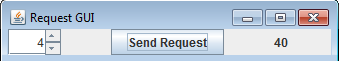
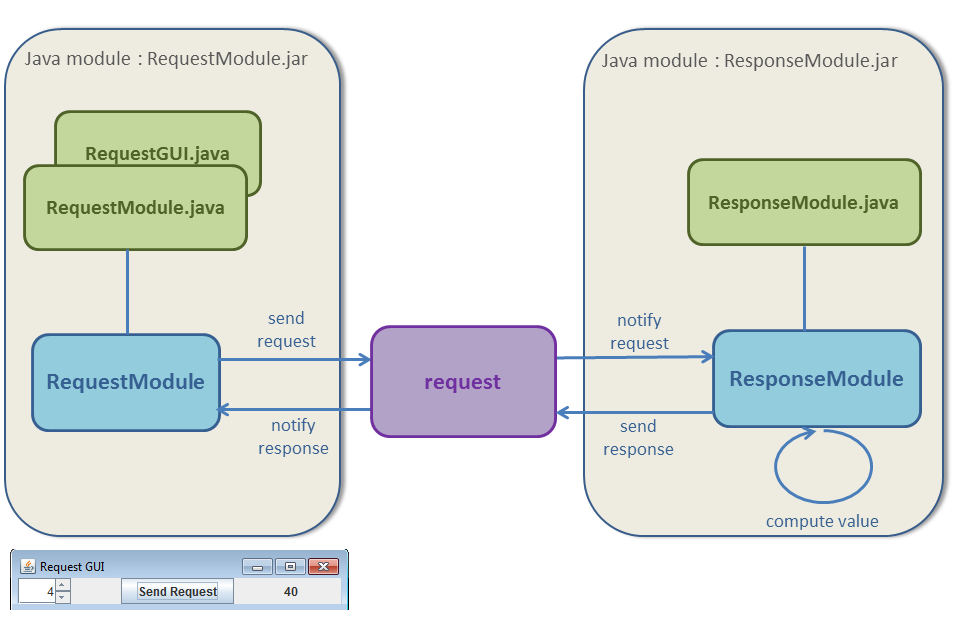
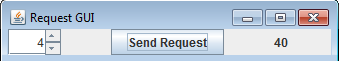
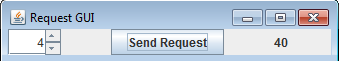
Overview
Suppose the we want to specify two modules:- One module received a request with an int and replies with the value multiplied by 10
- Another module allows to set an int value, and sends a request with this value to the other butotn on a click of a button
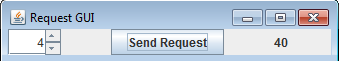
Architecture
We will define only one request-response Service:- One service will send the request sends with int value on the click of a button
- The other service will reply with another int value, which will be the value received with the request multiplied by 10
- The first
ResponseModulewill not have any graphical interface and will: - Subscribe to the request
- Publish the reponse with the value received with the request multiplied by 10
- The second
RequestModulewill have a graphical interface and will: - Subscribe to the response and show the associated value
- Show a spinner and a button and sends a request with the spinner value when the user clicks on the button
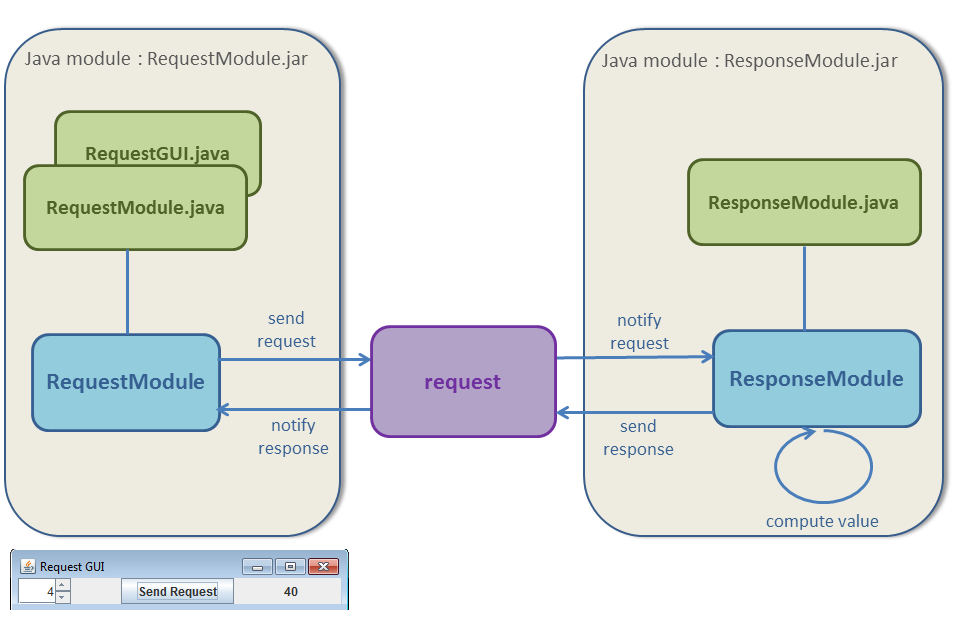
XML configuration
Services definition
We define only onerequest service in a services.xml XML file:- The
requestpart of the service carries the numeric value - The
responsepart of the service carries another numeric value
<services> <requestResponse name="request" id="1" > <request> <data name="query" type="int" /> </request> <response> <data name="response" type="int" /> </response> </requestResponse> </services>
Types definition
These two services use a very simple types definition. There is only one type:- The
inttype is an int
types.xml XML file:<types> <simpleType name="int" baseType="int" /> </types>
Applications definition
We define our two applications in anapplications.xml XML file:- The
RequestApplionly contains theRequestModule. This Module: - sends the
requestrequest - subscribes to the
requestresponse - The
ResponseApplionly contains theResponseModule. This Module: - subscribes to the
requestrequest - reply with the
requestresponse. The associated value is the value associated with the request multiplied by 10
<applications> <application name="requestAppli" id="1"> <modules> <module name="RequestModule" id="1" > <interfaces> <requestSend service="request" timeOut="200ms"/> </interfaces> </module> </modules> </application> <application name="responseAppli" id="2"> <modules> <module name="ResponseModule" id="1" > <interfaces> <requestReceived service="request" /> </interfaces> </module> </modules> </application> </applications>For now we did not bridge our services to any implementation for our two applications. This will be done in the next step.
Code the applications
Code the RequestModule GUI
The GUI has:- A spinner for the request
query - A button for sending the request
- A label for showing the request
responsevalue
public class RequestGUI extends JFrame { private JSpinner spinner = null; private JButton button = null; private JLabel label = null; private RequestModule module = null; public RequestGUI(RequestModule module) { super("Request GUI"); this.module = module; } public void updateCount(int count) { // will be called when receiving the response label.setText(Integer.toString(count)); label.invalidate(); label.repaint(); } public void setup() { Container pane = this.getContentPane(); pane.setLayout(new BoxLayout(pane, BoxLayout.X_AXIS)); button = new JButton("Send Request"); SpinnerNumberModel spModel = new SpinnerNumberModel(0, 0, 100, 1); spinner = new JSpinner(spModel); label = new JLabel("0"); label.setHorizontalAlignment(JLabel.CENTER); pane.add(spinner); pane.add(Box.createHorizontalStrut(50)); pane.add(button); pane.add(Box.createHorizontalStrut(50)); pane.add(label); pane.add(Box.createHorizontalStrut(50)); button.addActionListener(new ActionListener() { public void actionPerformed(ActionEvent e) { // send the request module.publish(spModel.getNumber().intValue()); } }); } }The result is:
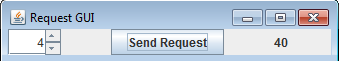
Code the RequestModule
We need to implement:- A
publish(int value)method to send the request - A
subscribe(ServiceInstance service)method to receive the response
public class RequestModule { private ServiceInstance requestService = null; private RequestGUI gui = null; public void init(Module module) { requestService = module.getService("request"); gui = new RequestGUI(this); gui.setup(); gui.pack(); gui.setVisible(true); } public void subscribe(ServiceInstance service) { int count = requestService.getData("response").getValueAsInt(); gui.updateCount(count); } public void publish(int value) { requestService.setDataIntValue("query", value); requestService.invoke(); } }
Specify the bridge between the RequestModule and its implementation
<applications> <application name="requestAppli" id="1"> <deployment> <lib url="request.jar" /> </deployment> <modules> <module name="RequestModule" id="1" > <implementation path="my.package.RequestModule" > <initEntryPoint method="init" /> <defaultReceiveEntryPoint method="subscribe" /> </implementation> <interfaces> <requestSend service="request" timeOut="200ms"/> </interfaces> </module> </modules> </application>
Code the ResponseModule
We only need to implement:- A
publish(int value)method to receive the request and send the response
public class ResponseModule { public void init(Module module) { requestService = module.getProviderService("request"); } public void subscribe(ServiceInstance service) { // get the query value int i = service.getData("query").getValueAsInt(); // compute the response (in this case arbitrary equal to 10 * query value) service.setDataIntValue("response", i * 10); // invoke the service for the response service.invoke(); } }
Specify the bridge between the ResponseModule and its implementation
<application name="responseAppli" id="2"> <deployment> <lib url="response.jar" /> </deployment> <modules> <module name="ResponseModule" id="1" > <implementation path="org.da.samples.protoframework.response.ResponseModule" > <initEntryPoint method="init" / > <defaultReceiveEntryPoint method="subscribe" / > </implementation > <interfaces> <requestReceived service="request" /> </interfaces> </module> </modules> </application>
Starting the framework
To start the framework, we must start the framework with ourfilelist.xml file for our configuration:
java -jar protoframework.jar config=filelist.xml
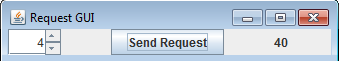
See also
- Tutorials: This tutorial reuse the first tutorial, but the two modules are in two different framework instances
×
![]()
Categories: tutorials