Home
Categories
Dictionary
Glossary
Download
Project Details
Changes Log
What Links Here
FAQ
License
Framework development
1 Unit tests
1.1 Test utilities
1.2 Python runtimes
1.3 Copy the test modules in the test directory
2 PythonRuntimeSetter
3 PythonModulesSetter
4 CheckModulesVersion
4.1 Example
5 Notes
1.1 Test utilities
1.2 Python runtimes
1.3 Copy the test modules in the test directory
2 PythonRuntimeSetter
3 PythonModulesSetter
4 CheckModulesVersion
4.1 Example
5 Notes
Unit tests
Test utilities
Several utility classes allow to help for the framework development. They are located in thetest/org/da/ package[1]
And as such can only be used if you have imported the project source and tests in your IDE
:- PythonRuntimeSetter: update the references to python runtimes versions. See PythonRuntimeSetter
- PythonModulesSetter: update the python scripts. See PythonModulesSetter
- CheckModulesVersion: check the modules versions. See CheckModulesVersion
Python runtimes
There are several Unit tests testing Python modules with a Python2 and Python3 runtime environments. To specify where to go to get these runtimes, you have to set to location of the Python runtimes in thetest/org/da/pythonRuntime.properties file.For example:
python24=C:/Program Files (x86)/Python24/python.exe python27=L:/WRK/Python27/python.exe python35=L:/WRK/Python35/python.exe
Copy the test modules in the test directory
To copy the test modules which are defined in thetestutils source root to the test resources directory, you must run the deploy Tests targets in the ant build.xml file.
PythonRuntimeSetter
Main Article: Python Unit Tests
The
PythonRuntimeSetter Java utility class, which is present in the test directory, allows to update these properties depending on the Python runtimes present on the development PC. The pythonRuntime.properties properties file defines the path for the various Python runtimes, for example:python24=C:/Program Files (x86)/Python24/python.exe python27=L:/WRK/Python27/python.exe python35=L:/WRK/Python35/python.exe
PythonModulesSetter
Main Article: Python Unit Tests
The
PythonModulesSetter Java utility class, which is present in the test directory, allows to update the Python library in all Unit Tests using these scripts after they have been modified in the Browser source.
CheckModulesVersion
Main Article: Module version
A library version for a Java module can be specified in the Manifest of the jar file with the
Version manifest property.The
CheckModulesVersion Java utility class checks if:- There is a
Versionmanifest property - The
Versionmanifest property value is equal to theversionspecified for the module project properties used to produce the zip files
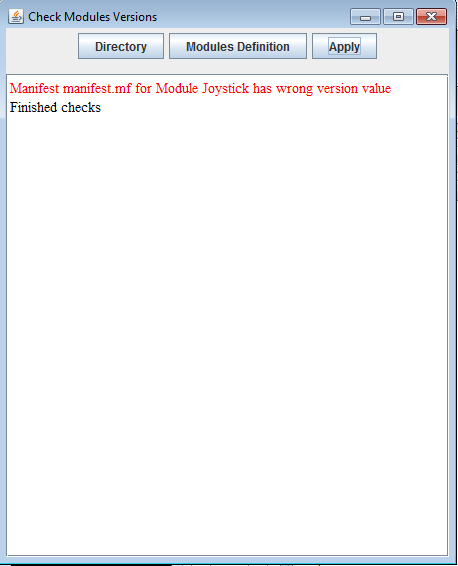
- The "Directory" button allows to set the root directory where all the modules projects are defined
- The "Modules Definition" button allows to set the XML file specifying the location of the modules relative to the root directory
- The "Apply" button applies the check
The
modules.xml XML file specifying the current modules is located in the same directory as the CheckModulesVersion source code.
Example
<modules> ... <module path="ScenarioEngine" properties="org/da/protoframework/scenario/scenario.properties"> <manifest path="manifest.mf" /> </module> <module path="UAApplication" properties="core/org/da/protoframework/uaappli/resources/uaappli.properties"> <manifest path="core/manifest.mf" /> </module> <module path="userInput" properties="org/da/protoframework/userinput/resources/userinputs.properties"> <manifest path="manifest.mf" /> </module> </modules>
Notes
- ^ And as such can only be used if you have imported the project source and tests in your IDE
×
![]()
Categories: development